Wavetronix Click 500 (programmable controller) (CLK-500) - Developer Guide User Manual
Page 82
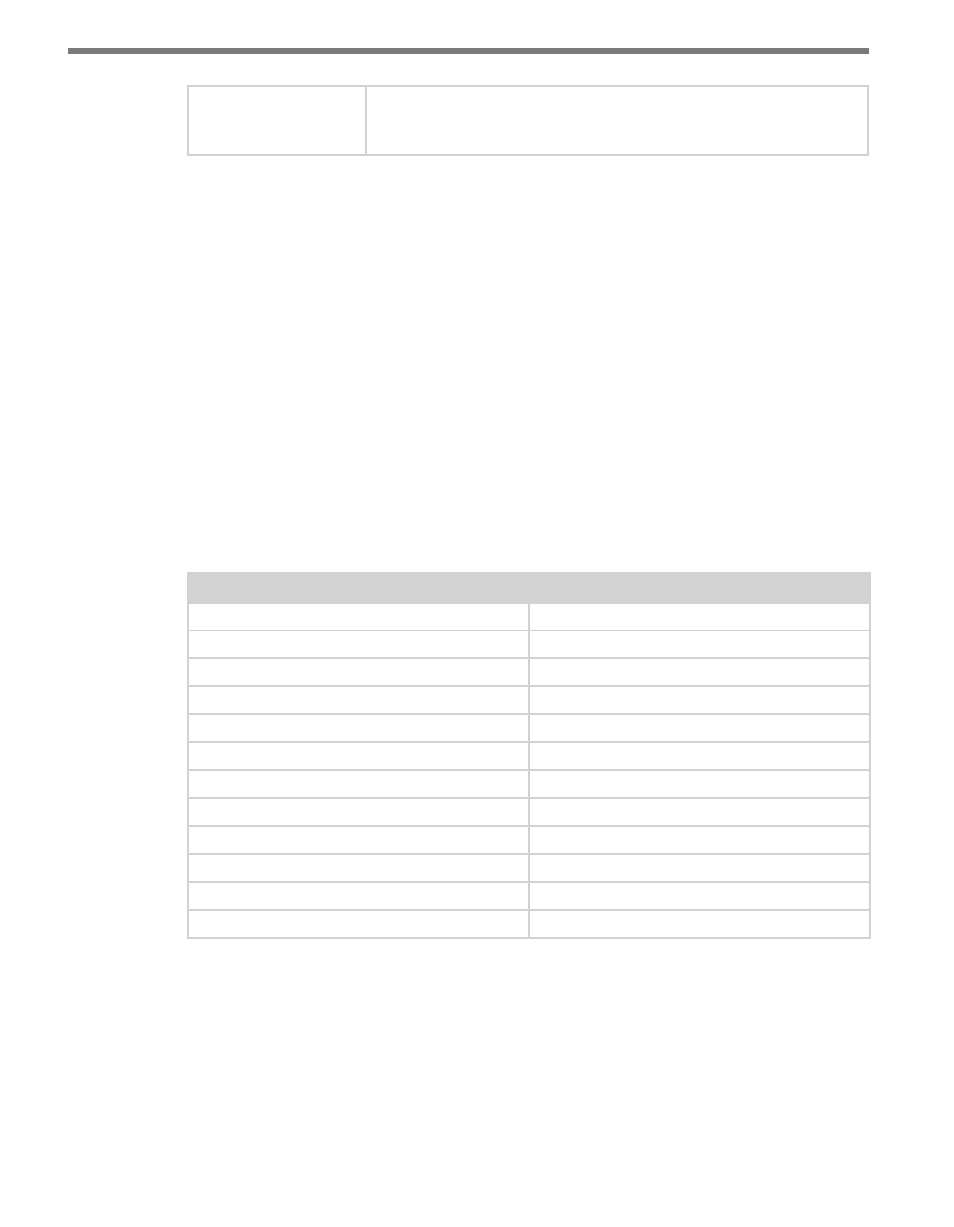
CHAPTER 8 • SERIAL MESSAGE SUPPORT 81
%4CSUM[0]
A four-byte checksum field associated with the checksum calculation
algorithm in location 0 of the checksum table. The default implemen-
tation supports up to ten unique checksum algorithms.
Table 8.2 – Message Format
The identifier in brackets (e.g. [...]) is the variable label used to identify the variable data
to be communicated in a message. In the example code above, the %2B[index] creates a
variable called index, which stores the two bytes from the fourth and fifth byte positions of
Message3. If this message is received, these bytes are parsed from the received message and
stored into the variable labeled index. If this message is transmitted, the first two bytes of
the variable called index are loaded into the message for transmission.
Any variable may be used in one or more messages. The variable is defined, with its type
and size specified, in the first instance of the first message in which it appears. Make sure
that every instance of a given variable uses the same format type and size. Variable memory
is allocated when the variable is defined. There is a default limit to the number of variables
allowed.
The following table lists the default maximums for the Click message library. Many of these
can be changed by editing the Click500defaults.lib file as necessary (see Table 8.3).
Message Library Parameter
Default Maximum
Message byte length
256
Number of messages
32
Number of receive callback functions
8
Number of single-value variables
100
Decimal or hexadecimal variable value
2^32 = 4,294,967,296 decimal
Number of fixed-length array variables
20
Length of fixed-length array variables
32 bytes or characters
Number of variable-length array variables
10
Length of variable-length array variables
200 bytes or characters
Variable label length
15 characters
Number of checksums
10
Length of checksum field
8 bytes
Table 8.3 – Default Maximums for the Click Message Library
By customizing the number of messages and variables to those used by your application,
you may be able to free up some memory space. For example, if you are only using one
variable-length array variables, then you can reduce this number to one. If this variable-
length variable is limited to only 120 bytes, then you can free up a little more memory by
changing the associated pre-compiler directive (#define).
