Digital inputs – Wavetronix Click 500 (programmable controller) (CLK-500) - Developer Guide User Manual
Page 20
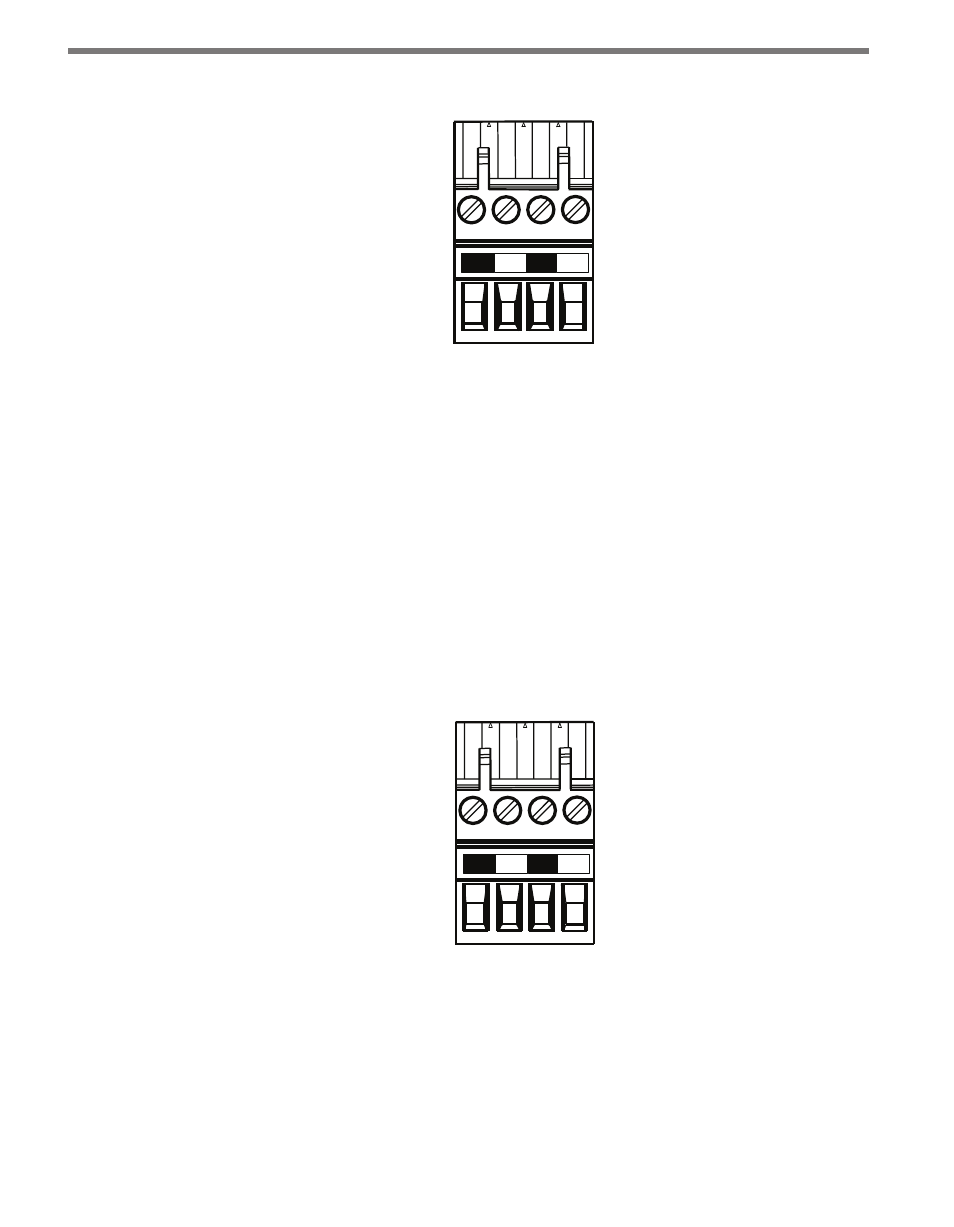
CHAPTER 1 • USING THE CLICK 500 19
O1+
O1-
O2+
O2-
Digital Output
Connector
Figure 1.7 – Digital Output Connector
Digital Inputs
The digital inputs are multi-function inputs that provide the ability to read the following:
˽
Low-level AC input
˽
Contact closure input
˽
DC input
To configure the digital inputs, use switches 1–5 of DIP switch 1 and 2 on the side panel.
Switch 1 is used to configure digital input 1 and switch 2 is used to configure digital input
2. The left-side panel gives a shorthand description of the function of each of these switches
(see Tables 1.2 and 1.3).
I1+
I1-
I2+
I2-
Digital Input
Connector
Figure 1.8 – Digital Inputs
This manual is related to the following products:
