Printf/stdio, Breakpoints/single stepping – Wavetronix Click 500 (programmable controller) (CLK-500) - Developer Guide User Manual
Page 38
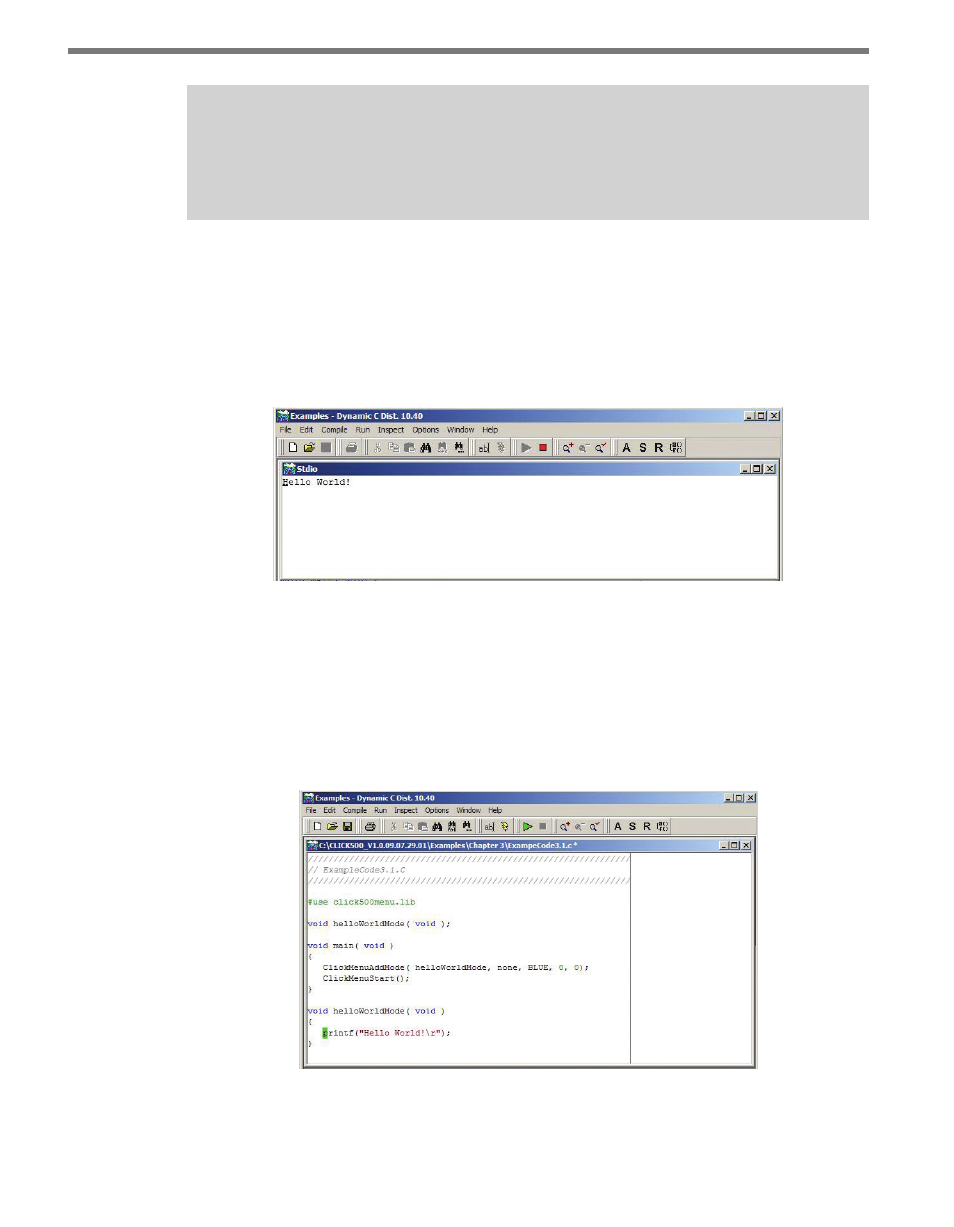
CHAPTER 3 • GETTING STARTED 37
Note
Chapter 6 of the Dynamic C online documentation contains additional information on
debugging strategies.
printf/STDIO
Printf is the most commonly used debugging method in application development. A printf
statement checks the flow of the program without using breakpoints that stop program
execution. When executing ExampleCode3.1.c, “Hello World!” will be displayed in the ST-
DIO window (see Figure 3.8).
Figure 3.8 – Placeholder for Debug Statement
Breakpoints/Single Stepping
A breakpoint is added by placing the cursor in a desired position and pressing the F2 key
(see Figure 3.9). When the program stops on a breakpoint, you can single step through the
code by pressing the F7 or F8 key. The F7 key allows you to step into a function and the F8
key is used for step-over capability.
Figure 3.9 – Adding a Breakpoint
