Quick programming for telis 6 chronis rts, Operation in user mode, Manual mode – SOMFY SONESSE 30 RTS User Manual
Page 87
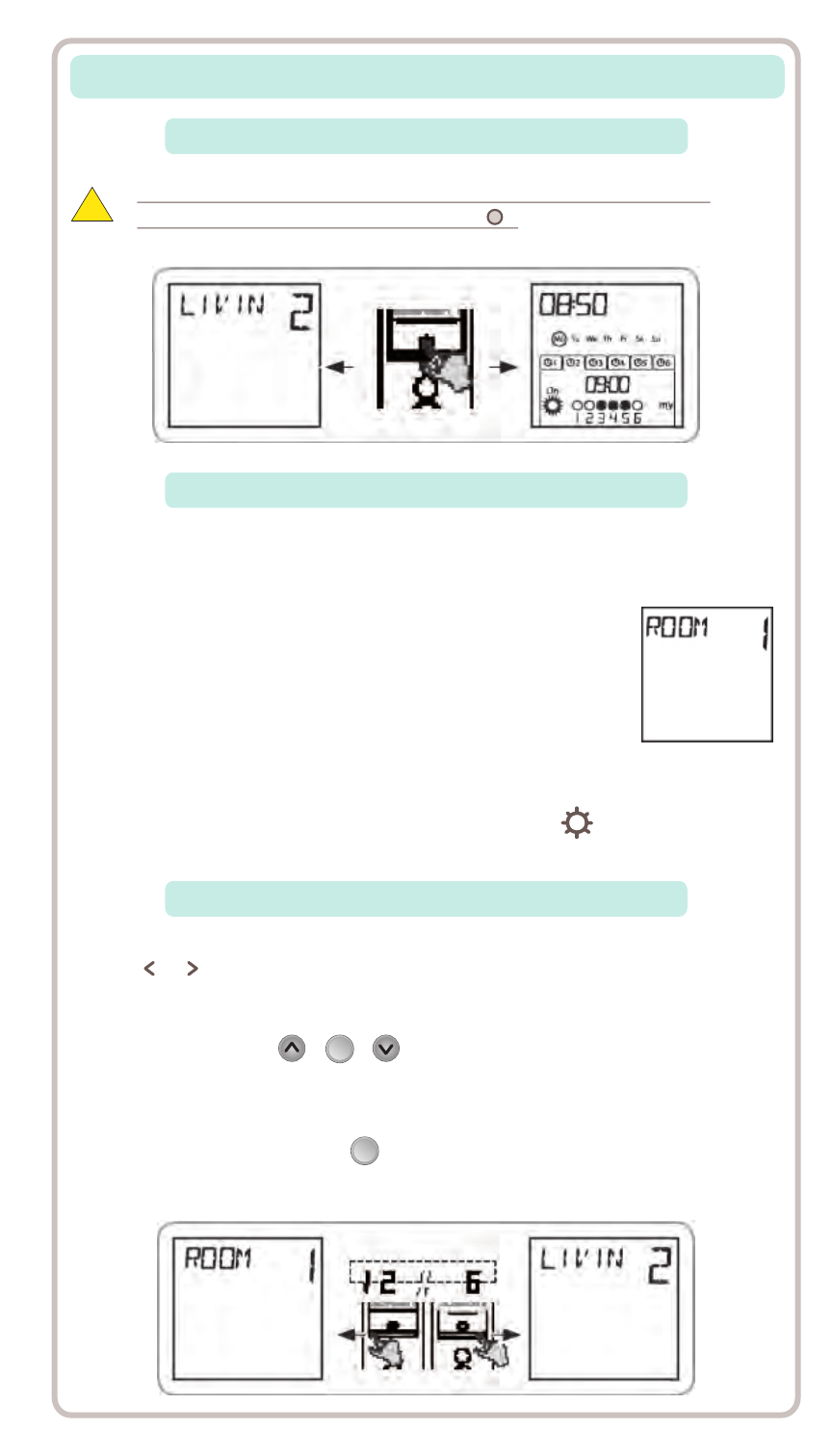
OPERATION IN USER MODE
QUICK PROGRAMMING FOR TELIS 6 CHRONIS RTS
To switch from MANUAL to AUTOMATIC MODE, or AUTOMATIC to MANUAL
MODE, briefly press the SELECTION button ( ).
!
MANUAL MODE
MANUAL MODE on the Telis 6 Chronis RTS is used to:
-Send an occasional order to the window coverings assigned to
the 6 different channels
-Deactivate automatic command programming. For example,
Channel 1 “ROOM” is used to open the shades of the parents
bedroom, Channel 2 “LIVIN” is used to move the shades in the
livingroom to the ideal position to avoid glare on the computer
and TV screens, and Channel 3 “Patio” is used to lower the
awning to go and sit outside, etc.
When MANUAL MODE is selected, the sun function is automatically deactivated.
The function will be reactivated at the next programmed (Sun on)
automatic command.
Controlling the Channels Manually
STEP 1: Select the channel of the Telis 6 Chronis RTS to be used with the ARROW
buttons or : each channel is identified by a number and the selected name
(see "Naming of channels" section).
STEP 2: Briefly press the , , or a button corresponding to the desired
command.
STEP 3: When the intermediate position has been programmed and the window
covering is stopped, briefly press (STOP): the window covering or the group of
window coverings is activated and goes to the “MY” (STOP) favourite position.
84
my
my
