Quick programming for telis 6 chronis rts – SOMFY SONESSE 30 RTS User Manual
Page 76
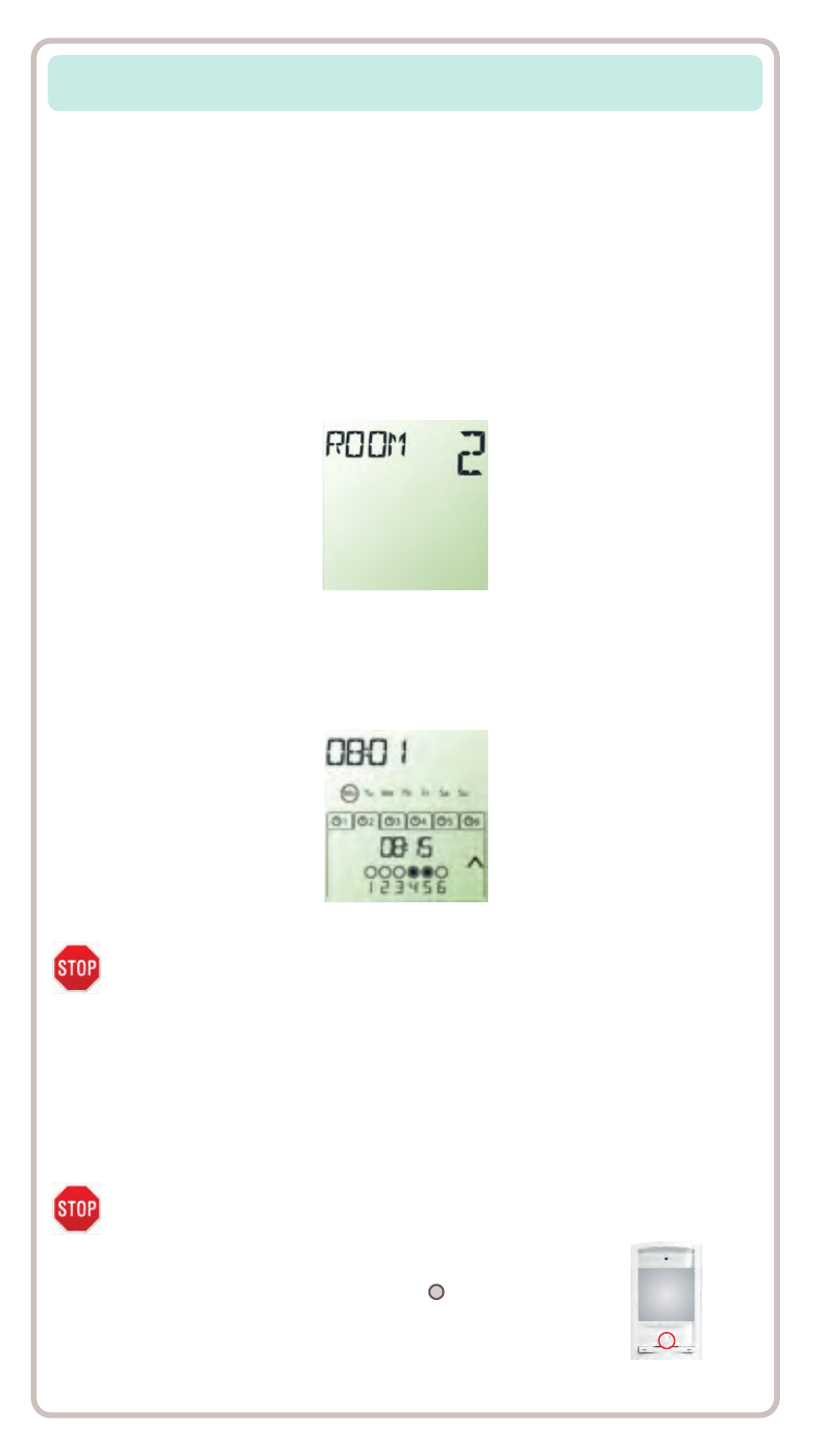
QUICK PROGRAMMING FOR TELIS 6 CHRONIS RTS
DESCRIPTION
The Telis 6 Chronis RTS remote control transmitter allows you to control up to
6 end-products or groups of window coverings using Radio Technology Somfy
(RTS). The Telis 6 Chronis can be used in 2 ways: in either MANUAL or
AUTOMATIC MODE.
MANUAL MODE allows you to control window coverings in the house in groups
or individually, depending on their assignments to the 6 groups on the remote
control transmitter, called “channels”. The channels, numbered 1 to 6, can
be customized, by assigning names to each channel.
AUTOMATIC MODE allows you to control the window covering assigned to the
channels on the remote control transmitter automatically, after having created
the weekly and daily programs, called “automatic commands”. Up to 6
automatic commands can be programmed for each day of the week.
BEFORE YOU BEGIN
We recommend that each motor is programmed in advance using an
individual Telis 1 RTS transmitter and that the limits of each motor
are set. However, like any RTS remote control transmitter, the Telis 6
Chronis RTS can be used for motor programming operations (limit switch
adjustment, etc.)
After 2 minutes of inactivity, the Telis 6 Chronis RTS screen automatically
goes to SLEEP MODE. When the screen is off, first press any button
to turn it on. When editing the settings, you can switch
between MANUAL MODE or AUTOMATIC MODE at any time by
pressing briefly the SELECTION button( ). Only confirmed
parameters are saved.
73
Selection button
