Quick programming for telis 6 chronis rts – SOMFY SONESSE 30 RTS User Manual
Page 81
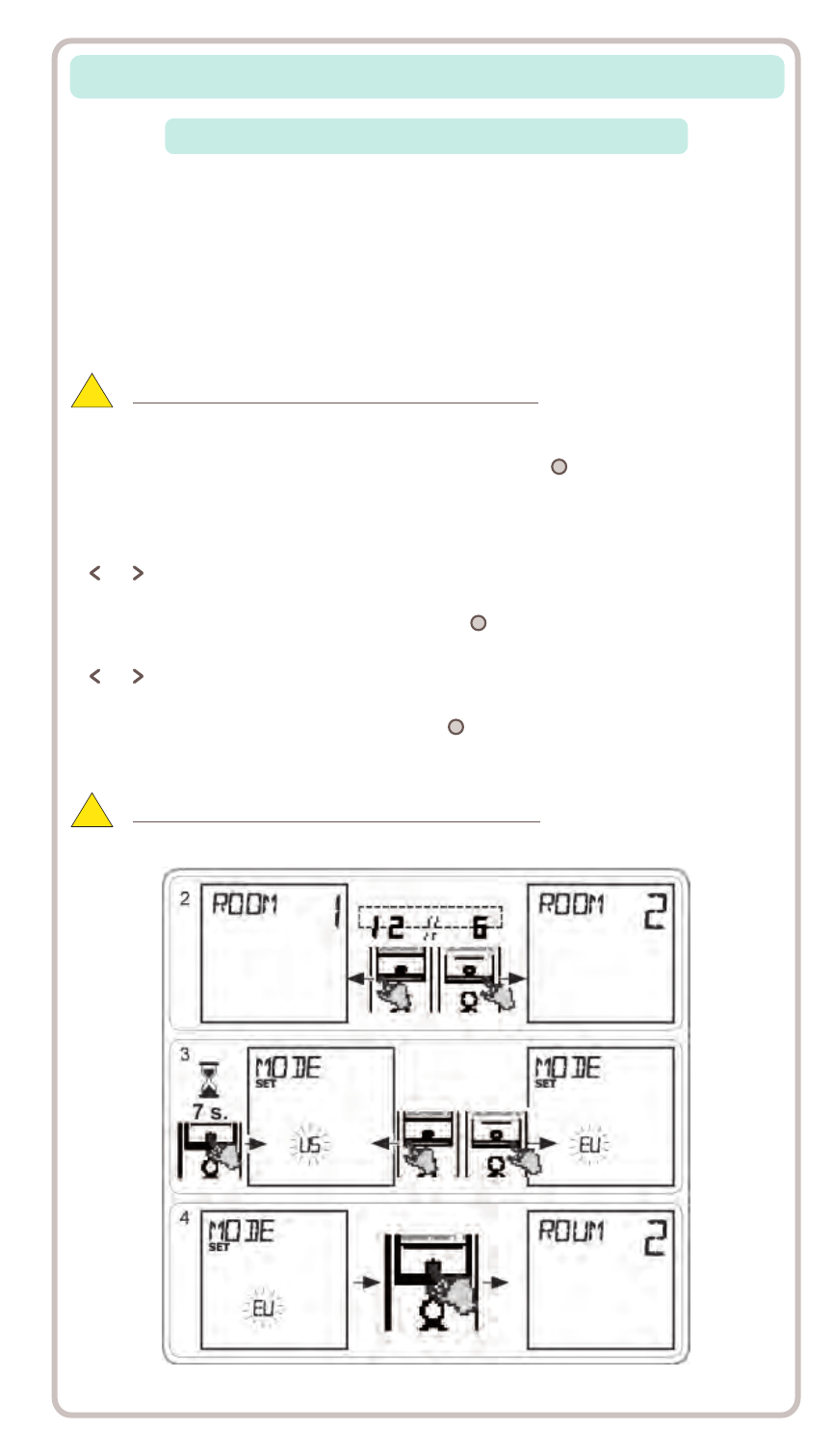
TILT MODE
QUICK PROGRAMMING FOR TELIS 6 CHRONIS RTS
If the window coverings has tiltable slats (interior or exterior Venetian blinds,
roller shutters with tiltable slats), SLAT ORIENTATION MODE can be configuration
in EU or US MODE on each channel. For the motors of interior blinds,
other than blinds with tiltable slats: blinds, roller shutters, screens, etc. it
is recommended that the TILT MODE be configured in US MODE. BY default,
all channels are configured in US MODE.
!
TILT MODE can only be changed in MANUAL MODE
STEP 1: Make sure that the Telis 6 Chronis RTS is in MANUAL MODE (if it is
in AUTOMATIC MODE, briefly press the SELECTION button ( ) to switch to
MANUAL MODE)
STEP 2: Select the channel you want to configure using the ARROW button
or .
STEP 3: Press and hold the SELECTION button ( ) until SET and MODE appears
on the screen: US or EU flashes. To change MODE, press the ARROW button
or .
STEP 4: Briefly press the SELECTION button ( ) to save the parameter and exit
TILT MODE.
!
To configure anther channel, repeat steps 1 to 5.
78
