Quick programming for telis 16 rts – SOMFY SONESSE 30 RTS User Manual
Page 75
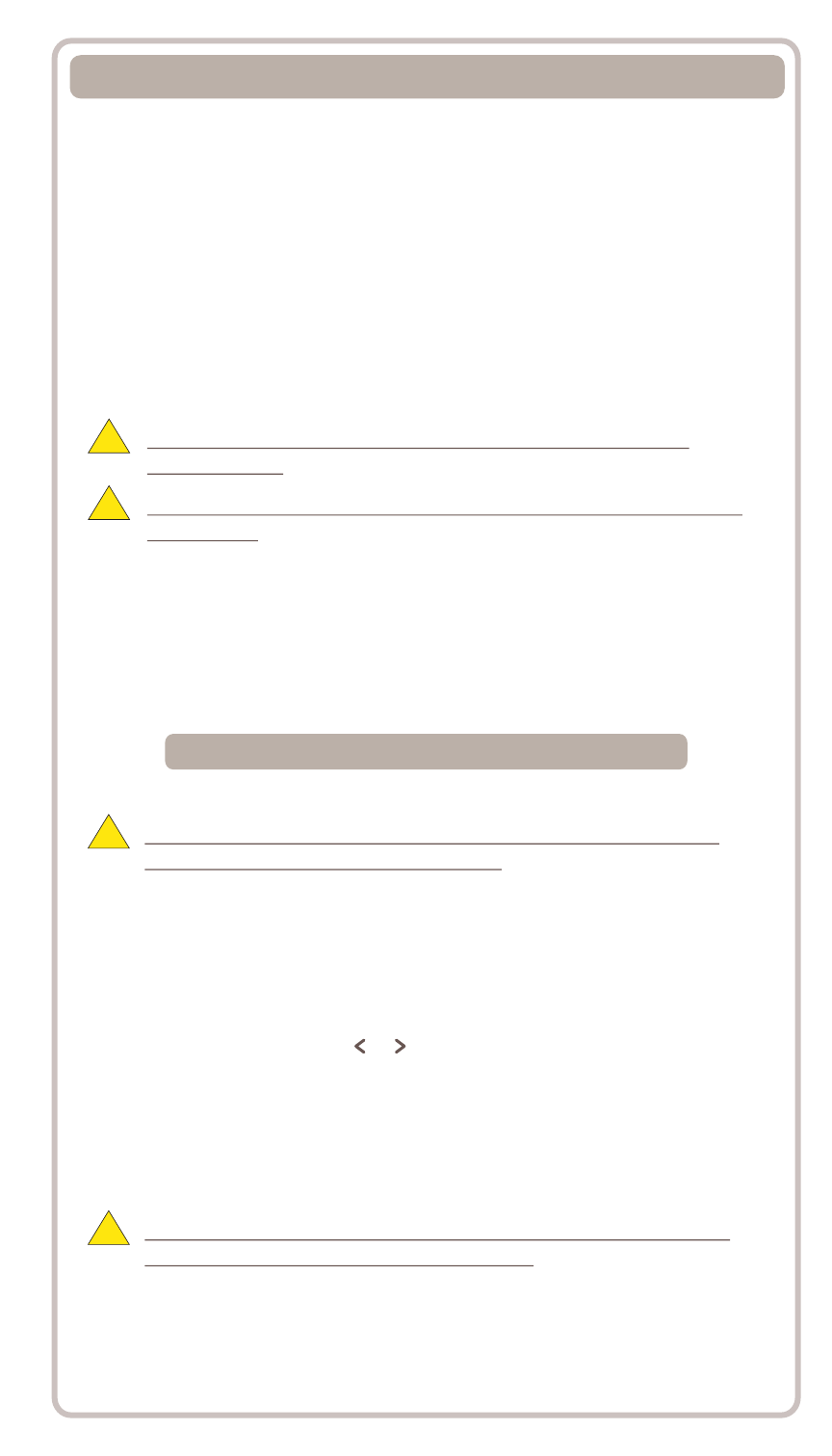
The characters (7 letters +1 number) can be alphabetic (A to Z) or
numeric (0 to 9)
!
Naming Other Channels: Repeat steps 1 to 9 for each channel you want
to customize.
!
QUICK PROGRAMMING FOR TELIS 16 RTS
Adding or Deleting Transmitter/Channel
The procedure for assigning window coverings to the channels of the
Telis 16 RTS and deleting them is identical.
!
STEP 1: Press and hold the PROGRAMMING BUTTON on the individual RTS
transmitter that has already been programmed until the window coverings
jogs: PROGRAMMING MODE is activated for 2 minutes.
STEP 2: Use the ARROW buttons or to select the channel on the Telis 16
RTS to be programmed.
STEP 3: Briefly press the PROGRAMMING BUTTON on the Telis 16 RTS. The
window coverings jogs back and forth and it is assigned to or deleted from
the chosen channel on the Telis 16 RTS.
In order to assign or delete the window covering from other channels,
repeat steps 1 to 3, selecting another channel.
!
72
STEP 7: Briefly press the SELECTION button to save the character displayed and
move to the next character.
STEP 8: Repeat steps 4 to 7 for each of the characters in the channels name.
STEP 9: Press and hold the SELECTION button until SET is no longer displayed on
the screen SET MODE is deactivated, and the Telis 16 Chronis RTS returns to
MANUAL MODE.
