Quick programming for telis 6 chronis rts – SOMFY SONESSE 30 RTS User Manual
Page 82
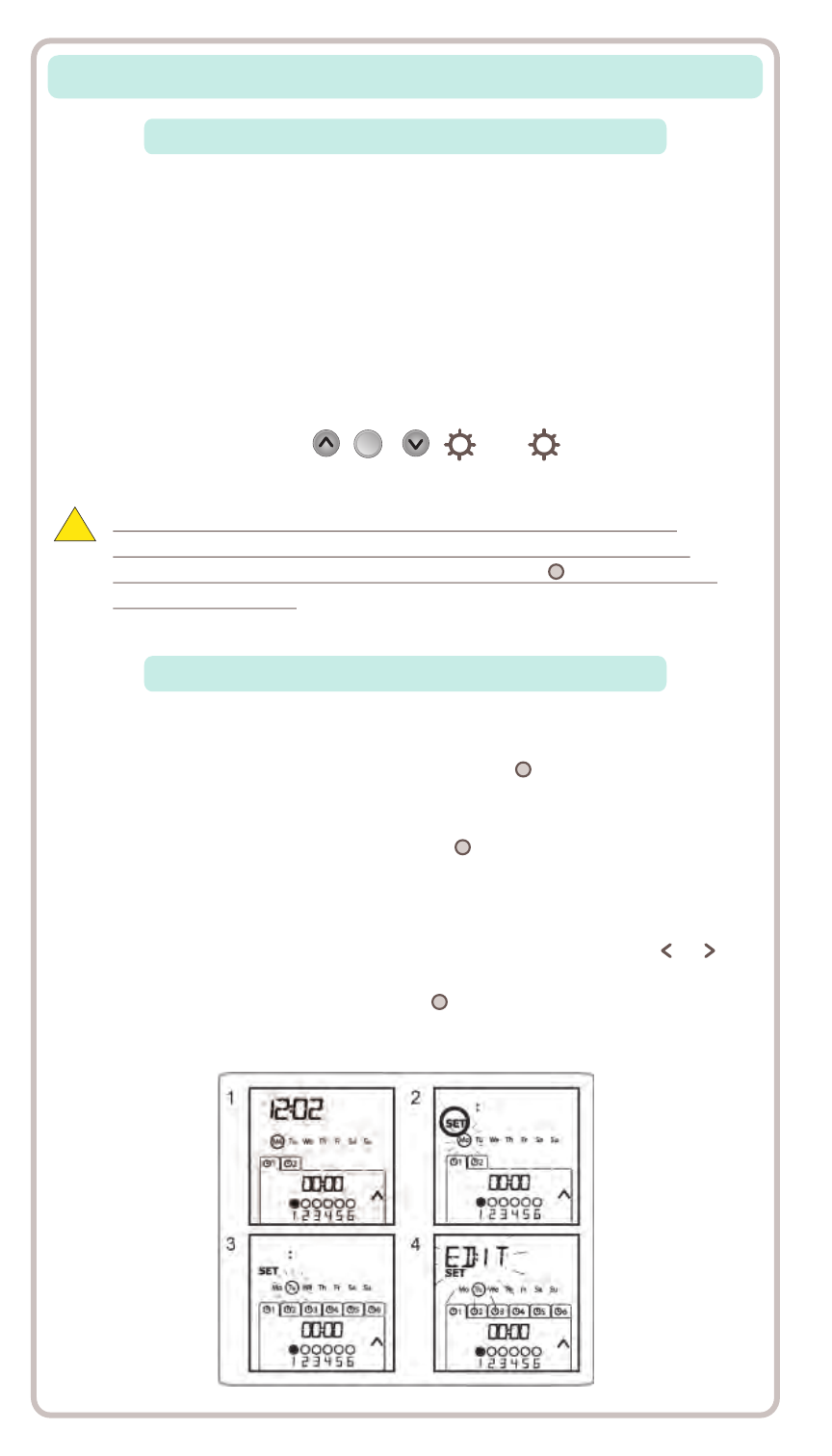
QUICK PROGRAMMING FOR TELIS 6 CHRONIS RTS
Programming the days of the week
The Telis 6 Chronis can automatically send orders to one or more groups of
window coverings when it is in AUTOMATIC MODE, after creating a program.
Up to 6 automatic commands any combination of the 6 can be programmed
for each day of the week.
Each of these Automatic Orders can be:
1. Set for a specific set time or a twilight/dusk
2. Applied to 1 to 6 channels (all window coverings on the same channel are
controlled at the same time) , , , (on), (off), chosen
commands.
The days of the week can only be programmed in AUTOMATIC MODE.
AUTOMATIC COMMAND PROGRAMMING MODE can be deactivated at any
time by pressing and holding the SELECTION button ( ). Only confirmed
parameters are saved.
!
Selecting the Day to Be Programmed
STEP 1: Make sure that the Telis 6 Chronis RTS is in AUTOMATIC MODE (if it is
in MANUAL MODE, briefly press the SELECTION button ( ) to switch to
AUTOMATIC MODE).
STEP 2: Press and hold the SELECTION button ( ) until SET appears on the screen:
AUTOMATIC COMMAND PROGRAMMING MODE is activated, and the day previously
displayed flashes.
STEP 3: Select the day you want to program using the ARROW buttons or .
STEP 4: Briefly press the SELECTION button ( ) to program the day that is
flashing: EDIT appears and flashes
my
79
