Quick programming guide for rts motors – SOMFY SONESSE 30 RTS User Manual
Page 35
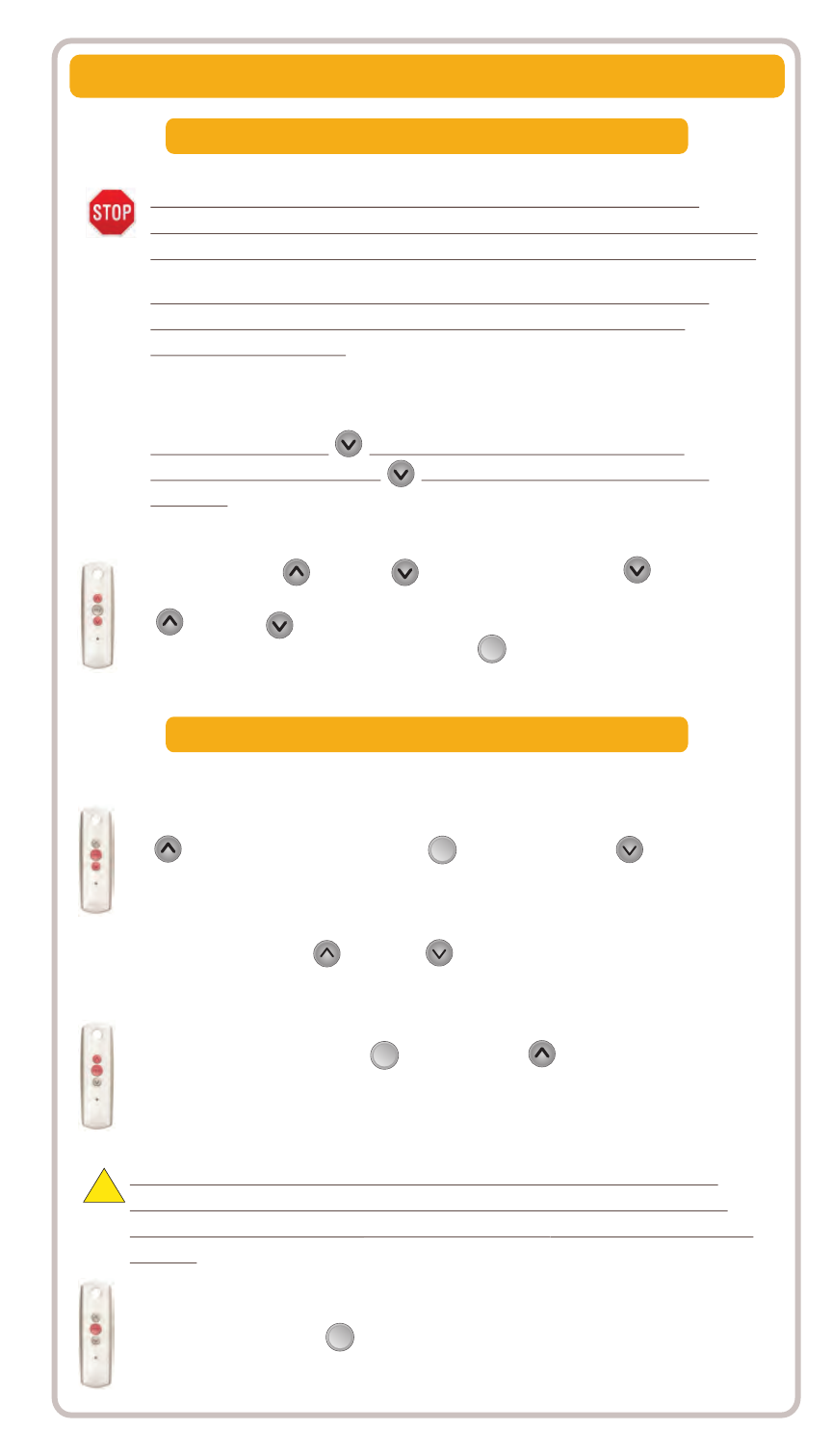
Set the Upper Limit
STEP 1: Bring the window covering to desired UPPER limit stop point with the
UP button. Press and hold both (STOP) and DOWN simultaneously
until the application starts to move, then release. If the window covering
stops when the buttons are released, take it back to the UPPER limit and
repeat. Stop the motor when reaching the desired LOWER limit. You can
adjust by pressing UP or DOWN after stopping the motor.
my
Set the Lower Limit
STEP 2: Press and hold both (STOP) and UP simultaneously until the
application starts to move, then release. The window covering will stop at
the UPPER limit that was previously set.
my
Check the Direction of operation
If hand-held transmitter direction is not properly programmed,
Eolis/Soliris RTS sensor will not function in the manner it was intended.
Damage to motorized window covering and injury may occur as a result.
Check Directions
Press and hold UP or DOWN . When pressing DOWN product
should go down or out. If window covering does not correspond with
UP or DOWN you must REVERSE the output direction. To reverse
output direction, simply press & hold the (STOP) until the window
covering jogs. Output direction should now correspond.
my
Setting Limits
Confirm Limit Settings
STEP 3: Press and hold (STOP) until the window covering jogs to confirm
the limit settings. A jog is a brief up and down motion.
my
!
In case of problems with setting of limits during PROGRAMMING MODE,
turn the power off to the motor for 2 seconds and then back on to reset
the motor. Please return to PROGRAMMING MODE to initiate programming
process.
QUICK PROGRAMMING GUIDE FOR RTS MOTORS
During installation, it is mandatory to test and verify the motorized
window covering operates in accordance to the commands from
hand-held transmitter.
Installer or user must verify the following Hand-Held
transmitter (DOWN) command:
Awning Installations: = awning moves outward or extends.
Shade/Shutter Installations: = shade/shutter moves downward
or closes.
32
