Quick programming guide for lt rts cmo motor, User mode – SOMFY SONESSE 30 RTS User Manual
Page 48
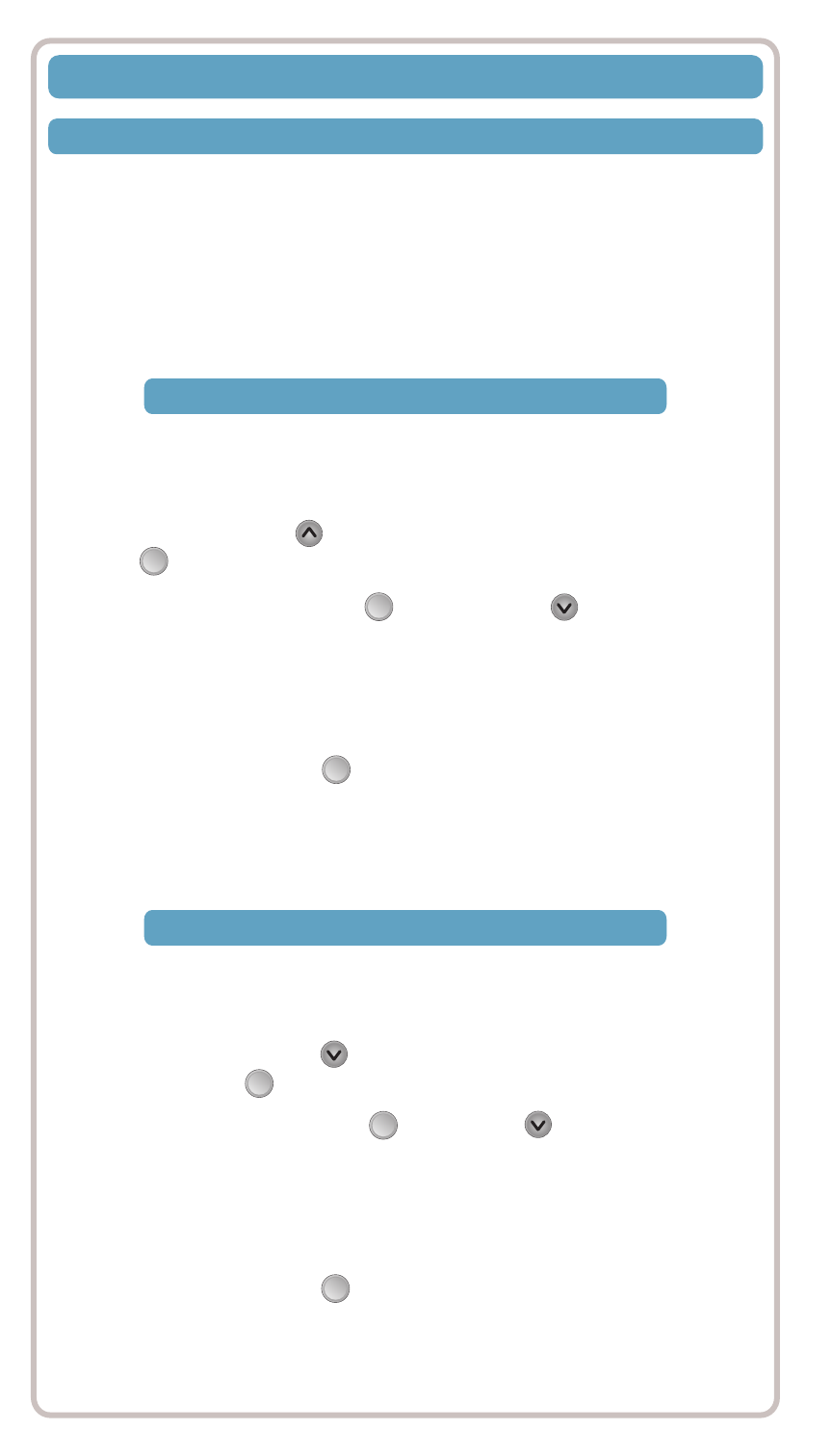
Recording the Intermediate Position (IP2) referenced
from the DOWN Limit of the end-product.
STEP 1: Briefly press DOWN to send awning to the fully extended position,
then briefly press (STOP) once it is reached.
my
STEP 3: Stop the end-product at the intermediate position you wish
to achieve.
Intermediate Position 2
STEP 4: Press and hold the (STOP) button of the RTS transmitter until
the end-product jogs briefly UP & DOWN indicating that the LT RTS CMO motor
has memorized the first intermediate position IP2.
STEP 2: Press and hold both the (STOP) and UP buttons
simultaneously of the RTS transmitter and release them when the end-product
begins to move.
my
QUICK PROGRAMMING GUIDE FOR LT RTS CMO MOTOR
USER MODE
This mode is for operating the motor by the end user. Two intermediate
positions my positions (IP1 & IP2) can be programmed into the LT RTS CMO
motor. IP1 is set using the UP limit as a reference and IP2 is set from the
DOWN limit as a reference.
Recording the Intermediate Position (IP1) referenced
from the UP Limit of the end-product.
STEP 1: Briefly press UP to send awning to the UPPER Limit, then briefly
press (STOP) once it is reached.
my
STEP 2: Press and hold both the (STOP) and DOWN buttons
simultaneously of the RTS transmitter and release them when the end-
product begins to move.
STEP 3: Stop the end-product at the intermediate position you wish
to achieve.
STEP 4: Press and hold the (STOP) button of the RTS transmitter until the
end-product jogs briefly UP & DOWN indicating that the LT RTS CMO motor has
memorized the first intermediate position IP1.
Intermediate Position 1
my
my
my
45
