SOMFY GLYDEA User Manual
Glydea 35e and 60e rts programming instructions
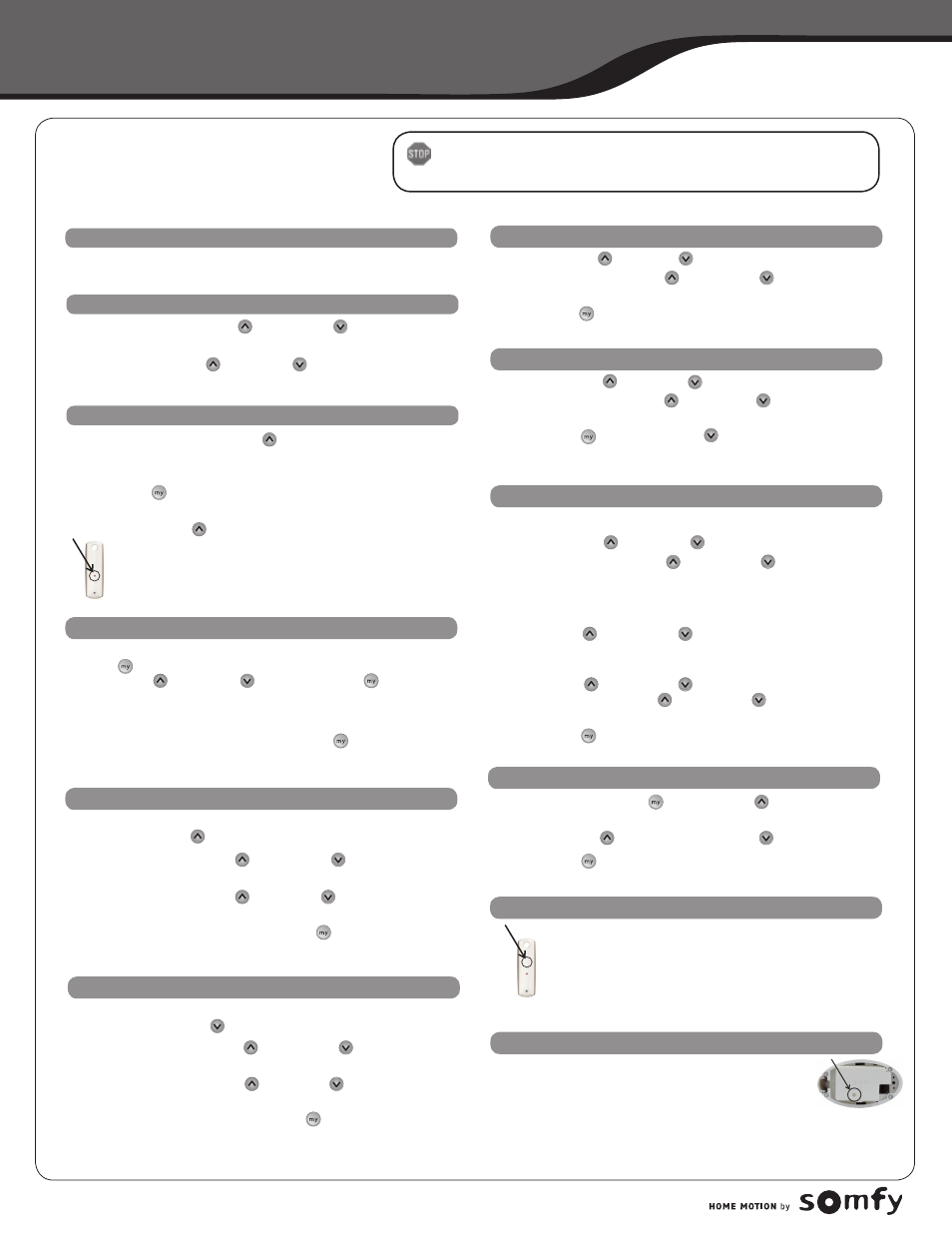
DESCRIPTION
2 motors: Glydea 35e RTS, Glydea 60e RTS
• AC 120 V with integrated power supply - 10 foot cable
• Motor placement left or right and/or upside down installation
• New touch motion
• Comes in Dry contact with optional RTS plug-in module
Motors are equipped with a Nema power plug.
Connect Power To Motor
BEFORE YOU BEGIN
Manually move drapery to a middle position along the track. This allows for movement of the
motor in either direction.
Programming the RTS control point
STEP 1: Press and hold the OPEN/UP and CLOSE/DOWN buttons simultaneously
on the RTS transmitter until the drapery jogs.
STEP 2: Briefly press OPEN/UP or CLOSE/DOWN , the drapery automatically runs
to record both hard stop positions.
Checking the direction of operation
STEP 1: Press the RTS transmitter OPEN/UP button.
-If the drapery opens, the direction of rotation of correct.
-If the drapery closes, the direction of rotation is incorrect: move to the next step.
STEP 2: Press the (STOP) button until the drapery jogs: the direction of rotation
has been modified.
STEP 3: Press the OPEN/UP button to check the direction of rotation.
Recording the RTS Transmitter:
Press the PROGRAMMING BUTTON on the back of the RTS transmitter
until the motor jogs. The RTS transmitter is permanently recorded.
Deleting Previous Setting
To delete all the transmitters programmed and retain limit setting,
press and hold the receivers PROGRAM BUTTON until the drapery jogs twice.
Resetting completely the memory of the motor, press the receiver
PROGRAM BUTTON until the drapery jogs 3 times. All the settings are erased.
Adding/Deleting RTS
STEP 1: Press and hold the PROGRAMMING BUTTON of either the motors
receiver or a transmitter already in memory until the drapery jogs. The
motor is now in
PROGRAMMING MODE.
STEP 2: Briefly press the PROGRAMMING BUTTON of the transmitter to
add or delete, until the drapery jogs.
Setting Intermediate Preferred “My” Position
Recording “MY” favorite position:
To set the (STOP) position, move the drapery to the desired intermediate position
with the OPEN/UP or CLOSE/DOWN buttons then press the (STOP) button
until the drapery jogs.
Delete the “MY” position:
To delete the my (STOP) position, move to the current my (STOP) position, then
press the (STOP) button until the drapery jogs.
Glydea 35e and 60e RTS Programming Instructions
Adjustment Of Speed Setting
STEP 1: Press and hold both the (STOP) and OPEN/UP buttons simultaneously
until the drapery starts to open and close automatically without stopping.
STEP 2: Press OPEN/UP to increase speed, CLOSE/DOWN to decrease speed
STEP 3: Press the (STOP) button until the drapery jogs to confirm the setting.
Adjusting The Limits
OPEN/UP Limit Adjustment:
STEP 1: Press the OPEN/UP button, to move the drapery to the limit to be re-adjusted.
STEP 2: Press and hold the OPEN/UP and CLOSE/DOWN buttons simultaneously
until the drapery jogs.
STEP 3: Press and hold the OPEN/UP or CLOSE/DOWN buttons to move the
drapery to the new desired position.
STEP 4: To confirm the new limit, press and hold the (STOP) button until the
drapery jogs.
Adjusting The Limits
CLOSE/DOWN Limit Adjustment:
STEP 1: Press the CLOSE/DOWN button to move the drapery to the limit to be re-adjusted.
STEP 2: Press and hold the OPEN/UP and CLOSE/DOWN buttons simultaneously
until the drapery jogs.
STEP 3: Press and hold the OPEN/UP or CLOSE/DOWN buttons to move the drapery
to the new desired position.
STEP 4: To confirm the new limit, press and hold the (STOP) button until the drapery jogs.
Modifying the motor Rotation Direction
STEP 1: Press OPEN/UP or CLOSE/DOWN to move the drapery away from the limit:
STEP 2: Press and hold the OPEN/UP and CLOSE/DOWN buttons simultaneously
until the drapery jogs.
STEP 3:
Press the (STOP) button until the drapery jogs to reverse the rotation direction.
Dry Contact Mode Setting
STEP 1: Press OPEN/UP or CLOSE/DOWN to move the drapery away from the limit:
STEP 2: Press and hold the OPEN/UP and CLOSE/DOWN buttons simultaneously
until the drapery jogs.
STEP 3: Press the (STOP) and CLOSE/DOWN buttons simultaneously until the
drapery jogs to change the ergonomy.
www.somfysystems.com
P-019
© Copyright Somfy Systems, Inc. 10/2014
Activating the Touch Motion Feature
NOTE: The Glydea by default does not have the touch motion feature activated.
STEP 1: Press OPEN/UP or CLOSE/DOWN to move the drapery away from the limit.
STEP 2: Press and hold the OPEN/UP and CLOSE/DOWN button simultaneously until
the draperies jogs.
STEP 3: NOTE — Be sure to only follow the steps associated with your desired sensitivity setting.
To Activate the Standard Sensitivity Setting
Press the OPEN/UP and CLOSE/DOWN buttons simultaneously until the drapery
jogs (total of two jogs) then proceed to Step 4.
To Activate the Low Sensitivity Setting
Press the OPEN/UP and CLOSE/DOWN buttons simultaneously until the drapery
jogs once. Then Press the OPEN/UP and CLOSE/DOWN buttons simultaneously until
the drapery jogs again (total of three jogs). Proceed to Step 4.
STEP 4: Press the (STOP) button until the drapery jogs to confirm the setting.
