Quick programming guide for rts motors – SOMFY SONESSE 30 RTS User Manual
Page 38
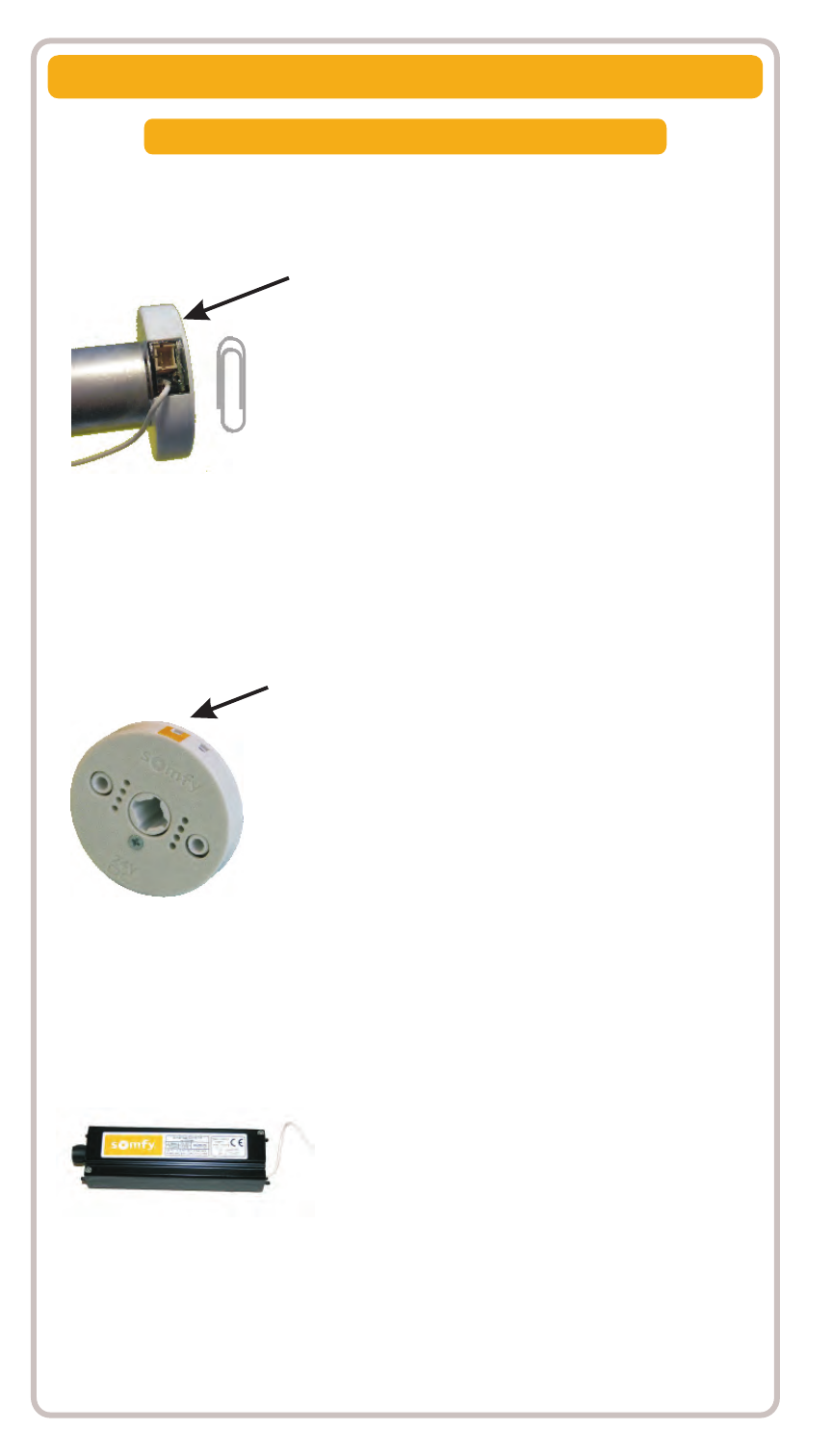
Using a paper clip, press and hold the PROGRAM
BUTTON located on the motor head until window
covering jogs 3 times, then release button. All
transmitters and limits will be erased (motor is
now reset to FACTORY MODE). Motor limits will
need to be reestablished. Please return back
to PROGRAMMING MODE to initiate
programming process.
Using a paperclip, press and hold the red
PROGRAM BUTTON (approximately 15 seconds)
until the window covering jogs 3 times. All
transmitters and limits will be erased (motor is
now reset to FACTORY MODE). Motor limits
will need to be reestablished. Please return
back to PROGRAMMING MODE to initiate
programming process.
Using a paperclip, press and hold the PROGRAM
BUTTON, located on the top of the motor casing
until window covering jogs 3 times, then release
button. All transmitters and limits will be erased
(motor is now reset to FACTORY MODE.) Motor
limits will need to be reestablished. Please
return back to PROGRAMMING MODE to initiate
programming process.
(Does not apply
to Part #1000494)
Resetting All Pre-Programmed Limit Settings & Channels
QUICK PROGRAMMING GUIDE FOR RTS MOTORS
TM
LT30 WIREFREE ROLL UP MOTORS LT-30 RTS 12V DC
TM
ST30 Sonesse 30 24V DC
TM
CT32 Cord Lift WireFree RTS Motors
35
