Reference tables, T31 pin connectors, T71 pin connectors – Measurement Computing DataShuttle User Manual
Page 60
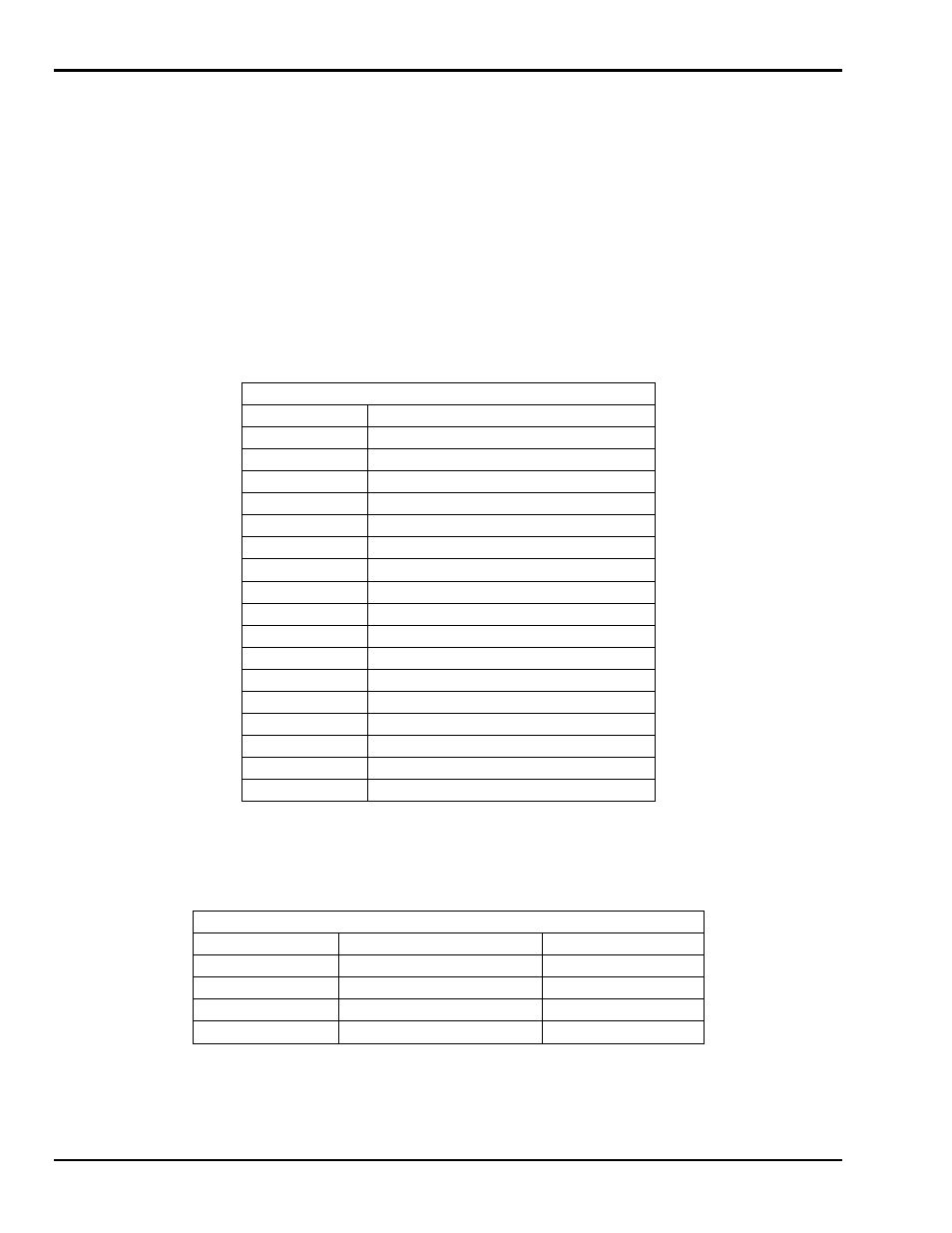
6-4 Introduction to Terminal Panels
11-09--01
DataShuttle and DynaRes
Reference Tables
Each of the terminal panels differs from the others in some way, whether as a function of the signals to be
connected or of the plug-in board in use. In addition, some screw terminals on the panels have different
functions depending on which board is in use.
To assist you in making the proper connections, this section contains reference tables for the screw
connectors of each type of terminal panel. The panels are grouped according to the similarities in pin
connections and locations.
To use the following tables, first turn to the table for the terminal panel in use. Then find the function
desired in the left hand column. Under the board used will appear the label for the screw performing that
function
T31 Pin Connectors
Functions of the T31 Terminal Panels Pin Connectors
Function
ACAO-12-XX
Dig I/O 9
N/A
Dig I/O 10
N/A
Dig I/O 11
N/A
Dig I/O 12
N/A
An Out 1
Chan 1
An Out 2
Chan 2
An Out 3
Chan 3
An Out 4
Chan 4
An Out 5
Chan 5
An Out 6
Chan 6
An Out 7
Chan 7
An Out 8
Chan 8
CT Out
N/A
CT In
N/A
CT Trig
N/A
CT Gate
N/A
Vref
+ 6.9 V
1. Actual voltage is 10V
N/A = Not Applicable
T71 Pin Connectors
Functions of the T71 Terminal Panel Pin Connectors
Function
DynaRes 8
DynaRes 16
CT Out
CT Out
Dig I/O Out 9
CT In
CT In
Dig I/O In 10
CT Trig
CT Trig
Dig I/O In 11
CT Gate
CT Gate
Dig I/O In 12
