Installing your datashuttle, Installing your datashuttle …… 1-7 – Measurement Computing DataShuttle User Manual
Page 15
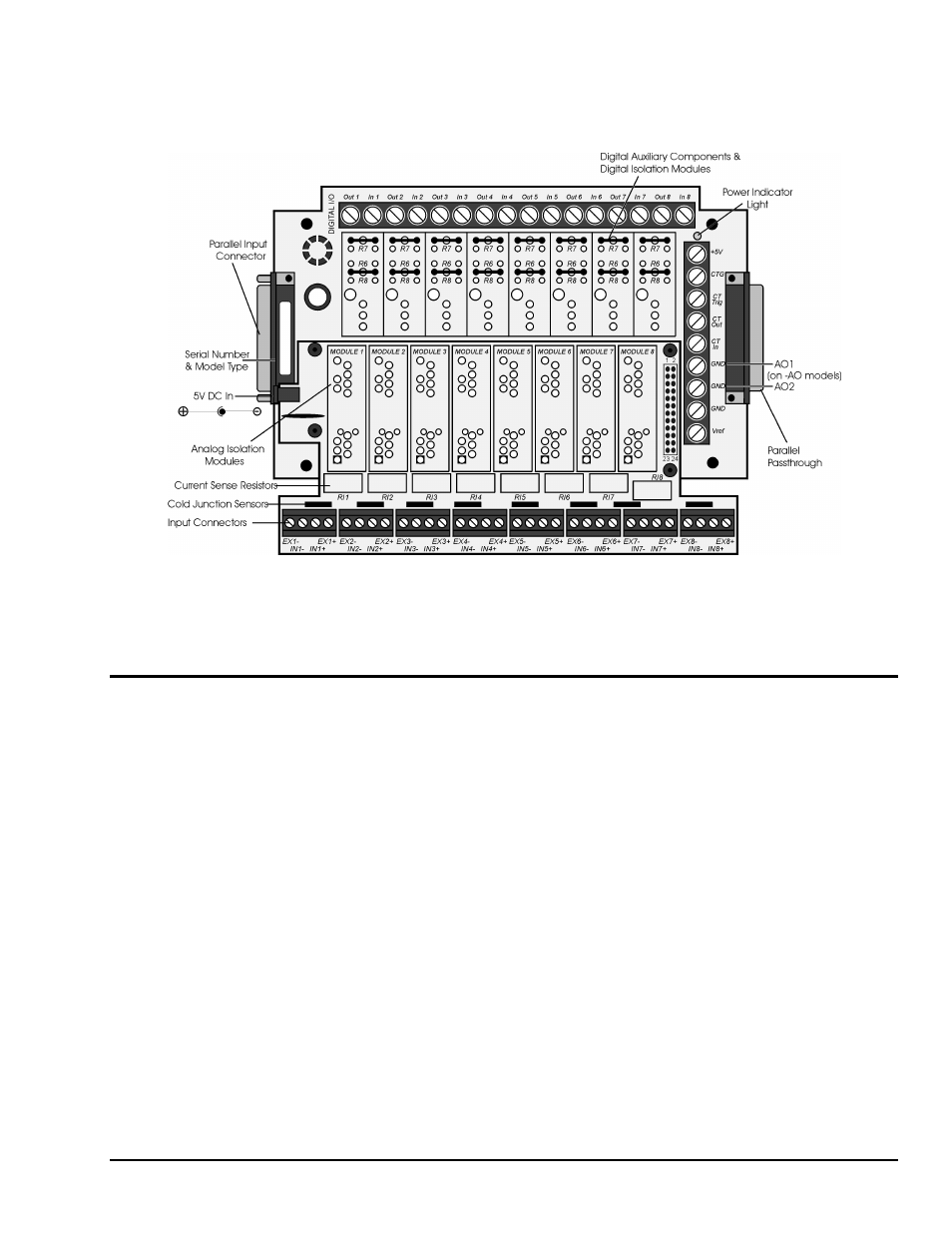
DataShuttle and DynaRes
11-13-01
Introduction & Installation of the DataShuttle 1-7
Before installing 5B or opto22 isolation modules, it will be necessary to remove jumpers. Note also that if
two output isolation modules are installed, only six analog inputs are available for isolation. Odd-numbered
channels (1, 3, 5 or 7) should be used to track Analog Output 1 (AO1) and even-numbered channels for
Analog Output 2 (AO2).
Illustration of the DataShuttle-5B
Installing Your DataShuttle
Getting your DataShuttle up and running is a straightfoward process; you only need to:
• Connect the DataShuttle to the parallel port of a computer, and
• Connect power to the DataShuttle.
Guidelines for loading the software, and for starting up, depend on the application program you are going to
use (such as DASYLab
®
or QuickLog™, or a package by a third party developer who has our
authorization).
The program you are going to use with the DataShuttle might even be unique and proprietary, a product of
your organization. (The Analog Connection Windows Development System is a powerful set of utilities
making it possible for software engineers to design and develop their own programs to exploit the
DataShuttle’s many features).
