Chapter 6 - introduction to terminal panels, General information, Features – Measurement Computing DataShuttle User Manual
Page 57: Package contents, Types of panels, Physical installation, Introduction to terminal panels 6
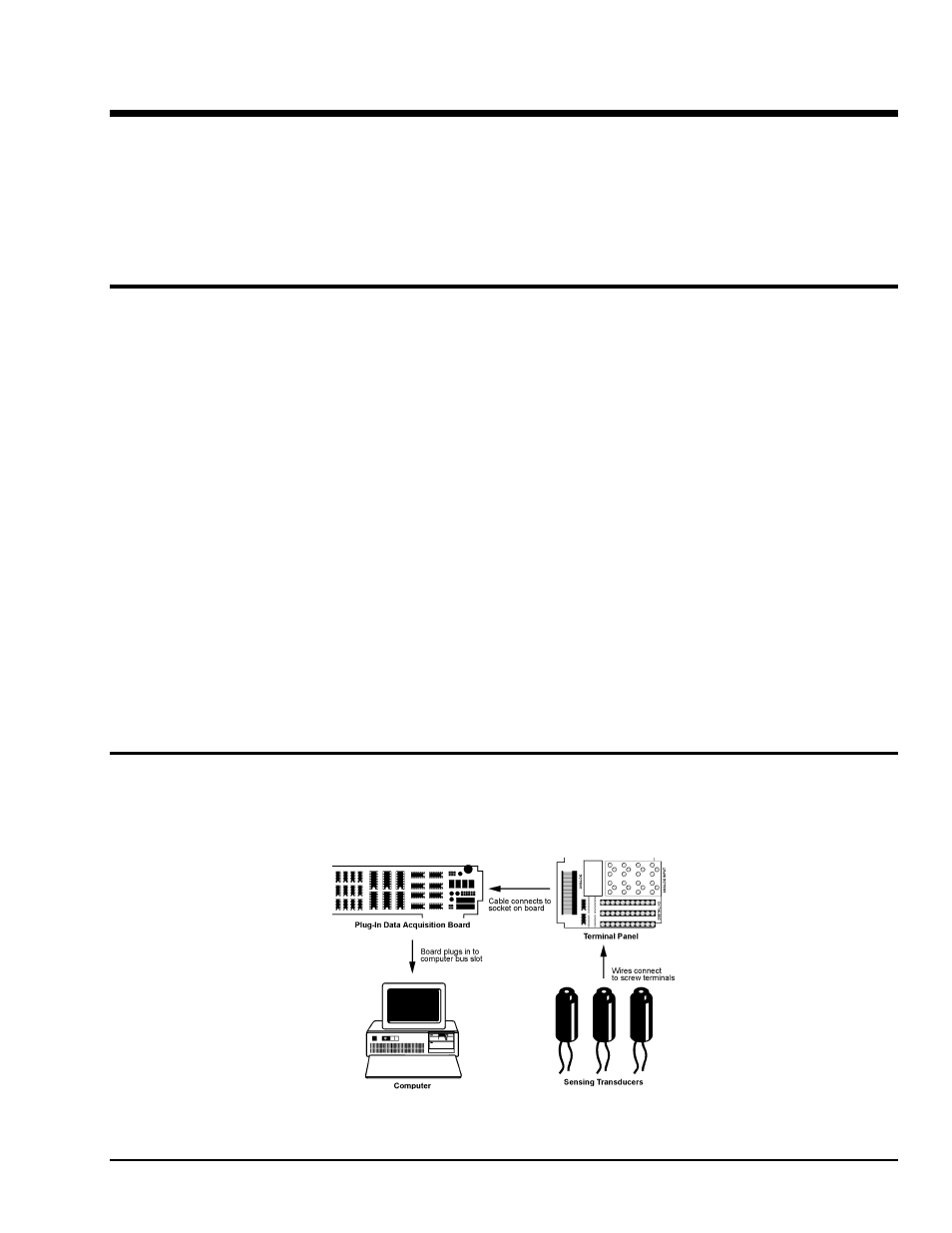
DataShuttle and DynaRes
11-12-01
Introduction to Terminal Panels 6-1
Introduction to Terminal Panels
6
For most data acquisition applications using a plug-in board, it is also necessary to install a terminal panel.
Terminal panels serve as a convenient interface between the real-world and the computer, providing screw
terminals for connections to sensor wires and a 50-pin ribbon cable connected to the data acquisition board
inside the computer.
Multitudes of terminal panels are offered to assist you with all types of applications. This manual covers all
of our general purpose and temperature panels for the WB series boards: the T31, T71-GP, T71-TC, and
T71-RTD.
General Information
Features
All the terminal panels have connections for:
• eight differential analog inputs;
• at least 8 digital input and output inputs;
• the +5V, +12V, and -12V power supplies from the computer; and
• the reference voltage from the analog board.
Package Contents
Your terminal panel package should include:
• a cold junction temperature compensation sensor; and
• a 50-pin, one meter cable for connection to the data acquisition board
Types of Panels
There are three basic types of terminal panels:
• General Purpose - -T31, T71-GP
• Thermocouple - -T71-TC
• RTD (resistance temperature detector) - -T71-RTD.
The features and benefits of the different types of terminal panels are discussed in the corresponding
sections of this manual.
Physical Installation
Installation very simply consists of attaching a cable connector to both the terminal panel and the data
acquisition board installed in your computer, as shown below. You are then ready to begin connecting the
sensors needed for your application.
Terminal Panel Installation
