Recalibration, Factory methods, Editcal utility – Measurement Computing DataShuttle User Manual
Page 49: Starting editcal, Editcal selections, To select a function
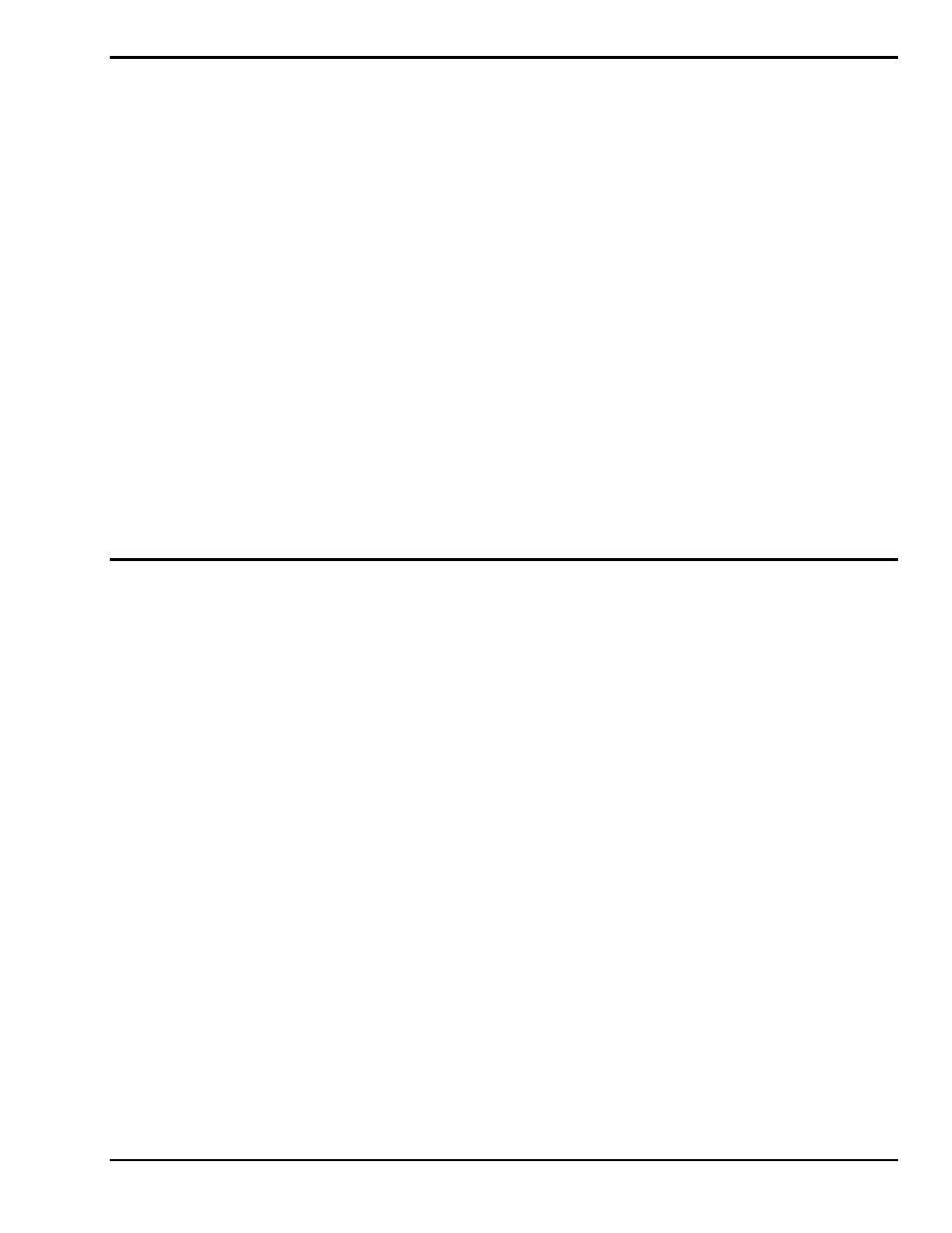
DataShuttle and DynaRes
11-13-01
DynaRes - Technical Notes 5-3
Recalibration
Your DynaRes uses an exclusive calibration technology to achieve great stability, typically requiring
no adjustment for years. Please see the Warranty Card for your exact guarantee of calibration.
Factory Methods
Instead of employing adjustment potentiometers to calibrate the board, our technicians test and calibrate
each DynaRes after assembly. They then enter that board’s unique calibration number values into
EEPROMs on the board; we also print the same numbers on a label on the board itself.
Whenever you use our software with the board thereafter, the programs read the factory’s calibration
numbers from the EEPROM, and automatically make minor compensations for real-world conditions
(for instance, for cold junction properties of a thermocouple).
Recalibration
Under normal conditions, no full recalibration of the DynaRes is necessary.
(If you ever suspect that your DynaRes is out of tolerance, please call Technical Support for advice.
If it requires recalibration, we can perform the work for you at our facility using the same high accuracy test
equipment we use during the manufacturing quality assurance process.)
Only if your organization is proficient in such techniques, and only if you have the necessary equipment,
do we encourage you to proceed with recalibration (and please contact our Technical Support Department
for guidelines).
For most customers, we recommend returning the board to our Technical Services Department, instead.
EDITCAL Utility
EDITCAL.EXE (or EDITCAL, for short) is the utility program that simplifies the modification of values in
the EEPROM.
Starting Editcal
Make sure the EDITCAL.EXE program file is in the same sub-directory as the application programs.
At the DOS prompt, enter EDITCAL, then press the [ENTER] key. (This invokes the utility.)
EDITCAL Selections
To Select a Function
1. Use the arrow keys to navigate back and forth among these menu selections:
DATA FILES - To merge calibration files supplied from the factory into a single file for systems
that have multiple boards, or to update existing calibration file (not for use with DynaRes boards).
AC EEPROM - To view or modify calibration data on Analog Connection boards (including
DynaRes boards) that have non-volatile on-board EEPROMS.
QUIT - Ends this EDITCAL session.
2. Move the arrow keys until the selection you want is flashing.
3. Press [ENTER].
