Printer installation, Keyboard adapter installation, Next steps – Measurement Computing DataShuttle User Manual
Page 17: Printer installation …… 1
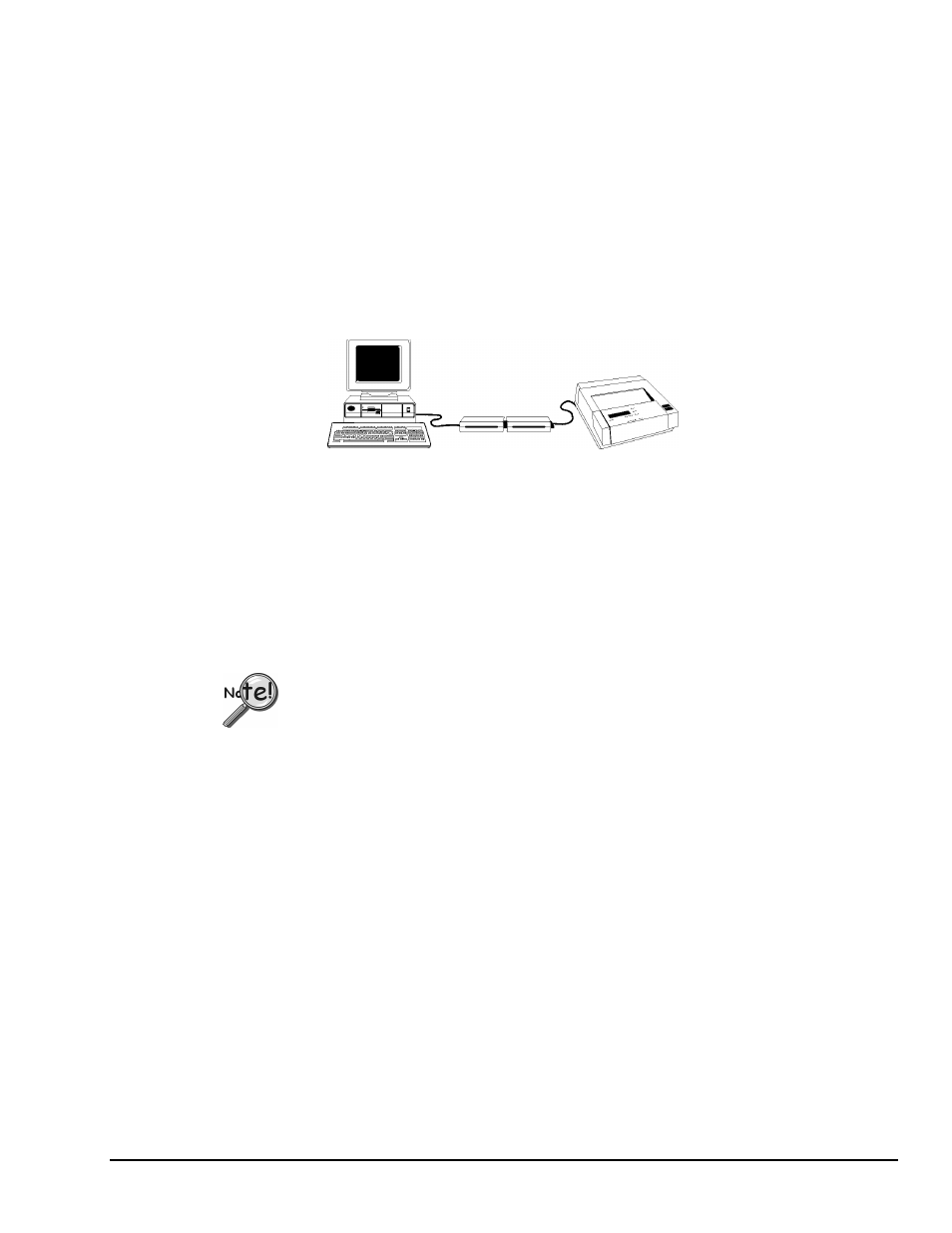
DataShuttle and DynaRes
11-13-01
Introduction & Installation of the DataShuttle 1-9
A Note on Board Numbers– When you are using multiple units in your installation, each unit needs to have
an identity, or “board number,” for the software to recognize it as “individual.”
When the software is loaded, it will conduct a search for all installed hardware, scanning first for in-system
boards and then for any DataShuttles connected to the parallel ports. Any plug-in boards that you have
installed will be assigned a board number first. Then the DataShuttle connected at LPT1 nearest to the
computer will be assigned the next available board number. Additional DataShuttles on LPT1 will
be assigned sequentially higher board numbers following the connection order. This process will
be repeated on LPT2, LPT3, and LPT4 until all units have received a board number.
Printer Installation
If you wish to use a printer on the same parallel port as a DataShuttle– Connect the printer cable to the
passthrough port of the last DataShuttle in the series. Printing can only take place when the DataShuttle
is powered and the data shuttle is not collecting data.
Figure 4. Installation with multiple DataShuttles and printer
Keyboard Adapter Installation
For field applications where no AC power line is available– The Keyboard Adapter power cable (available
optionally) may be used instead of the AC Adapter. To install, simply connect one end of the cable to the
keyboard port on the computer. (This connector must be the six-pin mini DIN style found on IBM PS-2s
and most portable computers.) Plug the other end of the cable into the DataShuttle’s DC input jack.
We recommend that only one DataShuttle be powered off a keyboard adapter; this may vary depending on
the computer used. (See the “Multiple Unit Installation” section for instructions on installing multiple
DataShuttles.)
If you are using DS-5B model(s) in your installation, it is recommended that you use an
external power source. The keyboard adapter might not meet the power requirements of
some DS-5B experiment setups.
Next Steps
Installing the Software – For information on loading and configuring DASYLab, QuickLog PC, or other
software please refer to the user guide for that software package.
