Measurement Computing DataShuttle User Manual
Page 6
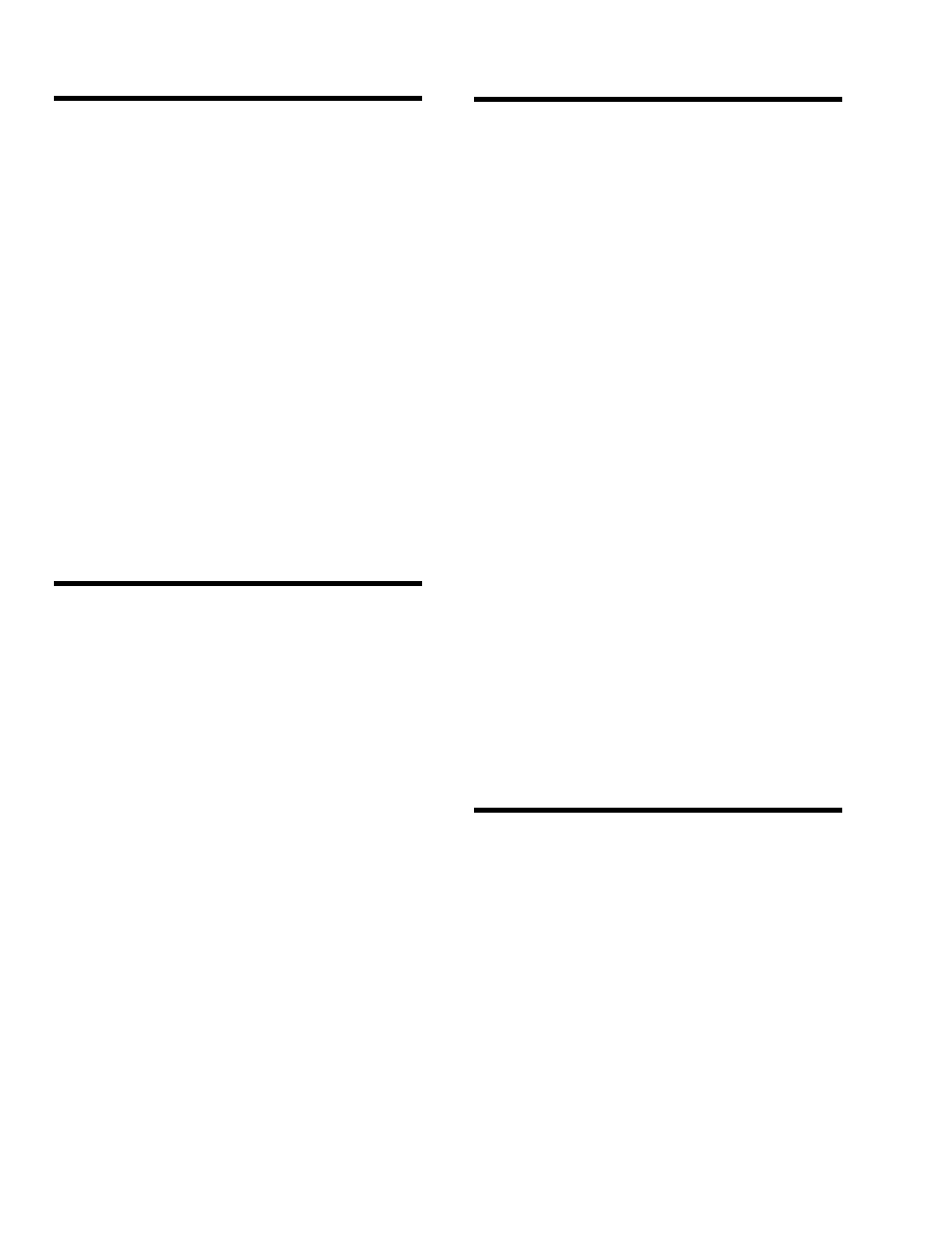
4 - Installing the DynaRes
Overview …… 4-1
Verifying DynaRes Switch Settings …… 4-1
Single Board …… 4-1
Multiple Boards …… 4-1
Previously in Use …… 4-2
Physical Board Installation …… 4-2
Terminal Panel Connections …… 4-2
Physical Installation …… 4-3
To Install the DynaRes Board …… 4-3
Next Steps …… 4-3
Measuring Current …… 4-4
Setting the Board Number Switch …… 4-4
Multiple Boards …… 4-4
Single Board …… 4-4
Disabling Boards …… 4-4
Setting the Switch …… 4-4
To Set the Board Number Switch …… 4-4
Setting the Base Address …… 4-5
Setting DynaRes Base Address …… 4-5
To Set the Base Address …… 4-5
DynaRes Base Address Switch Additive
Values …… 4-5
Base Address Settings …… 4-6
Possible DynaRes Base Address
Settings …… 4-6
Changing Hardware Interrupts …… 4-6
5 - DynaRes - Technical Notes
Overview …… 5-1
Pin Assignments …… 5-1
Block Diagram …… 5-2
Recalibration …… 5-3
Factory Methods …… 5-3
Recalibration …… 5-3
EDITCAL Utility …… 5-3
Starting Editcal …… 5-3
EDITCAL Selections …… 5-3
To Select a Function …… 5-3
Troubleshooting: Installation …… 5-4
If You Need Customer Support …… 5-4
Troubleshooting: Operation …… 5-5
Hints …… 5-5
Operating Qs And As …… 5-5
If You Need Customer Support …… 5-5
Product Specifications:
DynaRes 8/16 …… 5-6
Accuracy DynaRes 8/16 General
Conditions …… 5-6
DynaRes 8/16 Thermocouple Accuracy …… 5-7
DynaRes 8/16 RTD Accuracy …… 5-7
Stability …… 5-8
DynaRes 8/16 STABILITY …… 5-8
Input Impedance …… 5-8
Noise Rejection …… 5-8
DynaRes 8/16 Noise Rejection …… 5-8
Common Mode Range …… 5-8
Input Protection …… 5-8
Resolution/Scan Rate …… 5-9
DynaRes 8/16 Resolution And Scan Rate …… 5-9
Digital I/O Channels …… 5-9
Counter/Timer …… 5-9
DynaRes 8/16 Ultra Current
Consumption …… 5-10
6 - Introduction to Terminal Panels
General Information …… 6-1
Features …… 6-1
Package Contents …… 6-1
Types of Panels …… 6-1
Physical Installation …… 6-1
To Install a Terminal Panel …… 6-2
Terminal Panel Cross Reference …… 6-2
Types of Terminal Panels …… 6-2
T31 Terminal Panel …… 6-2
T71 Terminal Panel …… 6-3
Reference Tables …… 6-4
T31 Pin Connectors …… 6-4
Functions of the T31 Terminal Panels Pin
Connectors …… 6-4
T71 Pin Connectors …… 6-4
Functions of the T71 Terminal Panel Pin
Connectors …… 6-4
Auxiliary Analog and Digital
Components …… 6-5
Auxiliary Components …… 6-5
Examples …… 6-6
Example 1: Current sense resistor …… 6-6
Example 2: 3-Wire RTD components …… 6-7
Example 3: Ground loops …… 6-7
Digital Auxiliary Components …… 6-8
Installing Digital Modules …… 6-8
Installing Pull-up Resistors …… 6-9
Troubleshooting Q & A …… 6-9
Product Specifications …… 6-10
Accuracy …… 6-10
Cold Junction Compensation Error …… 6-10
Cold Junction Temperature Differential …… 6-10
Thermocouple Calibration Numbers …… 6-10
Digital Input/Output …… 6-10
For the Digital I/O Termination on All Terminal
Panel Types …… 6-10
On T31 Terminal Panels Only …… 6-10
On T71 Terminal Panels Only …… 6-11
General Conditions …… 6-11
Terminal Panel Power Supply
Consumption …… 6-11
7 - Introduction to the ACAO Board
General Information …… 7-1
Development System …… 7-1
Expandability …… 7-1
Ranges/Units of Output …… 7-1
Data Presentation …… 7-1
Features and Configurations …… 7-2
For More Information …… 7-2
System Requirements …… 7-2
Hardware …… 7-2
Software Environment …… 7-2
