Appendix e: equipment import file, Appendix e, Equipment import file – Gasboy TopKAT Online Operation Manual User Manual
Page 63: Appendix e: equipment import, File
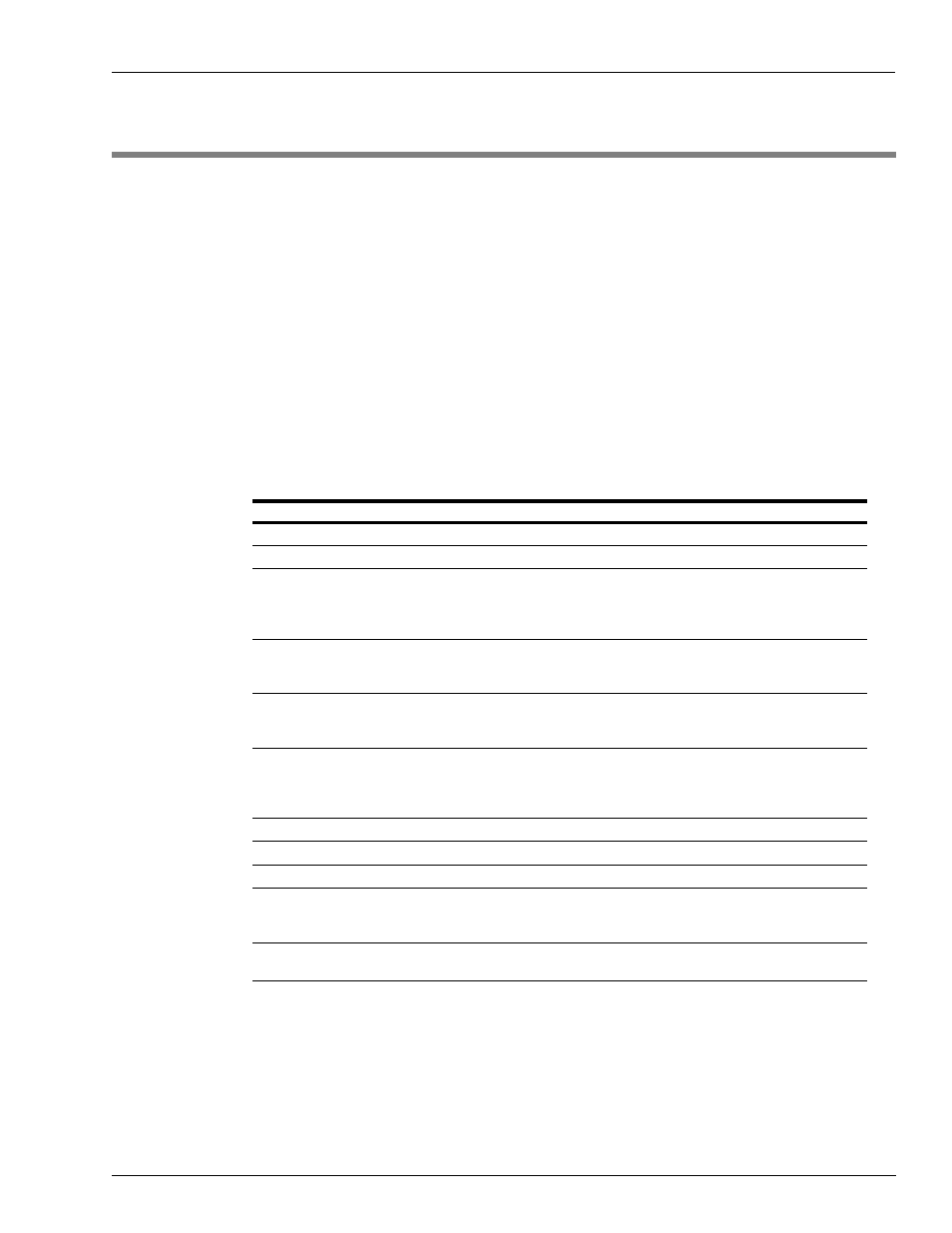
MDE-4589 PC TopKAT™ Online Operation and Setup Manual · August 2010
Page E-1
Appendix E: Equipment Import File
Appendix E: Equipment Import File
Equipment File for GASBOY Import
Created by: AS400/Hertz
Cleared by: GASBOY software on PC
File name: Equipment.txt
File location on NT box: C:\Program Files\Gasboy\PC TopKAT Online\Inbox
File type: ASCII. Each field will be delimited by a ^ (Shift 6) to avoid confusion when
commas and quotes are included in a field.
File Layout:
Sample records:
123456789^0^1^1^1^0^02^0^0^0^BOOM/41’/GAS/2WD
000000001^1^2^3^3^0^00^0^0^0^
Field Name
Size
Type
Notes
Required
Equipment Number
9
Numeric
Add leading zeroes if not 9 digits
Yes
Lockout Status
1
Numeric
0 = Active 1 = Locked Out
Yes
Authorization
1
Numeric
1 = Unleaded 2 = Diesel 3 and 4 unused
0 = All 1 = 1 2 = 2 3 = 3 4 = 4
5 = 1 and 2 6 = 1 and 3 7 = 2 and 3
8 = 1, 2, and 3 9 = 2, 3, and 4
Yes
Limitation
1
Numeric
Units in Gallons (could be used for Liters)
0 = 5 1 = 15 2 = 20 3 = 35 4 = 2
5 = 50 6 = 100 7 = 200 8 = 300 9 = 999
Yes
Check Digit
1
Numeric
0-3 allowed
0 = No Entries 1 = Odometer
2 = Driver 3 = Odometer and Driver
Yes
Transaction type
1
Numeric
0 = Normal fueling
*1 = Dip Stick reading *2 = Fuel Delivery
*3 = Pump calibration *4 = Supervisor
*5 = Totalizer
Yes
Max fuelings/day
2
Numeric
00-99 allowed, 00 = unlimited
Yes
Usage
1
Numeric
0 = On Highway 1 = Off Highway * 2 = NA
Yes
Fueled Before
1
Numeric
0 = No 1 = Yes * 2 = NA
Yes
Equipment Type
1
Numeric
0 = Rental Equipment 1 = Mechanics Truck
2 = Delivery Truck 3 = Misc/Other
4 = Misc/Shop Use *5 = NA
Yes
Equipment
Description
30
Alphanumeric
Size can be 0-30
No
