5 - pc online files used, Import and export files, File names locations and usage – Gasboy TopKAT Online Operation Manual User Manual
Page 15: 5 – pc online files used
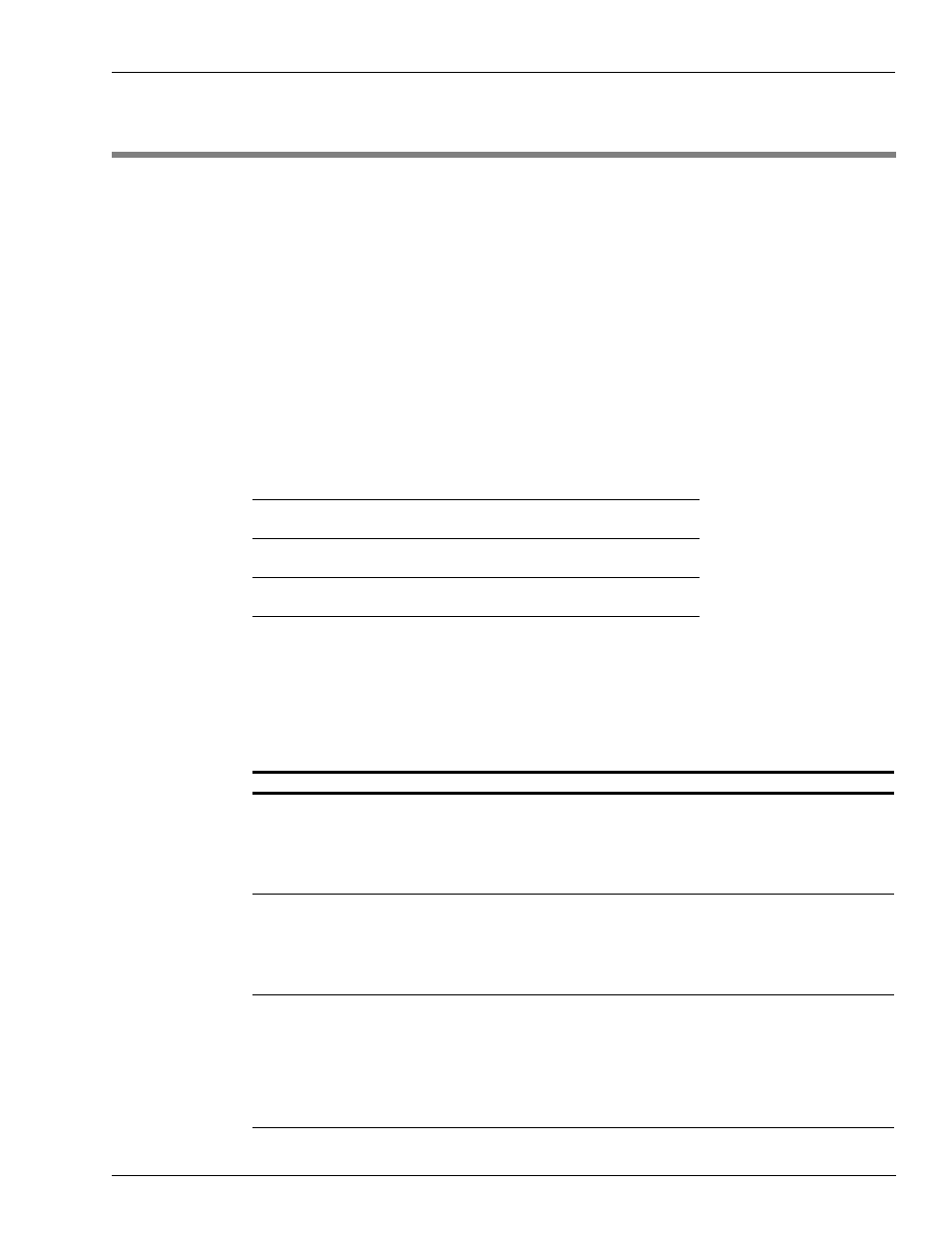
MDE-4589 PC TopKAT™ Online Operation and Setup Manual · August 2010
Page 11
Import and Export Files
PC Online Files Used
5 – PC Online Files Used
Import and Export Files
• Providing these import and export files is entirely the responsibility of the customer.
• Creating and providing a properly working PCTopKAT_Online.xls file is also the
responsibility of the customer.
• If the PCTopKAT_Online.xls file is not used, the PC TopKAT Online system will continue
to function normally with the exception that errors will be posted to the
spreadsheet_errors.dat file on retrieval of each transaction.
• Gasboy’s only responsibility is to push the proper totals to the cells of
TopKAT_Online.xls, as specified in
“Appendix C: Hertz Excel Cells”
• Equipment and Driver import files are for ease of use. Equipment and Drivers can be
manually entered.
Note: The names of these files must be accurate as they are case-sensitive.
File Names Locations and Usage
Equipment.txt
For the import file layout, refer to
“Appendix E: Equipment Import File”
.
Drivers.txt
For the import file layout, refer to
.
PCTopKAT_Online.xls
For the cell import specifications, refer to
.
File (Import/Export)
Location
Use
Error File Location
Drivers.txt
(Import File)
C:\Program Files\PC
TopKAT Online\Inbox
Customer created carat
delimited flat file for
import.
Refer to
on
.
C:\Program Files\PC TopKAT
Online\Outbox\Error\Drivers\Bad
Drivers.txt\
Equipment.txt
(Import File)
C:\Program Files\PC
TopKAT Online\Inbox
Customer created carat
delimited flat file for
import.
Refer to
on
.
C:\Program Files\PC TopKAT
Online\Outbox\Error\Equipment\
BadEquipment.txt
PCTopKAT_Online.xls
(Export File)
C:\Program Files\PC
TopKAT Online\Files
Stores specific
transaction total for
monthly reporting.
Refer to
and
on
.
C:\Program Files\PC TopKAT
Online\Files\
SpreadSheet_Errors.dat
