Front panel leds, Interface board – Gasboy CFN III Quick Reference Guide v3.3 User Manual
Page 55
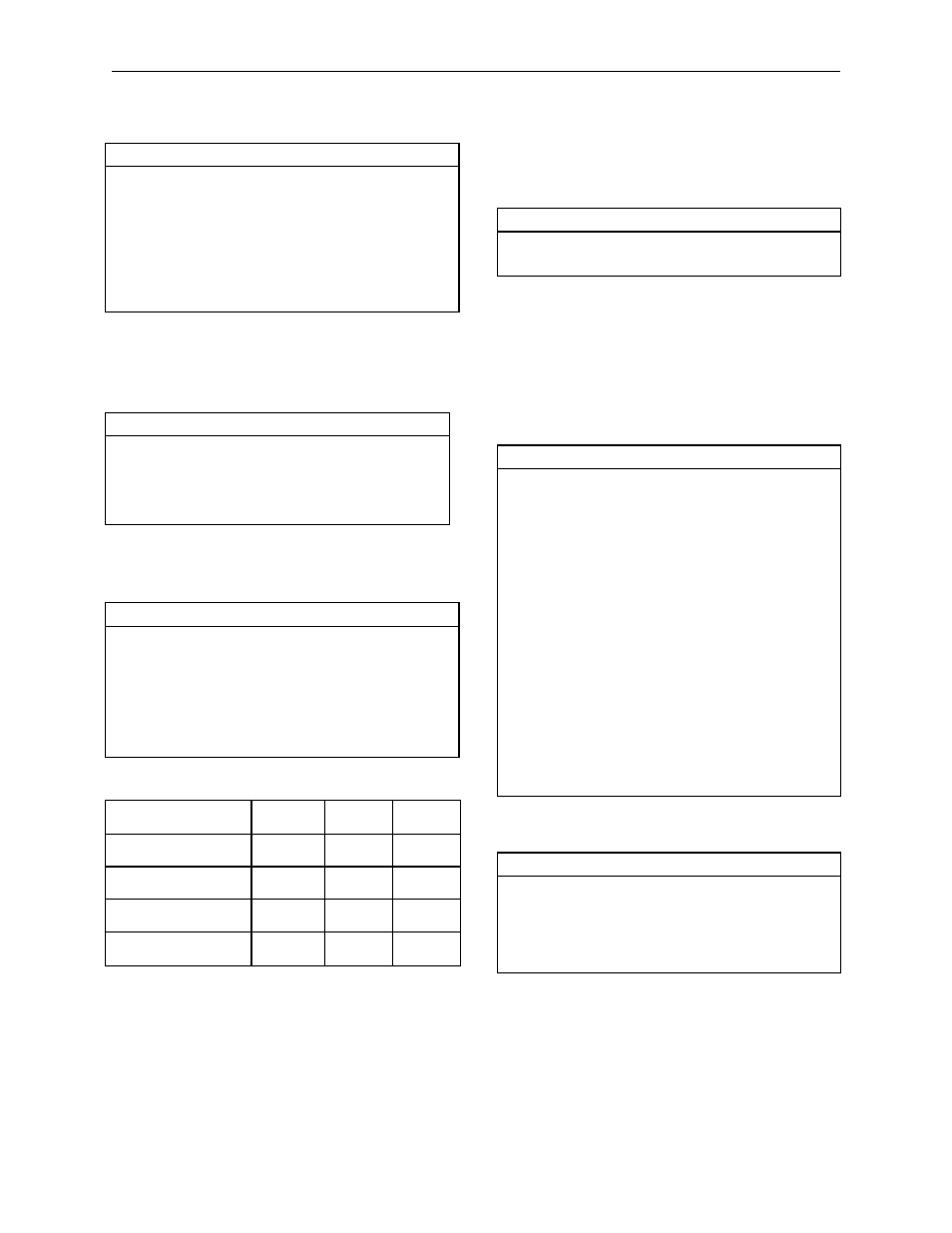
CFN III Quick Reference
MDE-4483 CFN III Quick Reference Guide v3.3 · August 2005
Page 51
DIP Switch Bank 3
Position & Definition
Setting(*=customary)
1-2
local terminal baud rate
*open=9600
(also see below)
3
CRIND
open=RS-422/485 to
CRIND
closed=current loop
4
reports (see below)
open=onhook activate
closed=no report
5
product authorization
open= no restrictions
closed=restrict grades
Switch 3-4: with Site Controller versions before 2.0b,
pumps are deactivated if offhook, and activated if
onhook. This is the sequence reported with push-to-
start and cash-credit.
Baud Rate
3-1
3-2
9600
open
open
2400
open
closed
1200
closed
open
300
closed
closed
DIP Switch Bank 4. This switch selects certain price
level options and allows either twelve or sixteen
pumps (six or eight double-sided units) on a loop.
Position & Definition
Setting(*=customary)
1
(see below)
2
# of pumps per loop
*open=6 dual pumps
closed=8 dual pumps
3
dead man timer
*open=enabled
closed=disabled
4
(see below)
5-8
----
Dip Switch Bank 4 for a single -display price bar:
Pricing policy
Bar shows
level:
SW4-1
SW4-4
all levels have same
price
1
2
op
op
cl
op
level 0 same as level 2
1
2
op
op
cl
op
level 0 same as level 1
1
2
op
op
cl
op
levels 0, 1, and 2 all
different
1
2
cl
cl
cl
op
Dip Switch Bank 4 for a cash/credit select button,
dual-display price bar, or a single alternating-display
price bar (only three prices levels —0, 1, and 2—can
be loaded, and level 0 must be the same as level 1 or
level 2):
Pricing policy
SW4-1
SW4-4
level 0 same as level 1
op
cl
level 0 same as level 2
op
op
Front Panel LEDs
L1 L12
o o o o o o o o o o o o
o o o
DC BOK BAD
Lamp
Indication
L1
TxD on CRIND 422 port
L2
RxD on CRIND 422 port
L3
transmit data on 422 loop #1
L4
receive data on 422 loop #1
L5
dead man timer refresh
L6
current loop power enabled
L7
current loop #1 active if flashing
L8
current loop #2 active if flashing
L9
program crash code bit 1
L10
program crash code bit 2
L11
program crash code bit 3
L12
program crash code bit 4
DC
DC 5V power OK (green)
BOK
battery OK (green)
BAD
battery bad (red)
Interface Board
Jumper
Function and/or Normal Setting
K1
Baud rate clock source; must be installed in
position 1.
K2
Battery backup enable. Boards should be
stored with this jumper out; it should be
installed at assembly time. Lamp BAD will
light if K2 is omitted.
