Switches – Gasboy CFN III Quick Reference Guide v3.3 User Manual
Page 44
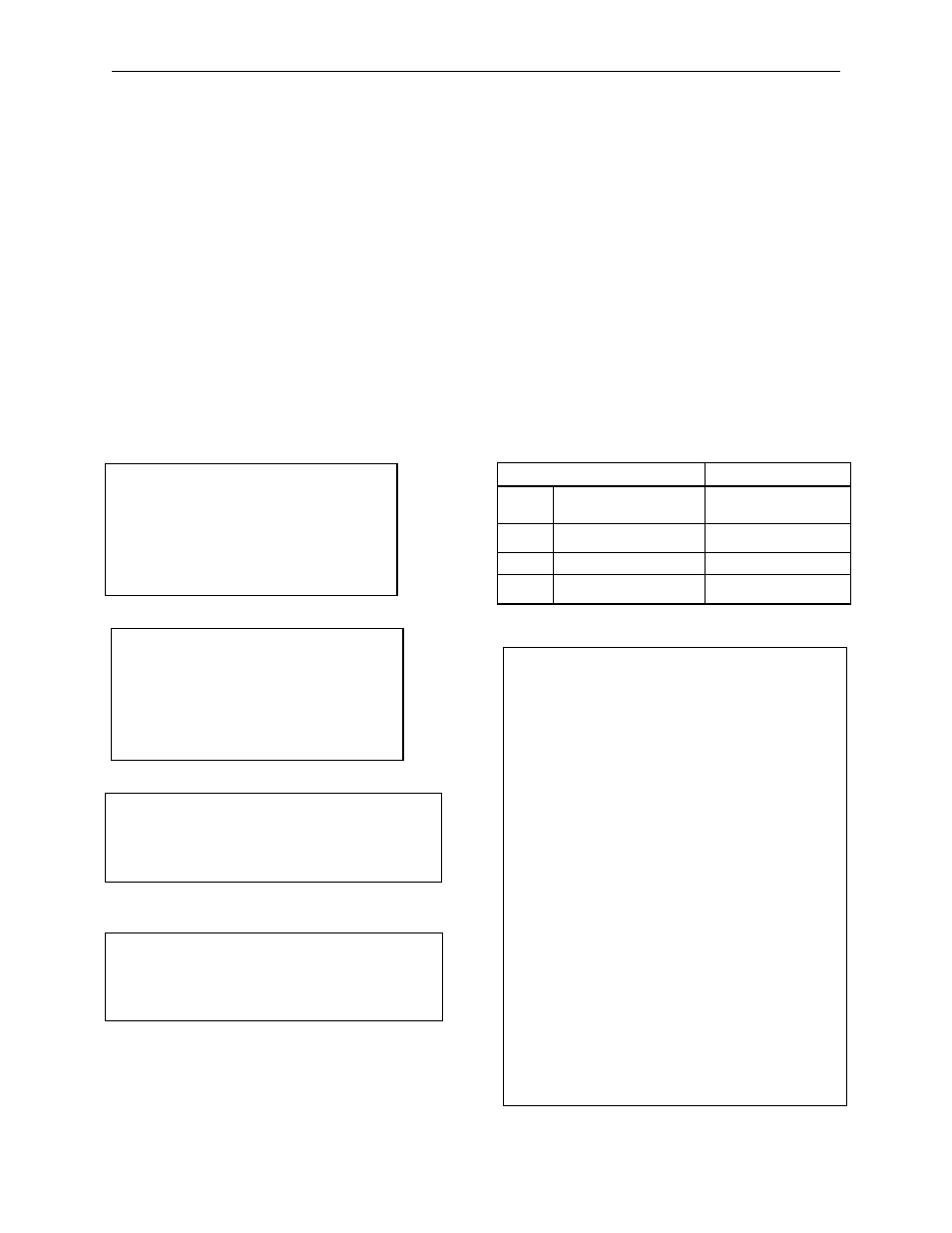
CFN III Quick Reference
Page 40
MDE-4483 CFN III Quick Reference Guide v3.3 · August 2005
D
Debit inside
d
Debit outside
B
Credit (bank card) inside
b
Credit outside
X
CANCEL
x
CLEAR/CANCEL (CLEAR if data entry
started; else CANCEL)
H
Help
h
Help/Decimal (Decimal if data entry started;
else Help)
n
No/CANCEL (No if in yes/no state; else
CANCEL)
S
Start
u
unused key
The numbers of the keypad keys on the TCS are:
1
7
13
19
2
8
14
20
3
9
15
21
4
10
16
22
5
11
17
23
6
12
18
24
The default function arrangement of the TCS keypad:
B
B
b
b
N
N
Y
Y
1
2
3
C
4
5
6
C
7
8
9
E
h
0
X
E
The numbers of the keypad keys on the Premier are:
6
5
4
3
2
1
12
11
10
9
8
7
18
17
16
15
14
13
24
23
22
21
20
19
The default function arrangement of the Premier
keypad:
h
7
4
1
N
B
0
8
5
2
N
B
X
9
6
3
Y
b
E
E
C
C
Y
b
The string that would be typed into the Tokheim
DPT/Gilbarco CRIND keyboard layout item in
SYS_PAR to give the Premier keypad function
arrangement shown above is:
BN147hBN2580bY369XbYCCEE
Some TCS and Premier keys are “double” keys,
made up of a pair of single keys. On a double key,
the same function must be selected for each member
of the pair. On the TCS, 1 and 7, 13 and 19, 2 and 8,
14 and 20, 21 and 22, and 23 and 24 are pairs in a
double key. On the Premier, keys 1 and 7 must be the
same, and keys 13 and 19 must be the same.
Switches
DIP Switch Bank 1
Position & Definition
Setting(*=customary)
1
on = printer has tear bar
off=printer has cutter bar
* on (requires DPT ver
1.0D)
2
pump side
on = side A, off = side B
on
3-7
reader address
(see below)
8
on = 4-line display
off = 2-line display
*on
Address
1-7
1-6
1-5
1-4
1-3
1
on
on
on
on
On
2
on
on
on
on
Off
3
on
on
on
off
On
4
on
on
on
off
off
5
on
on
off
on
on
6
on
on
off
on
off
7
on
on
off
off
on
8
on
on
off
off
off
9
on
off
on
on
on
10
on
off
on
on
off
11
on
off
on
off
on
12
on
off
on
off
off
13
on
off
off
on
on
14
on
off
off
on
off
15
on
off
off
off
on
16
on
off
off
off
off
17
off
on
on
on
on
18
off
on
on
on
off
19
off
on
on
off
on
20
off
on
on
off
off
