Sdi/wayne cat, Cabling, Keypad – Gasboy CFN III Quick Reference Guide v3.3 User Manual
Page 46
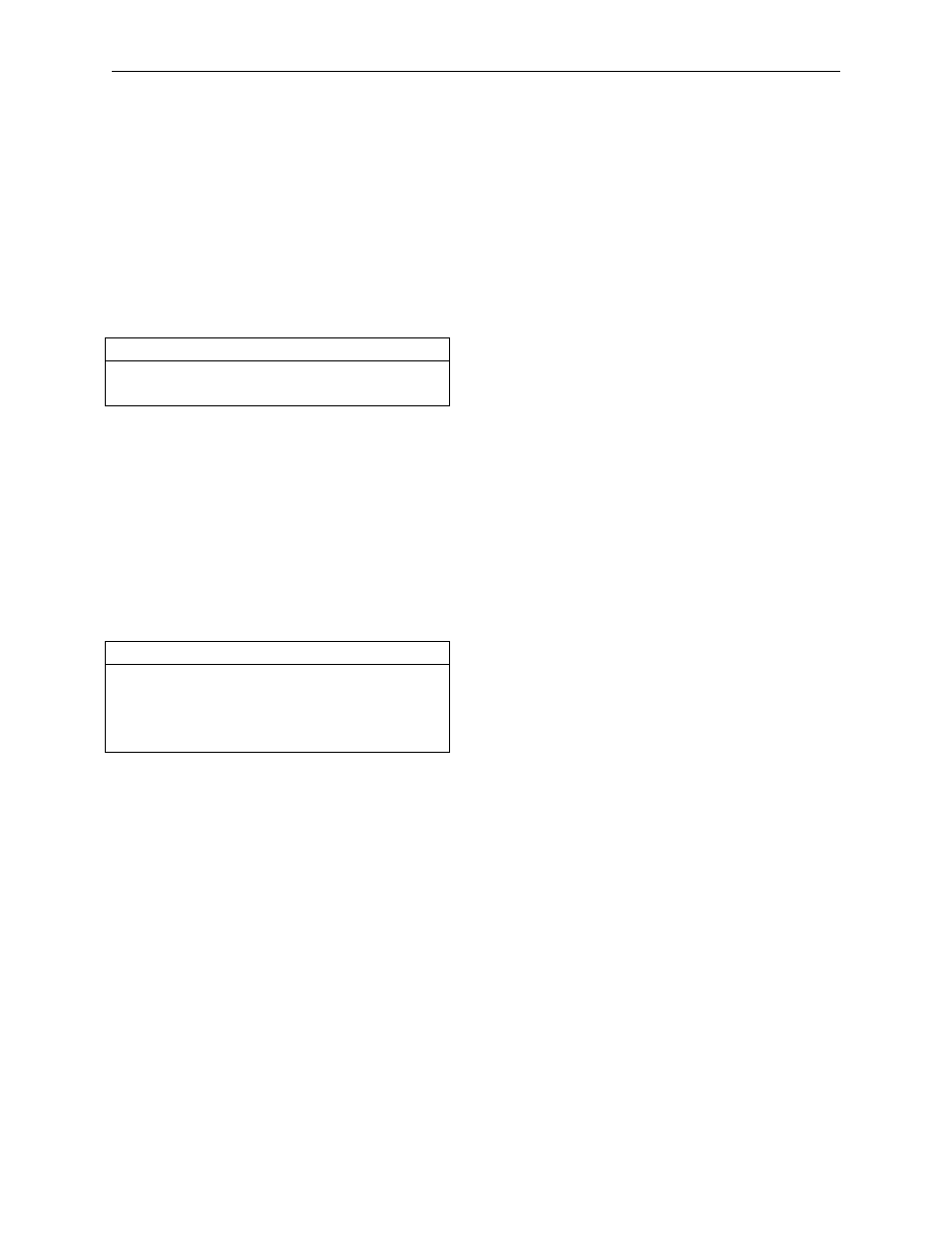
CFN III Quick Reference
Page 42
MDE-4483 CFN III Quick Reference Guide v3.3 · August 2005
Cabling
D-Box to Gilbarco Interface
Pump Loop
Part number: C06691.
There are two wires, which have spade lugs on one
end and a DB-9S connector on the other. The wires
connect the terminal block on the back of the
interface box to the male 9-pin connector current
loop at the distribution box.
Terminal Block
DB-9S
Wire Color
1 -
6
red
1 +
7
black
At the terminal block, connect the red wire to the
black wire and the black wire to the red wire.
CRIND Loop
Part number: adaptor is C06692; cable is C06242;
both together are C06326.
There are four wires, which have a modular
handset plug on one end and a DB-9P connector on
the other. The wires connect the spare RS-422 jack
on the interface box to the DB-9S RS-422 loop at the
D-box.
Modular Plug
DB-9P
Signal Name
1
2
RX+
2
6
RX-
3
3
TX-
4
7
TX+
The wire colors are not significant.
The modular pins are numbered from right to left
when looking at the modular plug from the retainer-
clip side, with the cable inserted into the plug on the
side closest to you.
SDI/Wayne
CAT
The keys of the CAT keypad can be configured for
different functions with the TokheimDPT/Wayne
CAT keyboard layout item on page 4 of the CFN3’s
SYS_PAR program.
Keypad
The characters that select different functions are
shown below. Note that these characters are case-
sensitive:
Character Function of key
0-9
Numeric digits 0-9
.
Decimal point
E
ENTER
C
CLEAR
Y
Yes
N
No
$
Cash inside
c
Cash outside
D
Debit inside
d
Debit outside
B
Credit (bank card inside)
b
Credit outside
X
CANCEL
x
CLEAR/CANCEL (CLEAR if data entry
started; else CANCEL)
H
Help
h
Help/Decimal (Decimal if data entry
started; else Help)
n
No/CANCEL (No if in yes/no state; else
CANCEL)
S
Start
u
unused key
