Settings for serial printer – Gasboy CFN III Quick Reference Guide v3.3 User Manual
Page 37
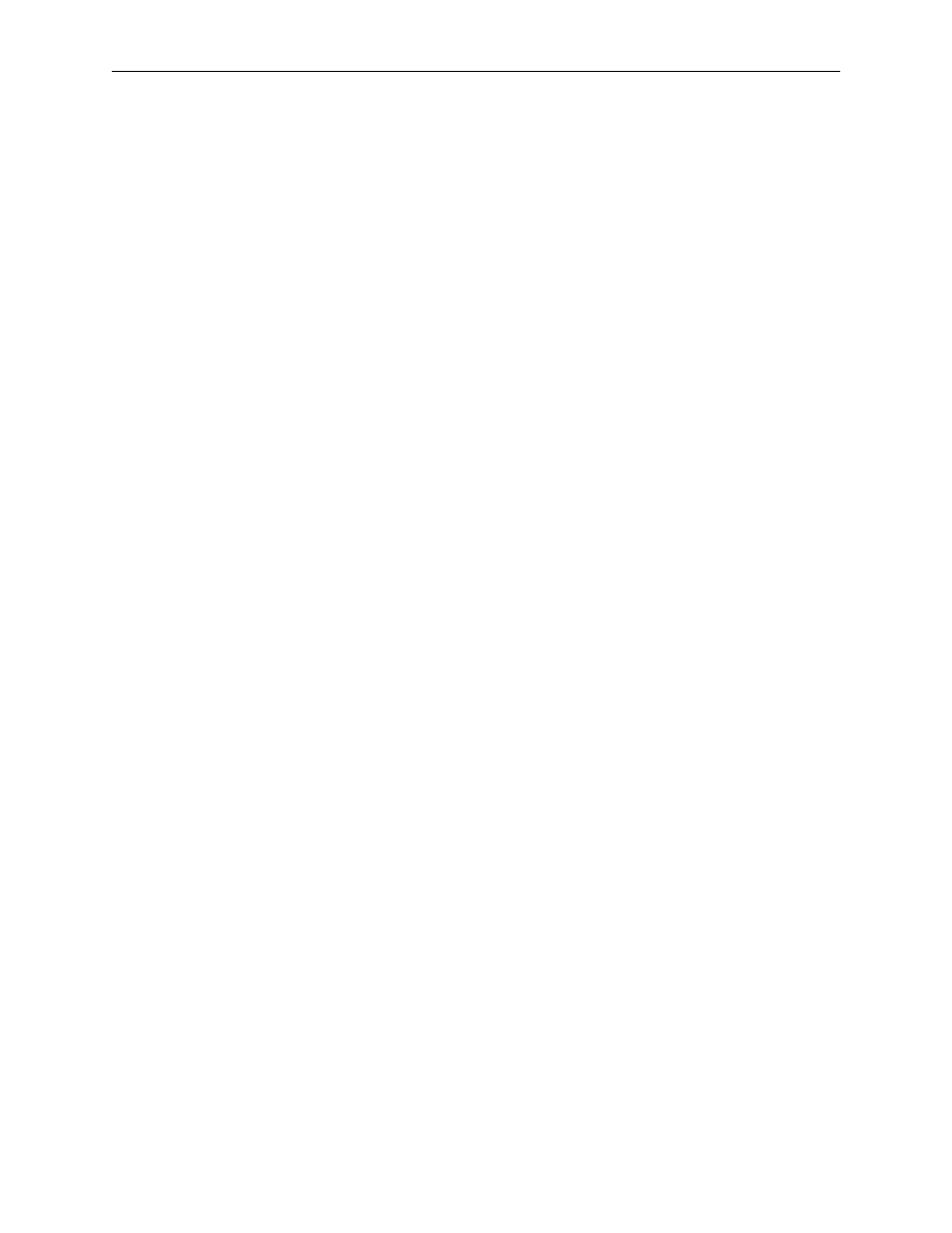
CFN III Quick Reference
MDE-4483 CFN III Quick Reference Guide v3.3 · August 2005
Page 33
Star (RS-232) for CheckPoint
The part number is C06297, and the cable is C04532.
This printer works with console CPU board C05836.
Inside the CheckPoint, the ribbon from the printer
port must be connected to P11, the serial printer
connector on the CPU board.
Set the console printer/pad configuration to none,
and set the printer address even if no PIN pad is used.
With 1.0 software, configure the printer as type 2 in
the Reader configuration program, menu 3
(parameters). With 2.0 software, configure it as type
4.
All switches on DIP switch banks 1-4 are normally
closed, with the exception of switch 5 on DIP switch
bank 3, which is open.
SW5 and SW6 have A and C jumpered.
Star (Parallel)
The part number is C06451, and the cable is C01303.
This printer works with console CPU board C05836.
Inside the CheckPoint, the ribbon from the printer
port must be connected to P12, the parallel printer
connector on the CPU board.
Set the console printer/pad configuration to none,
and set the printer address even if no PIN pad is used.
With 1.0 software, configure the printer as type 2 in
the Reader configuration program, menu 3
(parameters). With 2.0 software, configure it as type
4.
Set all switches to on.
Okidata
184/186
Printer Setup
Settings for serial printer
SW1-1
on
Parity: odd
SW1-2
on
Parity: no
SW1-3
on
Data bits: 8
SW1-4
off
Protocol: XON/XOFF (CFN)
on
Ready/Busy (Gasboy RS-232
splitter)
SW1-5
on
Test select: circuit
SW1-6
on
Mode select: print
SW1-7
on
Busy line selection: DTR - pin 20
SW1-8
on
Busy line selection: DTR - pin 20
SW2-1
off
Baud rate: 9600
SW2-2
on
Baud rate: 9600
SW2-3
on
Baud rate: 9600
SW2-4
on
DSR input signal: active (set to
off for splitter)
SW2-5
on
Buffer threshold: 32 bytes
SW2-6
off
Busy signal timing: 1 sec (min.)
SW2-7
on
DTS signal: space after power on
SW2-8
off
not used
