Serial/parallel ports – Gasboy CFN III Quick Reference Guide v3.3 User Manual
Page 25
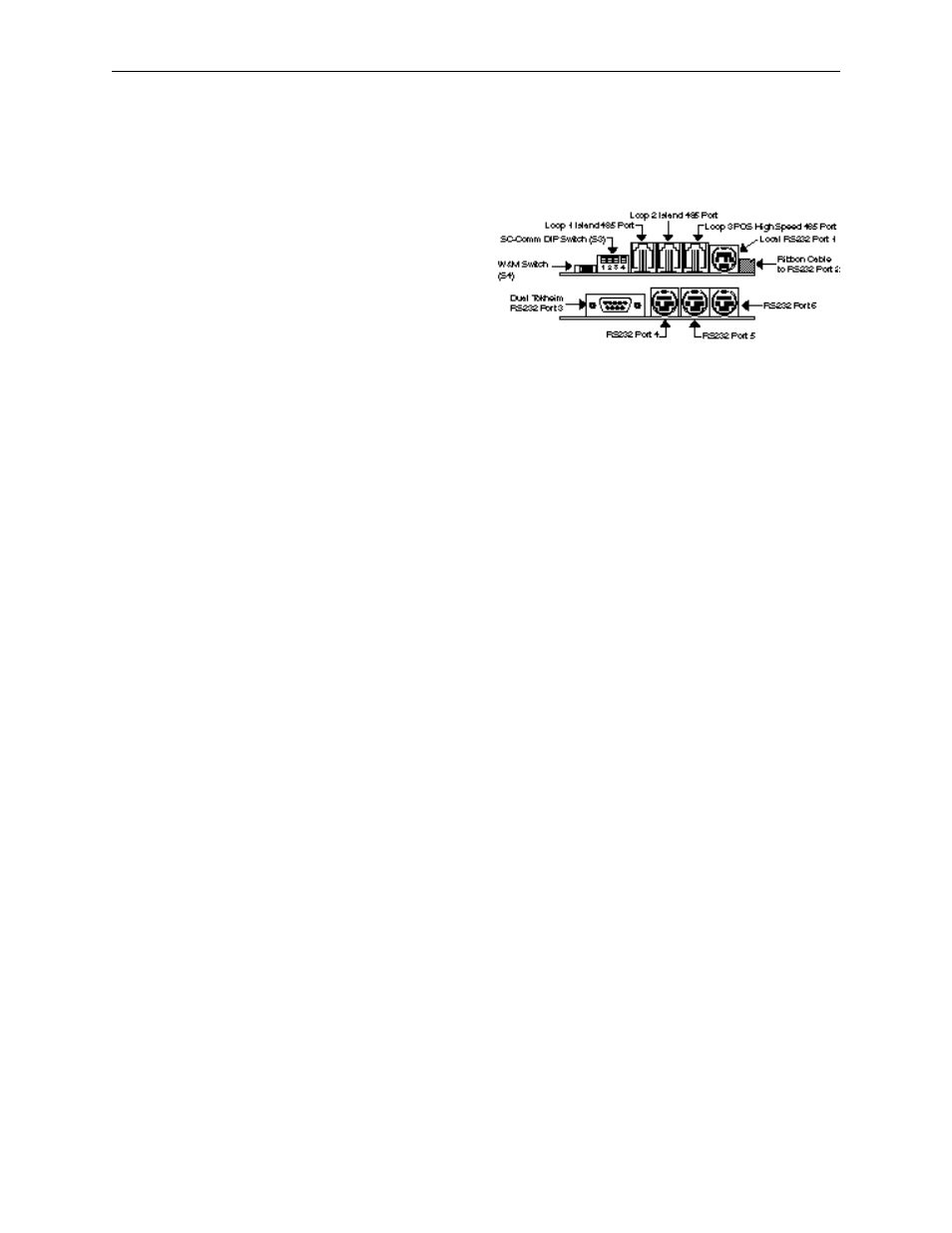
CFN III Quick Reference
MDE-4483 CFN III Quick Reference Guide v3.3 · August 2005
Page 21
LED Diagnosis
No LED lit: Did not reach EPROM. Check
seating of CPU Socket, check jumpers k1 & k2
are set correctly.
1 LED lit: EPROM not relocated. Check
seating of CPU Socket, check jumpers k1 & k2
are set correctly.
2 LED’s lit: Parallel ports not initialized or
Vectors not copied to RAM EPROM. Check
seating of CPU socket. Check U19, U20, U14
and U46.
3 LED’s lit: Access BI-RAM failed. Check
seating of CPU socket. Check U19, U20, U14
and U46.
4 LED’s lit: Failed to initialize UART channel
#1. Check seating of CPU socket. Check chips
U32, U33, U36, U29, U16, U3 and U6.
5 LED’s lit: Failed to initialize Real Time
Clock. Check U4,U5, U3. Check connector P1
for unsoldered, bent or broken pins. Double
check memory board k1, 1-2 jumper.
6 LED’s lit: Failed one of: Talk to PC; sends
version command to PC; print power-up
message; print data/time; boot operating
system. Check seating of CPU Socket. Check
U19, U20, U14, U46, U9, U15, U23, U24, U31
and U47.
7 LED’s lit: Should be OK. Check seating of
CPU socket. This is not an expected type of
failure. May indicate a bad DIAG.BIN has been
loaded.
Serial/Parallel Ports
CFN3 Ports
The RS232 ports on the SC can be used for any
function that needs a RS232 port. The ports on the
PC are more limited. Com1-4 can be used for login,
log printers, and command output may be directed to
them. LPT1-2 can only be used as log printers or
command output.
The CFN3 has one more RS422/485 channel
available than the SCII. This has been assigned to be
another island loop. Broadcast messages will be sent
to both of these channels. The POS loop is the only
loop for Profit Point connections.
Cable Connections
Port 1, Local RS232 - use cable number C05994,
CFN3 terminal cable assembly.
Port 2, Ribbon Cable to RS232 - use ribbon cable
C05554 (not currently used).
Port 3, RS232 - use cable number C05996, CFN3 to
Tokheim cable assembly.
Port 4, RS232 use cable number C05995, CFN3
modem cable assembly.
Port 5, RS232 use cable number C06006, CFN3
Wayne cable assembly.
Port 6 is extra and can be used as either a modem or
Wayne.
Note: Ports 1, 4, 5 and 6 are interchangeable.
Loops 1, 2, and 3 - use cable number C05670, cable
assembly 4 position 1:1 HS/Line - 8ft. modular cable.
