Gasboy CFN III Quick Reference Guide v3.3 User Manual
Page 13
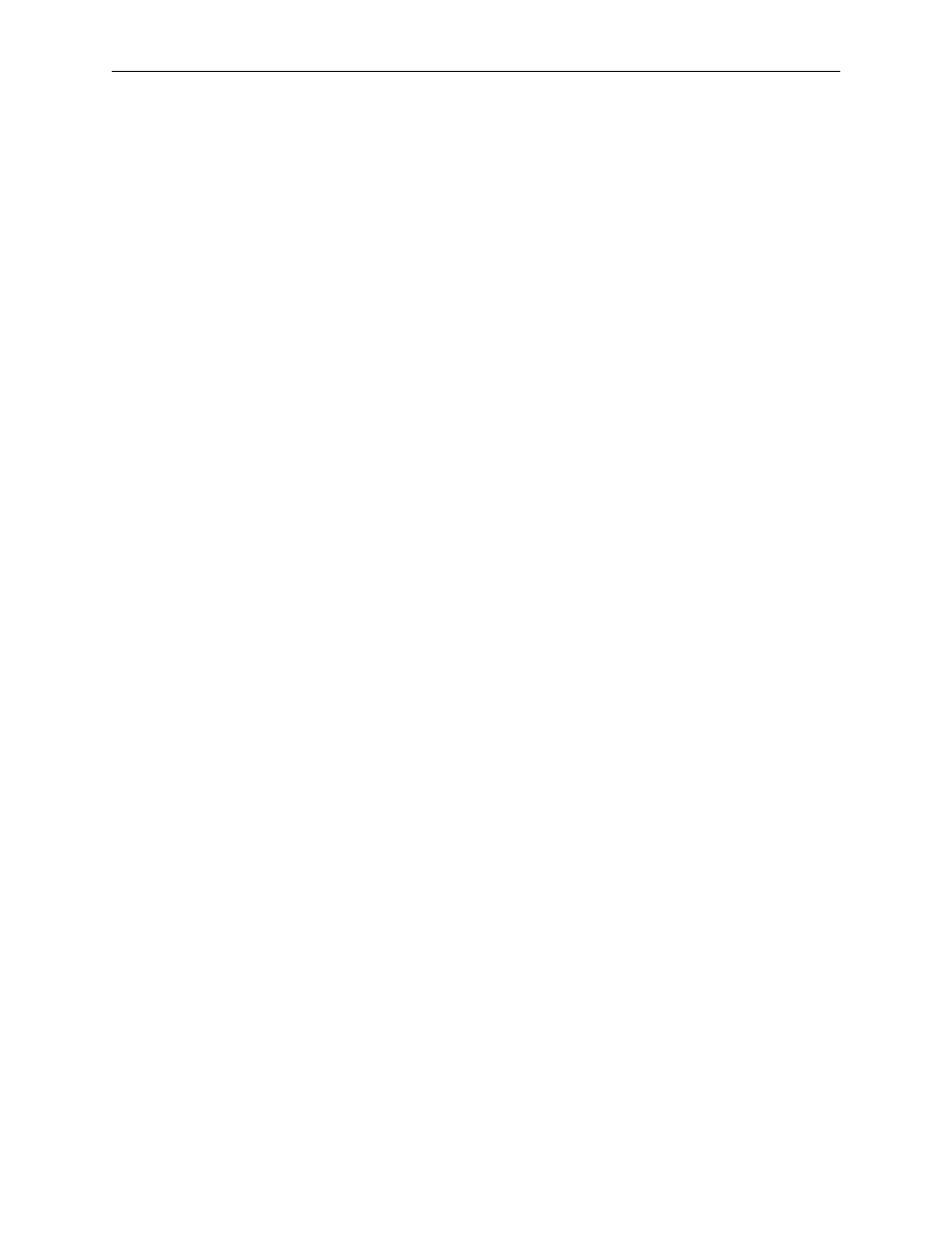
CFN III Quick Reference
MDE-4483 CFN III Quick Reference Guide v3.3 · August 2005
Page 9
VAR
the data
FILE <filename> name of a file to hold the
data, if file exists, it is overwritten
FILEAPPEND <fname> if file exists,
received data is added at the end.
Note: the terminator character is not
included in the string. If a terminator
character is found, the return code of n
means the nth character in the END
string was found.
Flush option discards pending input:
PORT FLUSH
Close option relinquishes control of port:
PORT CLOSE
The following error codes are used by all
variants of the PORT command:
0 Success
100 Syntax error
101 Bad port
102 Bad baud
103 No channel open
104 Timeout
105 Quiet timeout
106 Max. chars termination
107 Terminated with ^C
108 Can’t create file
109 LRC didn’t check in packet
110 Port busy
Non-printing Characters: In any data string in
one of the commands, non-printing characters
may be represented in hex or control-letter form.
For example, CR may be represented by ~0D or
^M.
prattend a shift-change command to print attendant
sales.
Options: [-?] [-an] [-sn] [-gn] [-on] [-tn(mm)] [-
p] [-e] [-f flatfile] [-yYYMMDDHHMM]
[-nx(-m)] [-x] [infile]
-? displays this message.
-a displays totals for attendant ‘n’. if none, or
-a All, gives a totaled report of all.
-sn gives report for shift n.
-gn use ‘n’ digits for attendant number.
-on offset of ‘n’ digits into card data.
-tn(mm)
designates tender type n and
subtype mm to report for .
-p processes the previous journal file.
-e gives separate report for each attendant
found.
-f outputs raw data into ‘flatfile’.
-y begin time for shift (YYMMDDHHMM).
Show transactions after this time.
-nx(-m) transaction number x or range. Will
wrap after 9999
-x Display taxes separate.
infile - Journal file to process. Defaults to
c:journal.log.
prboth journallog a shift-change command to print
data from the specified journallog.
Options: journallog -I [-F flatfilename] | -H [-F
flatfilename] | -I -H [-F flatfilename]
-I prints sales, if any, by stock numbers
-H prints a summary of sales activity by hour
-F flatfilename creates a flat file named
flatfilename from the specified journallog file
Print ALlocation (79) prints allocation totalizers.
Print Authorization (49) prints authorization codes
and fuels allowed.
Print CArd (95) prints lockout file in bitmapped
format.
Print COnsole (150) puts a line of text on console
display.
Print CRon (15) prints entries in cron file.
Print DAte (50) prints date, time, and current
transaction number.
Print DIagnostics (51) prints system errors.
Option: A
A option prints all error codes
Arguments:
0 when diagnostics were last reset
1 Site Information
2 PCUs
3 readers
4 consoles
5 fuel point readers
6 gate controllers
7 tank gauges
8 pumps
12 SDI
Print DRawer (52) prints shift and daily cash
drawer totals.
