Comtech EF Data MDX420 SkyWire Manual User Manual
Page 96
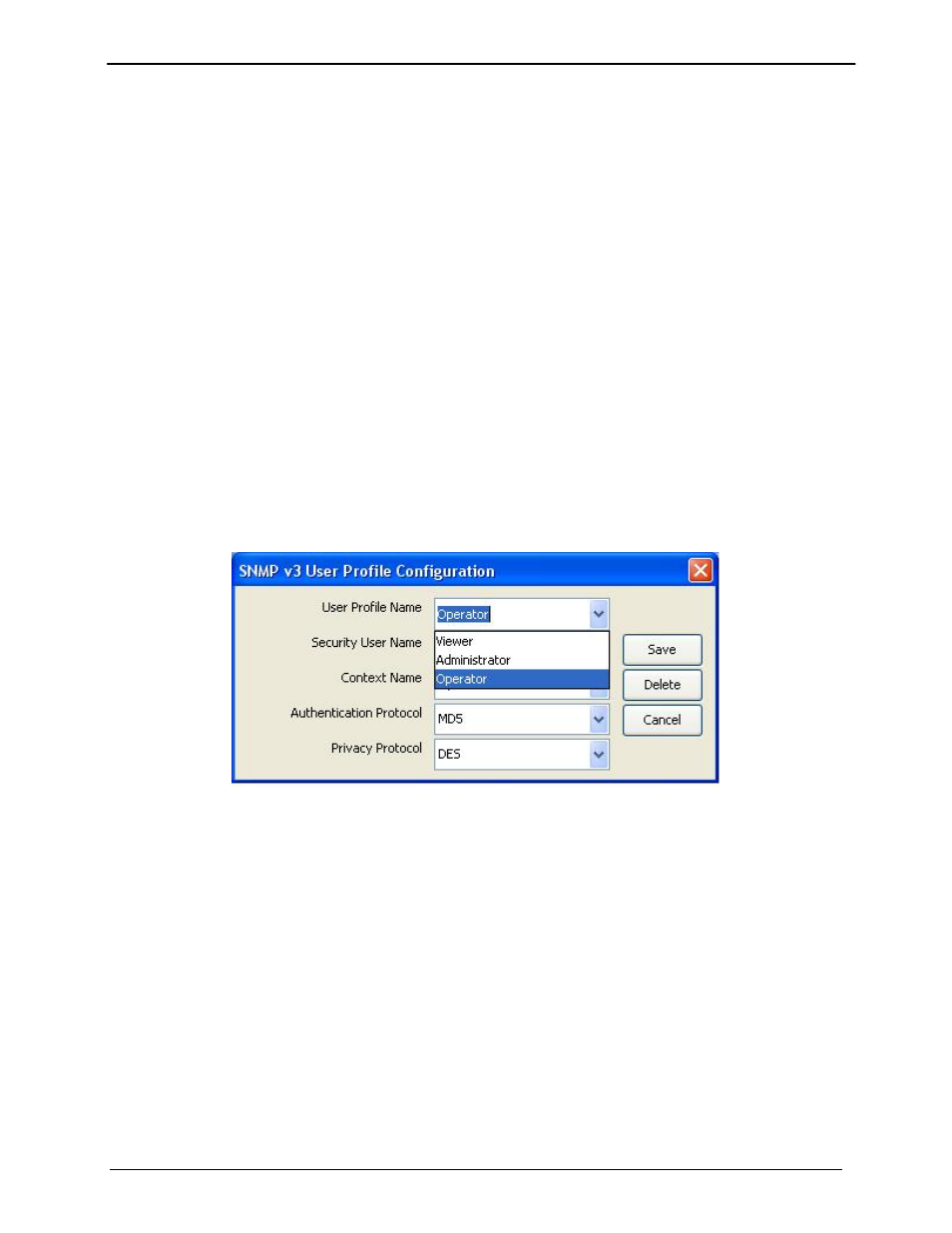
MDX420 SkyWire™ Satellite Network Gateway
SkyWire Controller (GUI)
MN-MDX420 Revision 6
7–40
Steps to Creating User Gateway Access:
1. Ensure the SNMP and SkyWire Controller parameters are identical
2. Identify all the operators, viewers and administrators within the gateway network
3. Determine their access level
4. Assign names to each user, ex. New York1, London1, Jakarta
5. Select the security name for the specific user.
6. Select user Context/Group Name (Administrator, Operator, or Viewer)
7. Select Authentication Protocol (None, MD5, SHA)
8. Select Privacy Protocol (None, DES)
9. Click on the Save button to store the destination profile for easy future access
Detailed Steps to Setting up a User:
User Profile Name: The User Profile Name defaults are Viewer, Operator and Administrator
(Figure 7.7.4-1). The Administrator can create as many profiles needed. There is no limit to the
number of user profile names. Once the User Profile name is created it will be displayed on the
Login drop down screen.
Security User Name: Security User Name is shipped with defaulted names. Security name is the
User name assigned in the Terminal Screens. The Administrator can change the Security names
in the SNMP Terminal menu. Once the Security name is created the Terminal menu, it will be
display in the User Profile Configuration menu.
Figure 7.7.4-1 User Profile Name Menus
Context Name: Administrator must enter the Context/Group Name of each user (Figure 7.7.4-2).
Selection should be in the same group as the security user name. Context Name is limited to
three selections, Viewer, Operator and Administrator.
