10 snmp v3 controls – Comtech EF Data MDX420 SkyWire Manual User Manual
Page 53
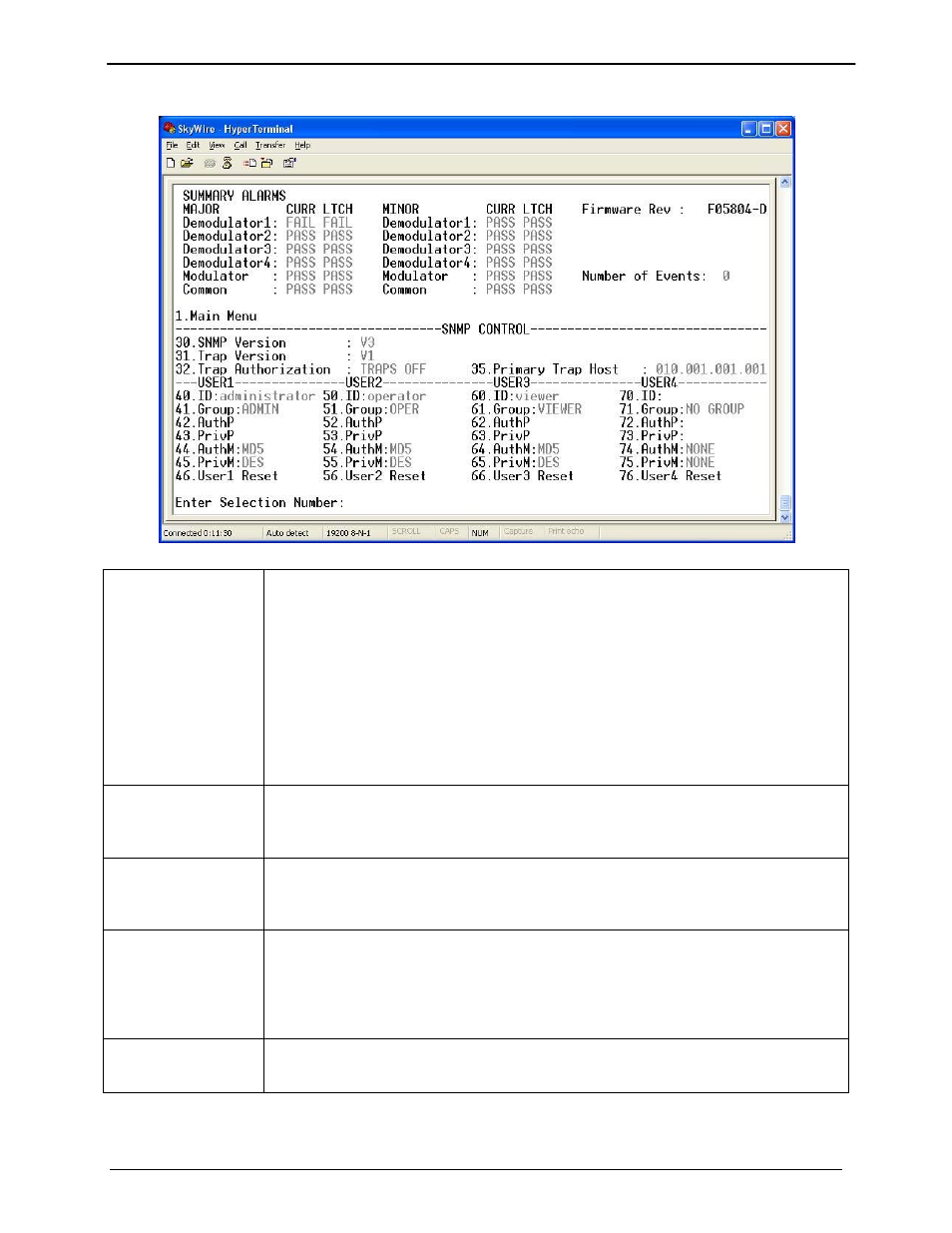
MDX420 SkyWire™ Satellite Network Gateway
Terminal Screens
MN-MDX420 Revision 6
6–15
6.2.4.10 SNMP
V3
Controls
SNMP VERSION
{V1 & V2, V3}
This selection controls the SNMP Version that will be used in messaging between
the equipment and its host.
When V3 is used, three contexts are supported: VIEWER, OPER, and ADMIN.
Context, Authentication and Privacy are a portion of each SNMPV3 message.
The VIEWER context will only allow the user with appropriate authentication to
see the local gateway settings. This is the most restricted access possible.
The OPER context allows a user with appropriate authentication to access and
control the local gateway parameters.
The ADMIN context allows a user with appropriate authentication to access and
control all network parameters. These OIDs are used to control the devices,
satellite link and operation.
TRAP VERSION
{V1, V2}
This controls the type of message format used when a message trap is generated
by the equipment and bound for a SNMP Host. Messages will only be sent if the
gateway has been authorized to do so.
TRAP
AUTHORIZATION
{TRAPS OFF, TRAPS ON}
This controls the type of message format used when a message trap is generated
by the equipment and bound for a SNMP host. Messages will only be sent if the
gateway has been authorized to do so.
PRIMARY TRAP
HOST
{xxx.xxx.xxx.xxx}
This specifies the IP address of the "public" SNMP host. Trap messages are sent
to this address when a trap is generated by the equipment.
NOTE: The following selections are common to all users. These settings will
be used as access parameters for the Configurator Controller. The gateway
allows for 4 distinct users that are identified in this menu.
USER #
Sets user display name. User default names are administrator, operator and
viewer. This is also referred to as the Security User Name in the User Profile
Configuration.
