Comtech EF Data MDX420 SkyWire Manual User Manual
Page 83
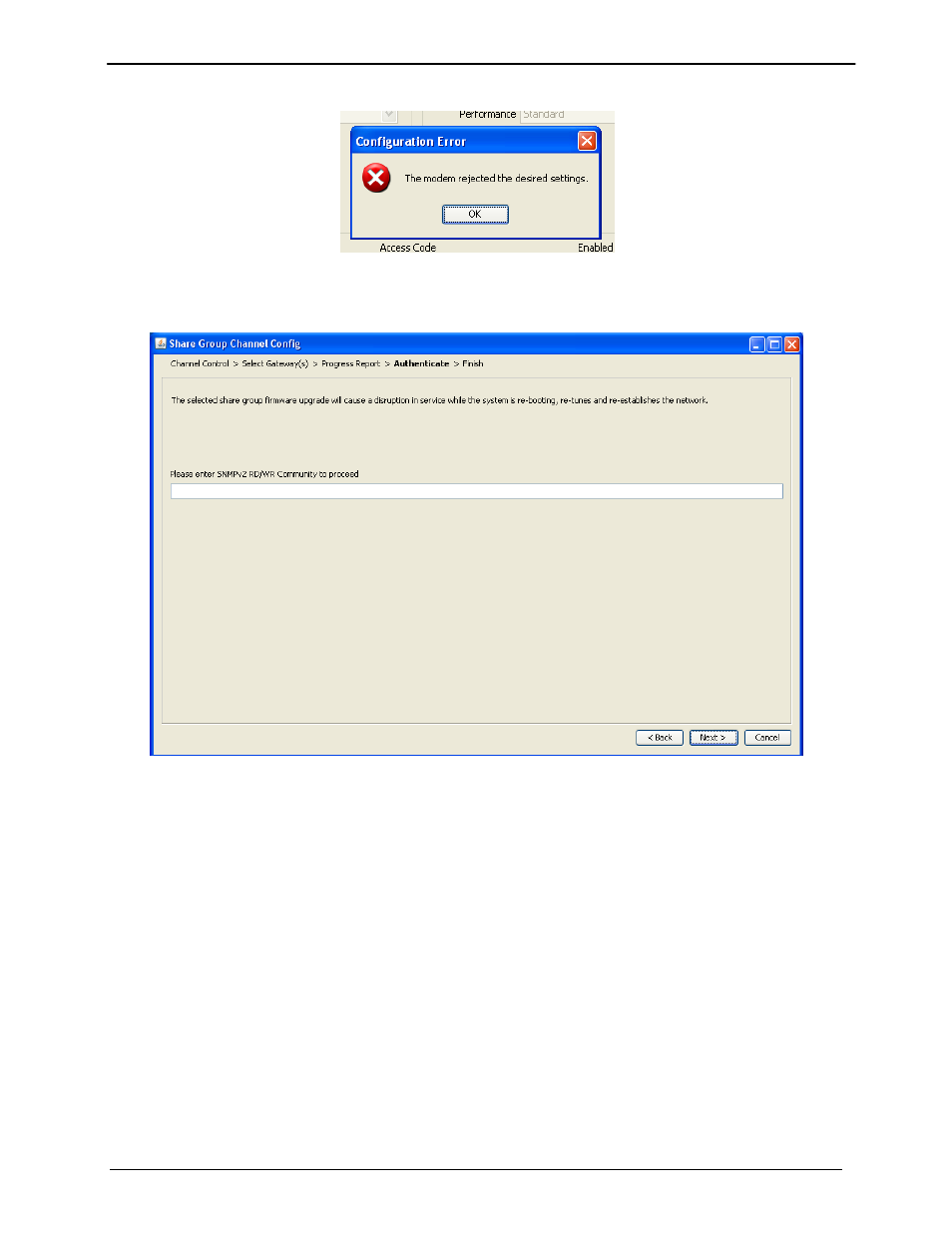
MDX420 SkyWire™ Satellite Network Gateway
SkyWire Controller (GUI)
MN-MDX420 Revision 6
7–27
If all sites affected accept the change the user can click on “Next” to goto the authentication
screen:
Depending on the version of SNMP (2 or 3) being run, the user will then be asked for the
appropriate community or password to proceed to execution. Once the password is entered click
“Next” to execute the command.
Upon execution, the network will allow the sites to either create a new share group (all sites only)
or move selected sites to another share group (sub-set of sites). WHEN MOVING ALL SITES: If,
after roughly 10 minutes, all sites have not properly moved, ALL sites will revert back to their
original state. This includes the settings of “Auto Start” (See Section 7.4.1.1 “Auto Start”) again it
is HIGHLY suggested that one site and only one site in a share group have Auto Start selected.
If no sites in the share group have Auto Start selected and if the Share Group change reverts
back to the original settings the network will not automatically re-form. WHEN MOVING A SUB-
SET OF SITES: individual sites that properly entered into the new share group will stay and sites
that had difficulty will revert to the original share group.
If there are sites that for any reason have difficulty with the share group command, sites can
always be individually moved as needed without using the Share Group Channel Config.
