8 configure tcp/ip settings – Comtech EF Data MDX420 SkyWire Manual User Manual
Page 84
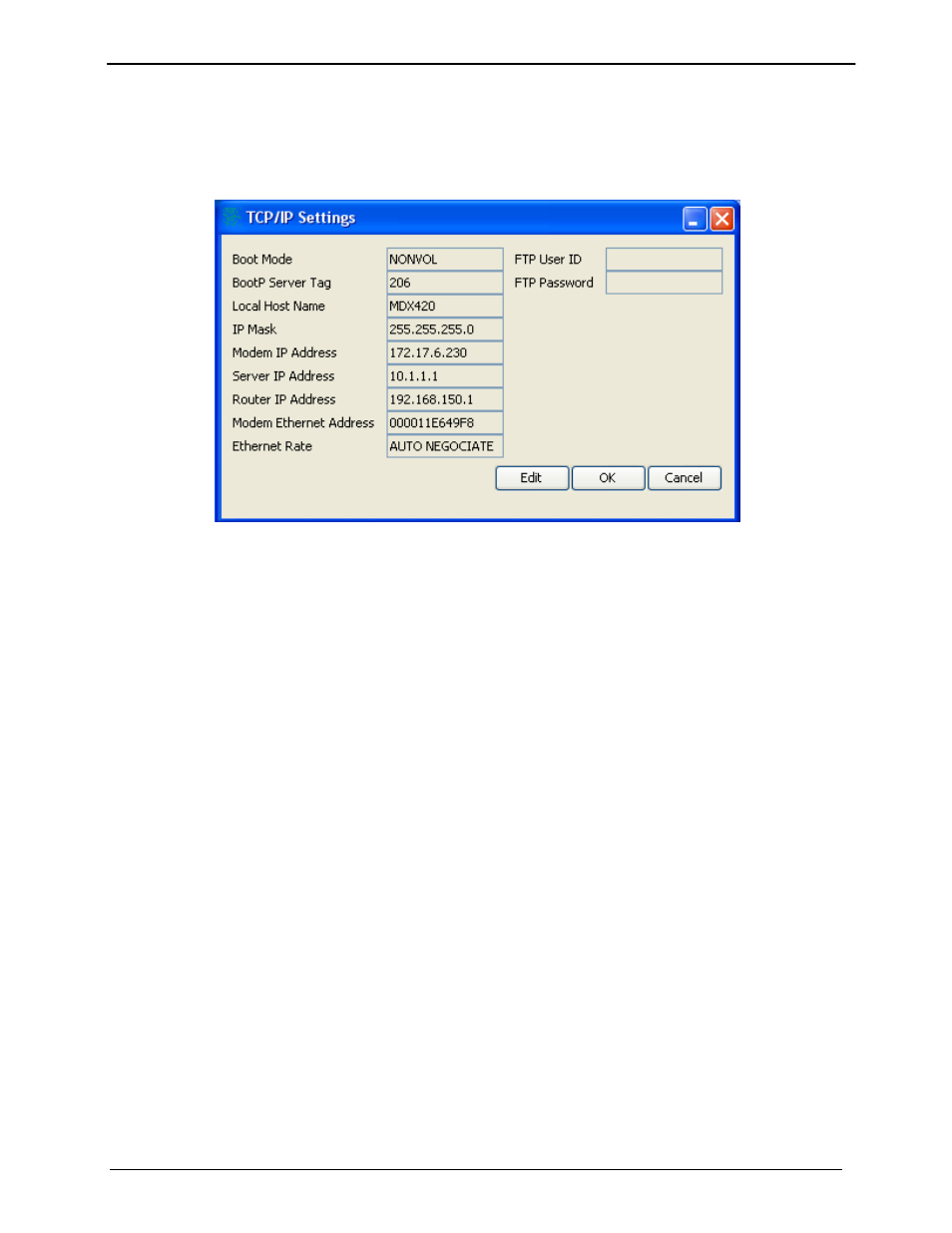
MDX420 SkyWire™ Satellite Network Gateway
SkyWire Controller (GUI)
MN-MDX420 Revision 6
7–28
7.4.8 Configure TCP/IP Settings
TCP/IP Settings are all READ ONLY settings from the GUI. These settings are only configurable from
the service port J7 serial interface ONLY.
Boot Mode: Determines what IP addresses, gateways and masks will be used by the modem. Under
normal operation this should be NONVOL. Other selections typically used in test or in the factory are:
DEFAULT, BOOTP, IP TEST. See section 6.2.4.8 for more on this.
BootP Server Tag: Only used in BootP Boot Mode and the tag must match the sever’s expected tag.
Local Host Name: Local Host Name for the Network
IP MASK {ddd.ddd.ddd.ddd} Decimal Mask The IP Address Mask of the local network. The mask is
expressed in a hexadecimal format, and must be a valid TCP/IP Mask. This field should be set before
changes are made to the Gateway or Router Address.
MODEM IP ADDR {ddd.ddd.ddd.ddd} Decimal Mask The IP Address of the gateway. This address
should be consistent for the mask defined. This address is expressed in hexadecimal format. Broadcast
and loop back addresses will not be allowed. These are addresses with all subnet bits set to 0’s or 1’s.
SERVER IP ADDR {ddd.ddd.ddd.ddd} Decimal Address The IP Address of the Boot Server and the
address of the SNMP Trap Server when SNMP is active. If a server is used and there is no local router,
this address must be consistent with the gateway address. If a router has been specified, the address is
presumed to be reachable via the router. Broadcast and loop back addresses will not be allowed. These
are addresses with all subnet bits set to 0’s or 1’s.
ROUTER IP ADDR {ddd.ddd.ddd.ddd} Decimal Address The IP Address of the Local Network Router.
If a router is present on the local network, this address must be consistent with the IP Mask and the
subnet of the gateway. If no router is present, then the address should be set to a foreign address. This
address is expressed in hexadecimal format. Broadcast and loop back addresses will not be allowed.
These are addresses with all subnet bits set to 0’s or 1’s.
Modem Ether Addr {hhhhhhhhhhhh} Displays the Ethernet address of the device. Set at the factory
and is a unique identifier for the Ethernet physical interface.
