2 demodulator menu options and parameters – Comtech EF Data MDX420 SkyWire Manual User Manual
Page 42
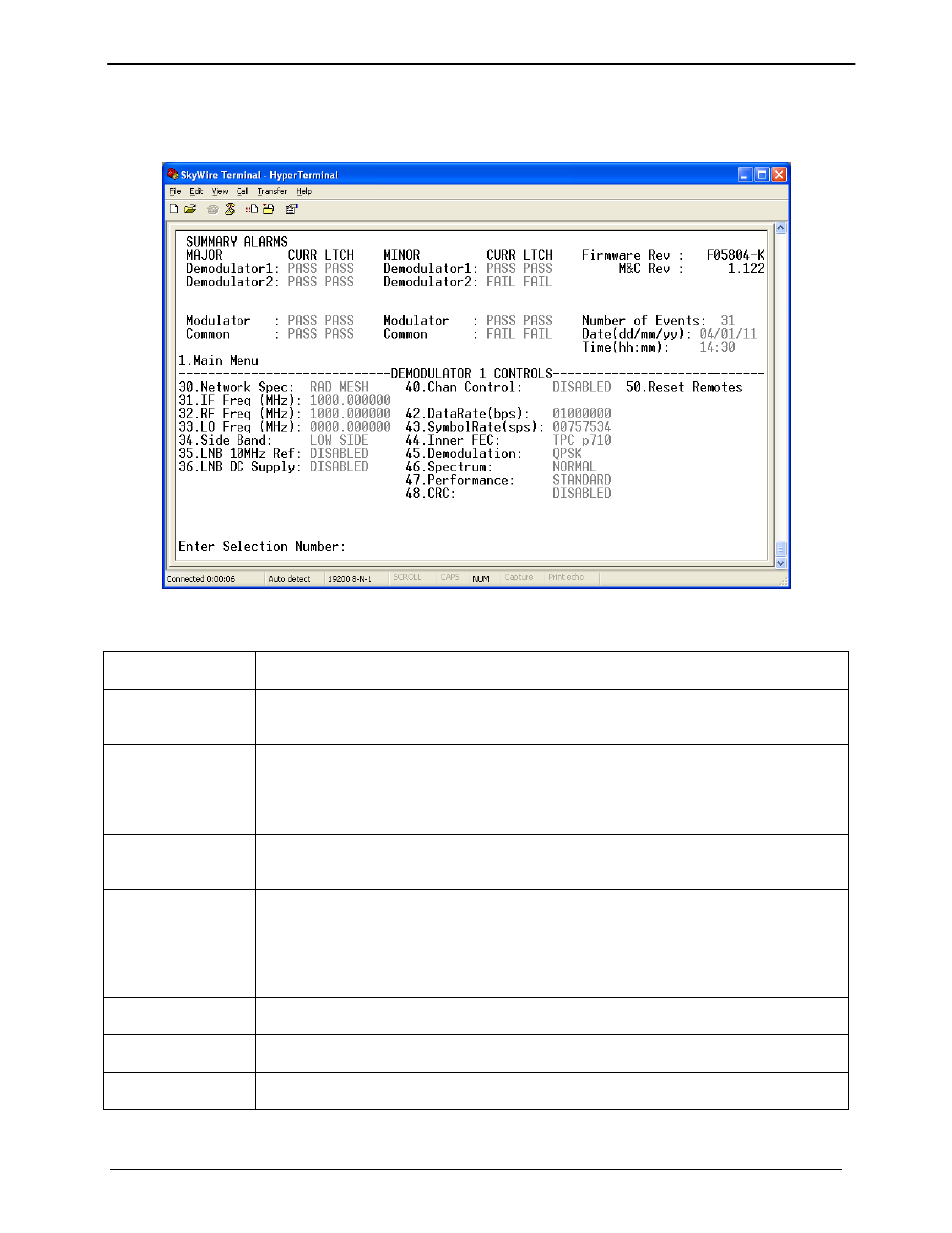
MDX420 SkyWire™ Satellite Network Gateway
Terminal Screens
MN-MDX420 Revision 6
6–4
6.2.4.2
Demodulator Menu Options and Parameters
(Common to all installed Burst Demodulators)
DEMODULATOR MENU 1 THROUGH 4
NETWORK SPEC
{RAD MESH}
Allows the user to enter the Network specs.
IF FREQUENCY
(MHz)
{950 - 2050 MHz}
Allows the user to enter the Burst Modulator IF Output Frequency of the gateway in
1 Hz increments.
RF FREQUENCY
(MHz)
Displays the input frequency to the LNB also referred to as Satellite downlink
frequency. The user must enter the LNB LO and OSC SIDE BAND before using
this menu. The DOWNLINK FREQUENCY is a calculated measurement of both
the LNB LO and OSC SIDE BAND. Once the menus are entered correctly, the
user can control the uplink Frequency from this menu.
LO FREQUENCY
(MHz)
Allows the user to enter the Local Oscillator frequency of the LNB LO in order for
the uplink frequency to be displayed correctly (refer to the LNB manufacturer’s
specifications).
SIDE BAND
{LOW SIDEBAND, HIGH SIDEBAND}
Allows the user to select the location of the LNB LO. The user must enter the
location of the LNB LO in order for the DOWNLINK FREQUENCY to be displayed
correctly. The LNB LO can be either higher or lower in frequency than the LNB
INPUT frequency. If the LNB LO is higher in frequency then the user must enter
HIGH SIDEBAND.
LNB 10MHz Ref
{ENABLED, DISABLED}
Allows the user to enable or disable the 10 MHz LNB reference clock.
LNB DC SUPPLY
{ENABLED, DISABLED}
Allows the user to enable or disable the LNB supply voltage.
CHANNEL
CONTROL
{ENABLED, DISABLED}
Allows the user to enable or disable the burst demodulator.
