4 configure test and diagnostics – Comtech EF Data MDX420 SkyWire Manual User Manual
Page 75
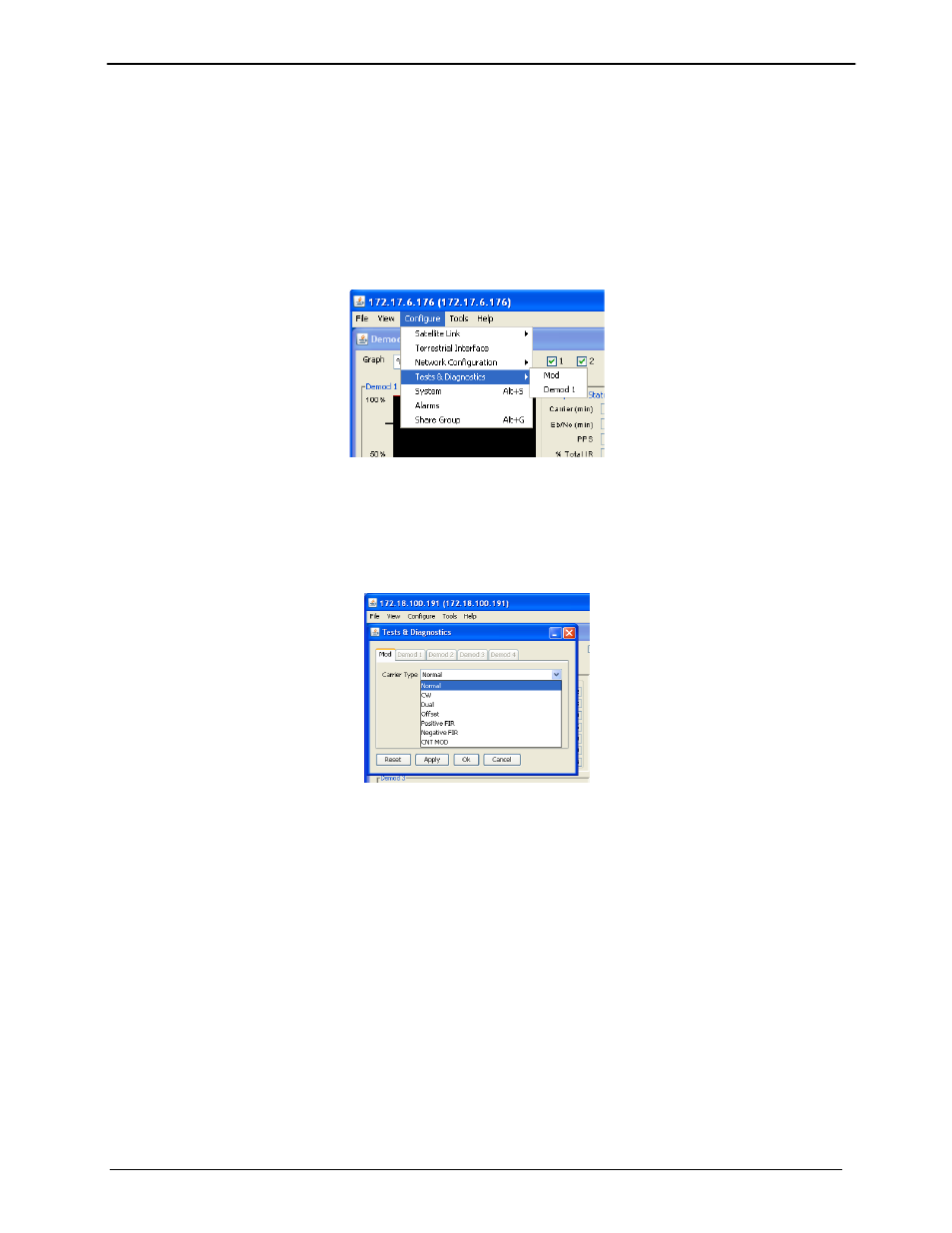
MDX420 SkyWire™ Satellite Network Gateway
SkyWire Controller (GUI)
MN-MDX420 Revision 6
7–19
5
Entering a value of zero (0) for the MIR disables the MIR function and allows a remote to burst up to
the available data rate of the shared carrier.
6
An elevation angle of 270
must be used when performing tests in the laboratory or when no satellite
delay is present in the set-up.
7
An elevation angle of 180
can be used for mobile sites or sites with unknown locations.
7.4.4 Configure Test and Diagnostics
Access to the Test & Diagnostics screen is via the SkyWire Controller top-level menu system.
Select the Configure / Test & Diagnostics / Mod menu (Figure 7.4.4-1).
Figure 7.4.4-1 Test & Diagnostics Menu Selection
Test and Diagnostics provides specific information about the available gateway test modes for the
gateway burst modulator. The available internal test functions are used for setting the burst
modulator carrier to a test mode. Test modes under Carrier TYPE
Figure 7.4.4-2 Burst Modulator Internal Test Functions
Normal: Causes the burst modulator to output normal modulation.
CW: Causes the burst modulator to output a pure carrier.
Dual: Causes a double sideband output.
Offset: Causes a single sideband output.
Positive FIR: For manufacturer’s use only.
Negative FIR: For manufacturers use only.
CNT MOD: Transmits a continuously modulated carrier. This mode is used to verify the proper
bandwidth and noise level margin of the carrier within the satellite transponder. This is may also
be used for antenna alignment. The test mode does not allow any data to be transmitted.
Note: There are currently no available test modes for the burst demodulators. The screen
tab is available for future use.
