Comtech EF Data MDX420 SkyWire Manual User Manual
Page 77
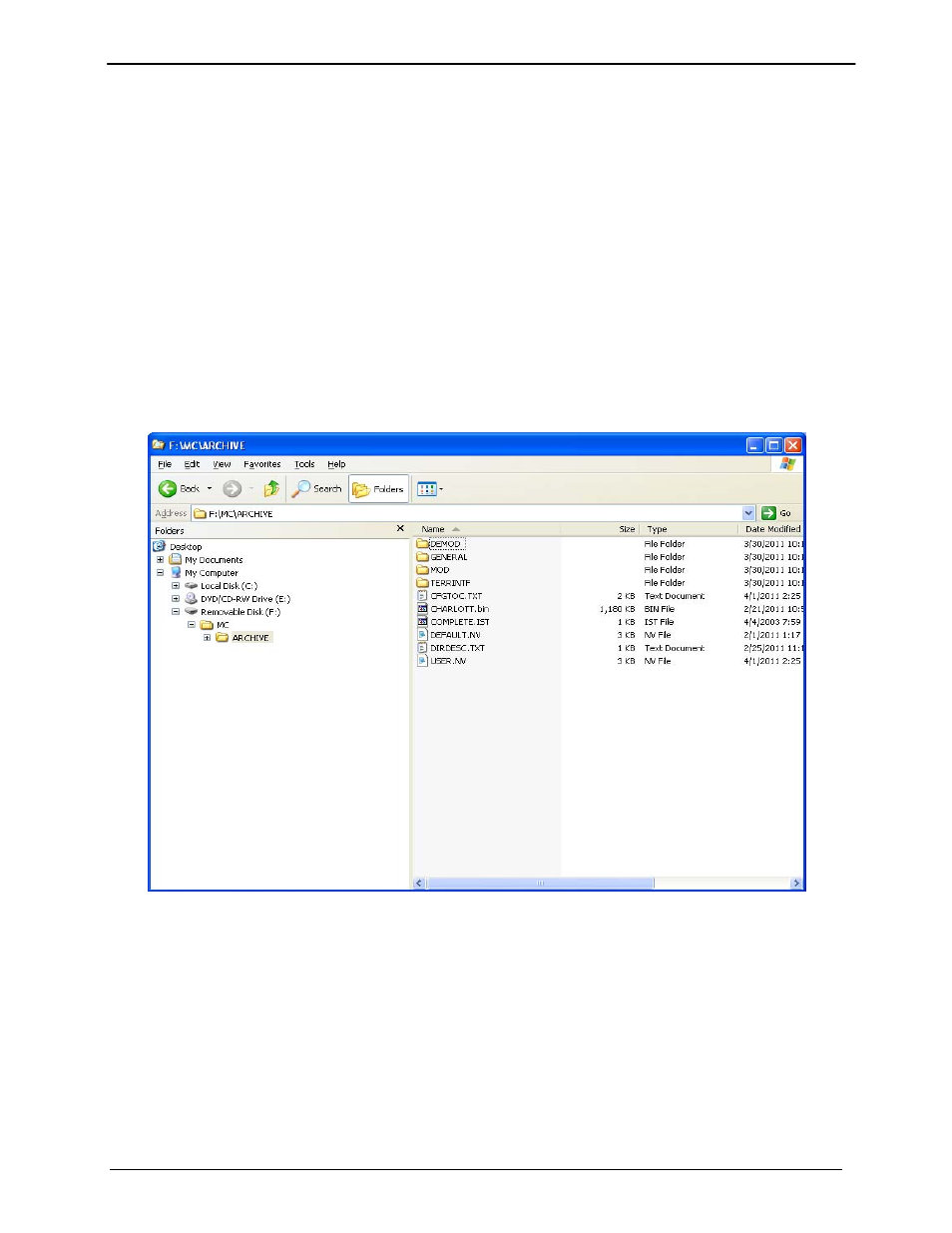
MDX420 SkyWire™ Satellite Network Gateway
SkyWire Controller (GUI)
MN-MDX420 Revision 6
7–21
Load Config: Will load all the user settings from the “USER.NV” file located on the compact flash
(CF) card located in the Archive folder. Use the Load Config tool when a known USER.NF file
contains the settings desired to operate the modem, bring the modem back to a known state, or
partially configure a modem by bringing it into a known state.
Save Config: Will save all present configuration settings to a file called “USER.NV” located on
the compact flash (CF) card under the ARCHIVE folder. This tool can be used to save a known
state in case the modem looses it’s configuration or to create a file that can be loaded onto other
SkyWire CF cards so that they can load the known configuration.
Load Defaults: Will load the “DEFAULT.NV” file from the compact flash under the ARCHIVE
folder. This will have the effect of resetting the modem to the factory default state. All user
settings and passwords will be reset to the default settings by doing this.
Shown below is an example of files located on the Compact Flash (J5) under the ARCHIVE
directory. This is where the “USER.NV” and “DEFAULT.NV” files are located under normal
operation. The “DEFAULT.NV” file SHOULD NOT BE EDITED. Doing so may corrupt the
default non vol settings and may make the product unstable.
Figure 7.4.5 MC Archive
Note: A user with SNMPv3 administrative privileges can secure the Gateway ID by checking
the Secure Modem Enable. Securing the Gateway ID can only be done by the administrator.
Warning: Do not lose administrative passwords. Once the gateway is secured, Gateway IDs
are hidden. The Gateway ID cannot be recovered if administrative passwords for the SkyWire
Controller and Terminal are lost. Unit must be returned to factory and reworked at the
expense of the customer.
