2 installing the skywire controller gui – Comtech EF Data MDX420 SkyWire Manual User Manual
Page 58
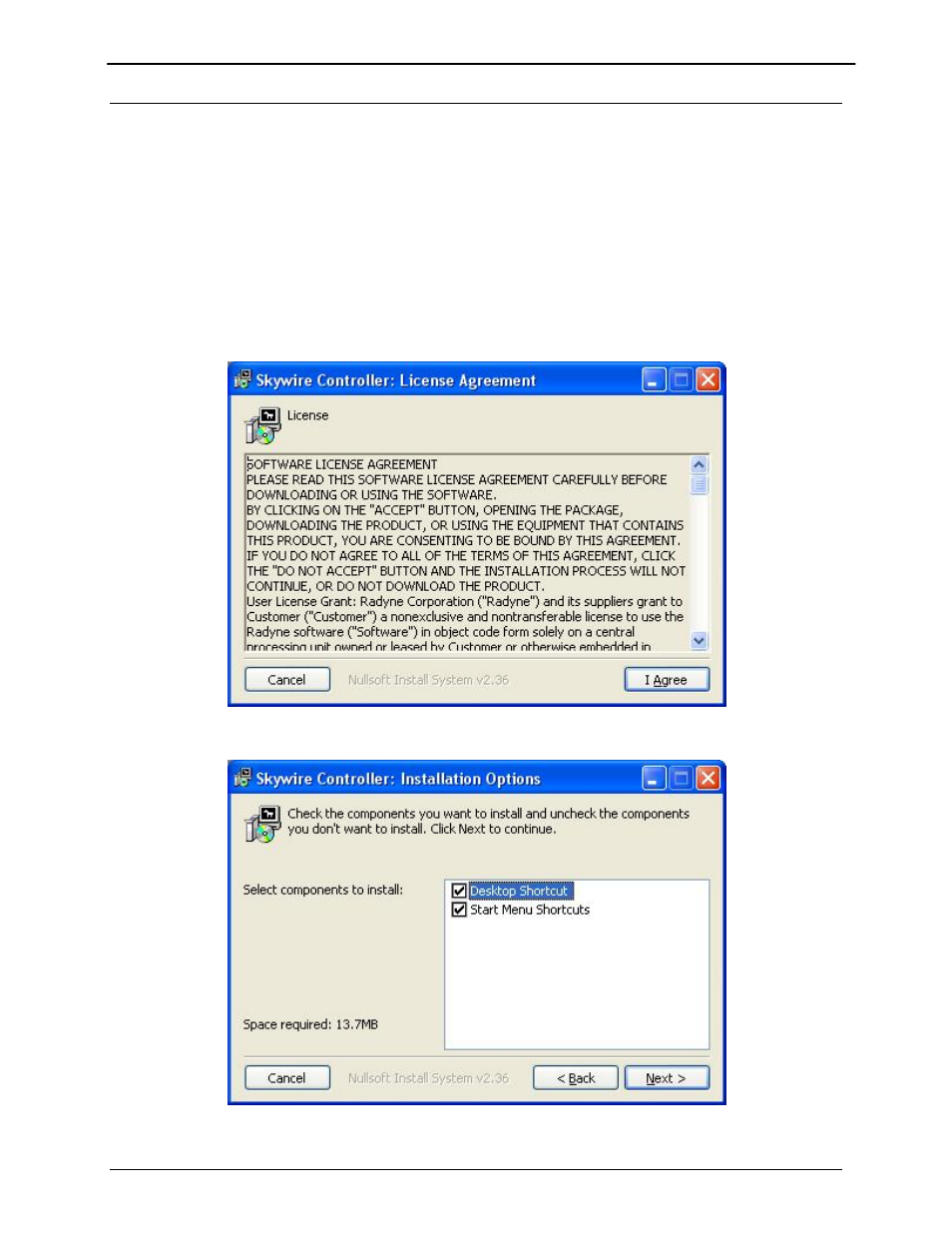
MDX420 SkyWire™ Satellite Network Gateway
SkyWire Controller (GUI)
MN-MDX420 Revision 6
7–2
7.2
Installing the SkyWire Controller GUI
The SkyWire Controller installation CD is shipped with the SkyWire Gateway. Alternatively the
latest SkyWire Controller software can also be found on Comtech’s customer support FTP site for
download. Please contact your customer service or sales representative to get access to the
FTP site.
The following steps describe the installation procedure for installing the SkyWire Controller on
your computer.
Step 1: Place the SkyWire Controller CD-ROM in the CD-ROM Drive and double-click on the
SkyWireControllerInstaller jar file.
Read the Comtech license agreement carefully. Click the “I Agree” to proceed with the
installation.
Step 2: Select the installation options and click “Next”.
- CDD-880 (124 pages)
- CDM-800 (130 pages)
- ODMR-840 (184 pages)
- CDM-750 (302 pages)
- CDM-840 (244 pages)
- SLM-5650A (420 pages)
- CTOG-250 (236 pages)
- CDM-700 (256 pages)
- CDM-760 (416 pages)
- CDM-710G (246 pages)
- CDM-600/600L (278 pages)
- CDMR-570L (512 pages)
- CDM-625 (684 pages)
- CDM-625A (756 pages)
- CDD-564A (240 pages)
- CDD-564L (254 pages)
- CLO-10 (134 pages)
- MCED-100 (96 pages)
- CDMR-570AL (618 pages)
- CDM-600 LDPC (2 pages)
- BUC Power Supply Ground Cable (2 pages)
- MPP70 Hardware Kit for CDM-570L (4 pages)
- MPP50 Hardware Kit for CDM-570L (4 pages)
- CDM-625 DC-AC Conversion (4 pages)
- CDM-625 DC-AC Conversion with IP Packet Processor (4 pages)
- DMDVR20 LBST Rev 1.1 (117 pages)
- DMD2050E (212 pages)
- DMD-2050 (342 pages)
- DMD1050 (188 pages)
- OM20 (220 pages)
- QAM256 (87 pages)
- DD240XR Rev Е (121 pages)
- MM200 ASI Field (5 pages)
- DM240-DVB (196 pages)
- MM200 (192 pages)
- CRS-150 (78 pages)
- CRS-280L (64 pages)
- CRS-170A (172 pages)
- CRS-180 (136 pages)
- SMS-301 (124 pages)
- CiM-25/8000 (186 pages)
- CiM-25 (26 pages)
- CRS-500 (218 pages)
- CRS-311 (196 pages)
- CIC-20 LVDS to HSSI (26 pages)
