1 standard factory configuration settings, 4 initial power-up, 5 monitor and control – Comtech EF Data MDX420 SkyWire Manual User Manual
Page 38: 1 ethernet control port factory defaults, 2 control port (j1 & j2), 3 service port (j7)
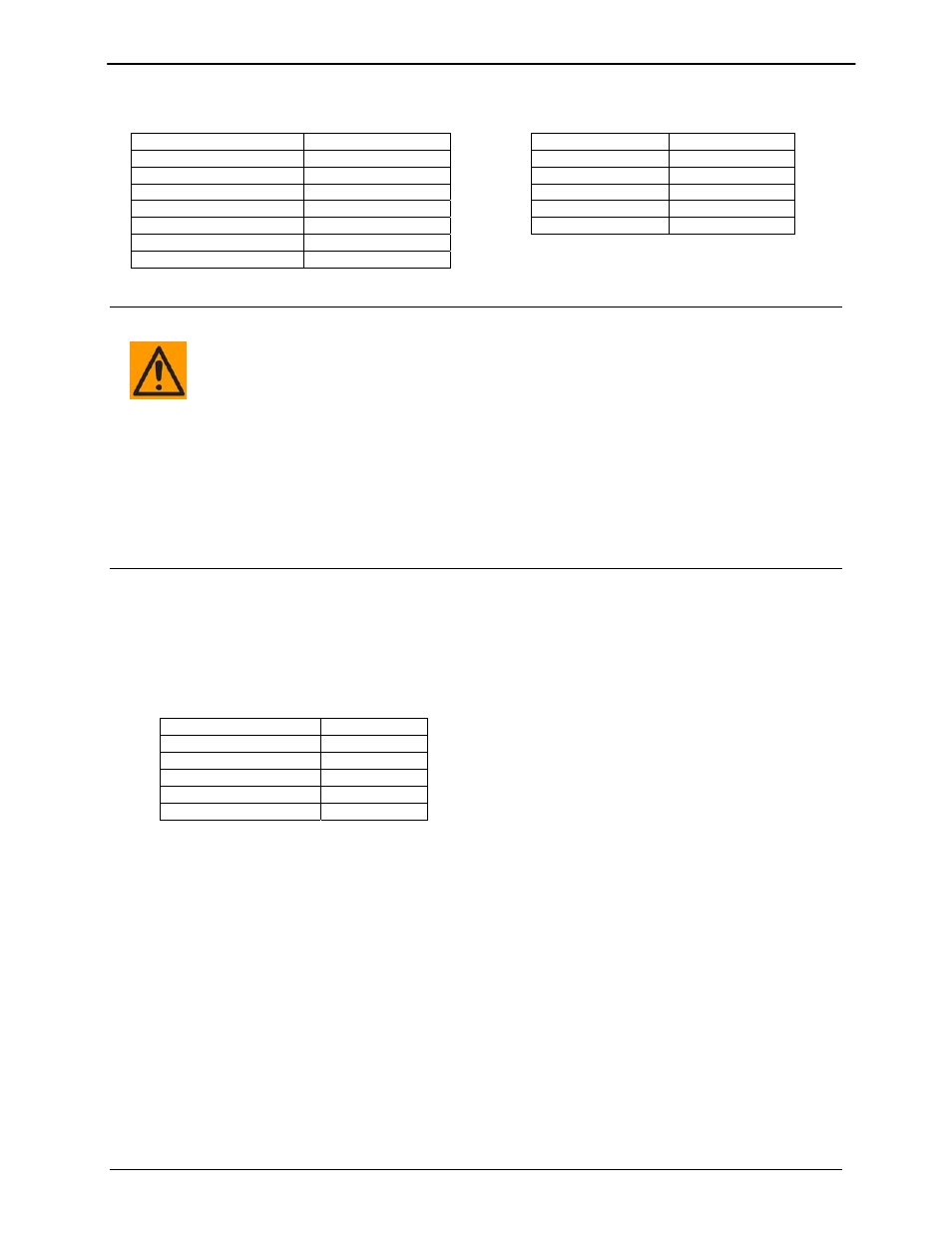
MDX420 SkyWire™ Satellite Network Gateway
Configuring the MDX420 SkyWire
MN-MDX420 Revision 6
5–2
5.3.1 Standard Factory Configuration Settings
Modulator: Demodulator
Data Rate:
1.0 Mbps
FEC:
0.793 Rate Turbo
Modulation:
QPSK
Frequency: 950
MHz
Modulator Output Power:
-25 dBm
Modulator: Enabled
BUC Power:
OFF (when installed)
10 MHz Reference:
OFF (when installed)
Data Rate:
1.0 Mbps
FEC:
0.793 Rate Turbo
Modulation:
QPSK
Frequency: 950
MHz
LNB Power:
OFF
10 MHz Reference: OFF
5.4 Initial
Power-Up
CAUTION
Before initial power up of the gateway, disconnect the transmit output from the operating
ground station equipment. If the current Burst Modulator Configuration Settings are unknown,
incorrect settings can disrupt existing communications traffic.
New gateways from the factory are normally shipped in a default configuration that includes setting the
transmit carrier OFF. To power on the gateway, set the rear panel switch (near the power entry
connector) to ON. At every power-up, the unit will test itself, several of its components, and front panel
LEDs before operation. If a failure is detected, the Common Fault LED glows.
You can do the initial field checkout of the gateway from the Comtech-supplied Gateway Configuration
Controller GUI, or use an external device with the supplied SNMP MIB.
5.5 Monitor
and
Control
Monitor and Control of the MDX420 occurs through Ethernet and terminal communications. The
administrator must use the service port to set up and configure the control port. Use the control port to
configure the gateway and the network. The gateway control port is configured with factory defaults.
5.5.1 Ethernet Control Port Factory Defaults:
Boot Mode:
NON-VOL
IP Mask:
255.255.255.0
Modem IP Addr:
192.168.0.236
SNMP V2
Read Community
public
Read/Write Community public
5.5.2 Control Port (J1 & J2)
You must set up the Control port interface parameters (TCP/IP & SNMP) through the Service port before
you can use the Control port. See Appendix B for information on setting up the Control port. The Control
port is dedicated to 10/100 Ethernet using SNMP protocol for Monitor and Control of the gateway. The
administrator uses the Control port to control all parameters of the satellite gateway. Comtech supplies a
GUI application, Configurator Controller Software, to use for setting up and monitoring the gateway.
5.5.3 Service Port (J7)
The Service port is dedicated to menu-driven terminal communications. The Service port gives access to
the MDX420 terminal screens. The terminal screens give limited access to monitor and control the
MDX420 using an external terminal or computer. The terminal screens give access to the unit's
parameters and TCP/IP settings. The Service port does not allow setup of the network configuration
parameters. Refer to Chapter 6 for more about configuration using the Service port.
