2 firmware status – Comtech EF Data MDX420 SkyWire Manual User Manual
Page 87
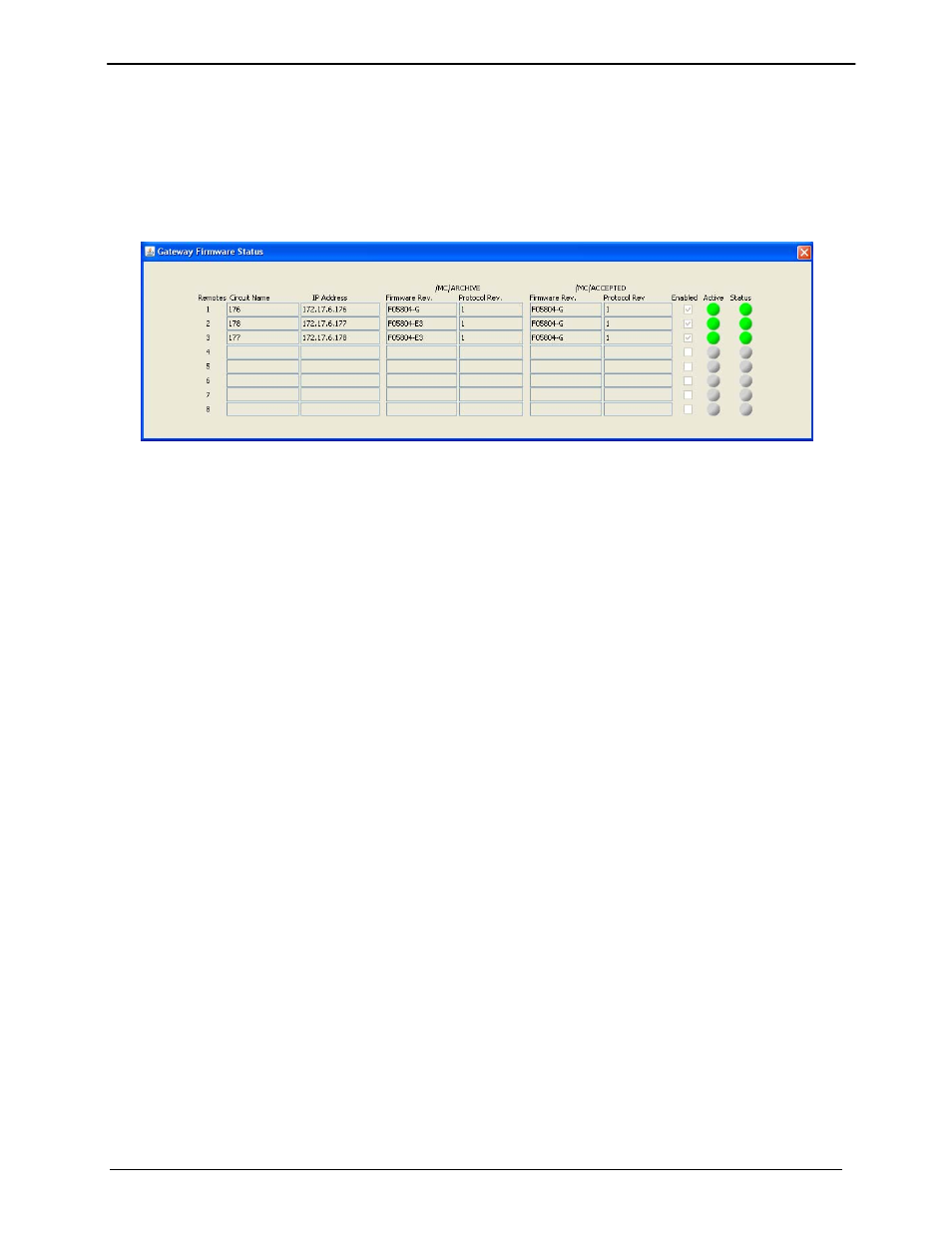
MDX420 SkyWire™ Satellite Network Gateway
SkyWire Controller (GUI)
MN-MDX420 Revision 6
7–31
7.5.2 Firmware Status
The Firmware Status page gives a brief overview of the Firmware that is available to each MDX-
420 in the share group.
NOTE: The proper FTP User ID and Password must be entered into the Options control
screen (see Figure 7.5.1) in order to see the firmware status for each MDX420.
This information tells the user what firmare versions are in the “archive” and “accepted” folders of
the MDX-420. This doe NOT tell you what version of firmware is actually running on the MDX-
420, only what is available. To know what version is currently running click on the main tab
“Configure” and “System” (see section 7.4.5). For more information on how to update firmware
over satellite or boot from a specific firmware version please read the white paper:
AN/SKYWIRE_FTP Rev. –“SKYWIRE™ GATEWAY M&C UPDATE PROCEDURE USING FTP
UTILITY PROGRAM”
- CDD-880 (124 pages)
- CDM-800 (130 pages)
- ODMR-840 (184 pages)
- CDM-750 (302 pages)
- CDM-840 (244 pages)
- SLM-5650A (420 pages)
- CTOG-250 (236 pages)
- CDM-700 (256 pages)
- CDM-760 (416 pages)
- CDM-710G (246 pages)
- CDM-600/600L (278 pages)
- CDMR-570L (512 pages)
- CDM-625 (684 pages)
- CDM-625A (756 pages)
- CDD-564A (240 pages)
- CDD-564L (254 pages)
- CLO-10 (134 pages)
- MCED-100 (96 pages)
- CDMR-570AL (618 pages)
- CDM-600 LDPC (2 pages)
- BUC Power Supply Ground Cable (2 pages)
- MPP70 Hardware Kit for CDM-570L (4 pages)
- MPP50 Hardware Kit for CDM-570L (4 pages)
- CDM-625 DC-AC Conversion (4 pages)
- CDM-625 DC-AC Conversion with IP Packet Processor (4 pages)
- DMDVR20 LBST Rev 1.1 (117 pages)
- DMD2050E (212 pages)
- DMD-2050 (342 pages)
- DMD1050 (188 pages)
- OM20 (220 pages)
- QAM256 (87 pages)
- DD240XR Rev Е (121 pages)
- MM200 ASI Field (5 pages)
- DM240-DVB (196 pages)
- MM200 (192 pages)
- CRS-150 (78 pages)
- CRS-280L (64 pages)
- CRS-170A (172 pages)
- CRS-180 (136 pages)
- SMS-301 (124 pages)
- CiM-25/8000 (186 pages)
- CiM-25 (26 pages)
- CRS-500 (218 pages)
- CRS-311 (196 pages)
- CIC-20 LVDS to HSSI (26 pages)
