2 setup skywire controller access parameters – Comtech EF Data MDX420 SkyWire Manual User Manual
Page 94
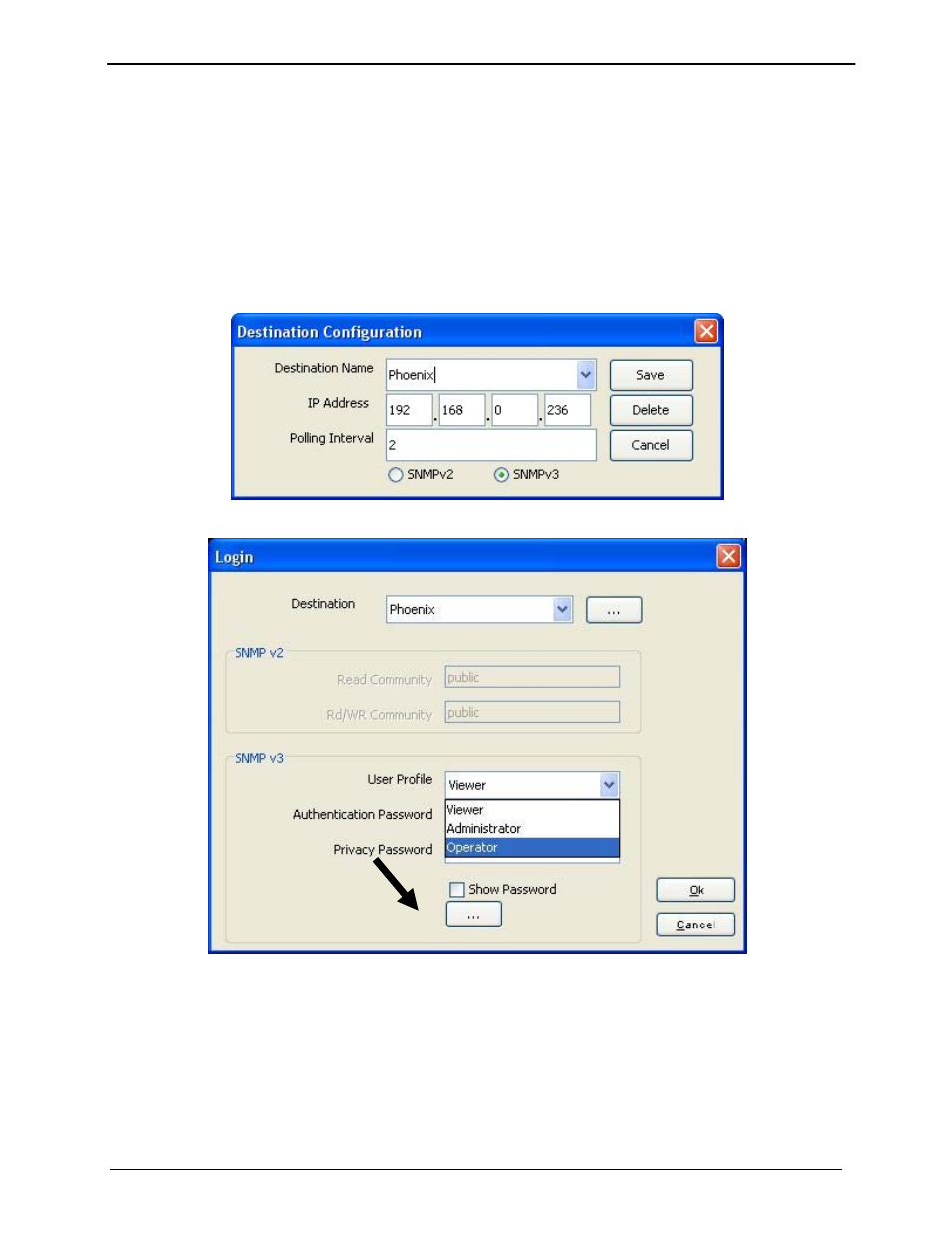
MDX420 SkyWire™ Satellite Network Gateway
SkyWire Controller (GUI)
MN-MDX420 Revision 6
7–38
7.7.2 Setup SkyWire Controller Access Parameters
If the user is currently logged into a SkyWire gateway with the SkyWire Controller, the user must
log out and log back in to activate the SNMPv3 controls set in the Terminal menu. In the Login
screen, click the button to the right of the Destination Name to configure the SkyWire Controller
interface parameters. The Destination Configuration menu will be displayed as shown in Figure
7.7.2-1. Select the originally saved Destination Name in the pull down menu or create a new
Destination Name for the gateway. By selecting SNMPv3 for this gateway, the login screen will
require SNMPv3 log-in passwords and allow access to the SNMPv3 menus.
WARNING: When SNMPv3 is selected, the unit secures the mesh network by requiring
authentication privacy. This verifies that the contents of the messages have not been altered as
that the source is authenticated. It also protect against disclosure as ease dropping.
Figure 7.7.2-1 Login Screen – Select SNMPv3
Figure 7.7.2-2 Login Screen for SNMPv3
