Comtech EF Data MDX420 SkyWire Manual User Manual
Page 45
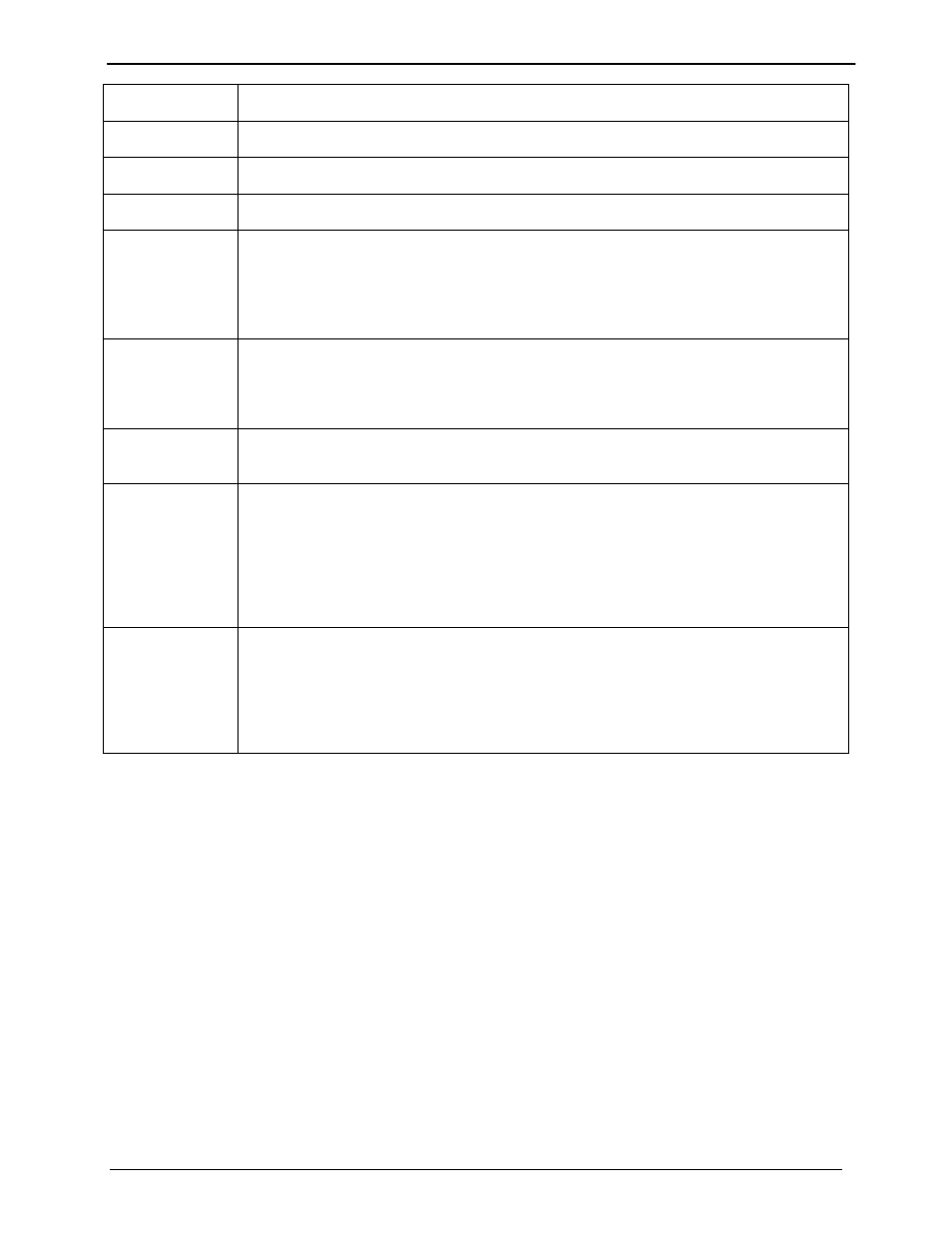
MDX420 SkyWire™ Satellite Network Gateway
Terminal Screens
MN-MDX420 Revision 6
6–7
DATA RATE
(bps)
{Refer to Technical Specs for Data Rates}
Allows the user to set the Data Rate in bps steps via the Terminal Screen.
SYMBOL RATE
(sps)
{256000 - 10000000}
Allows the user to set and or view the Symbol Rate.
INNER FEC
Turbo {.710, .793}
Allows the user to select the TX Code Rate
MODULATION
{QPSK, 8PSK}
Allows the user to select the modulation type.
SPECTRUM {NORMAL, INVERTED}
Allows the user to invert the direction of rotation for PSK Modulation.
Spectral inversion may be required if the BUC LO is higher in frequency than the BUC
output frequency. When BUC LO is higher than the BUC output frequency, this
creates a spectral inversion and the IF Spectrum must be again inverted to
compensate.
DEMOD {1-4}
User can select which burst demodulator will be associated with the unit’s modulator.
A value of 0 indicates the device is in RX only and is not using it’s modulator. When
using the modulator a demod MUST be used to demodulate the uplink signal for
timing purposes regardless if there is only one site transmitting into the share group.
REMOTE {1-8}
Identifies the remote location of the network as referenced in the Network
Configurator. Refer to the Network Configurator.
AUTO START
{ON, OFF}
Enables the gateway to automatically initiate the start of a new network. The gateway
will initiate the starting process within 2 minutes of not detecting the assigned shared
carrier. It will continue to attempt initialization every minute until the gateway detects
the assigned shared carrier. The initialization process requires one gateway within
the shared group to initialize the link. As other remote gateways are configured and
set to receive the shared carrier signal, the distributed intelligence of the SkyWire
network will provide access to the remotes and they will be asked to join the network.
START
NETWORK
This allows the user to manually initialize the network for the first time. Once all the
remotes in the SkyWire Network have been configured and the satellite parameters
are set, the network can be started. The initialization process requires one gateway
within the shared group to initialize the link (either in auto start mode or manually). As
other remote gateways are configured and set to receive the shared carrier signal, the
distributed intelligence of the SkyWire network will provide access to the remotes and
they will be asked to join the network.
