Comtech EF Data MDX420 SkyWire Manual User Manual
Page 33
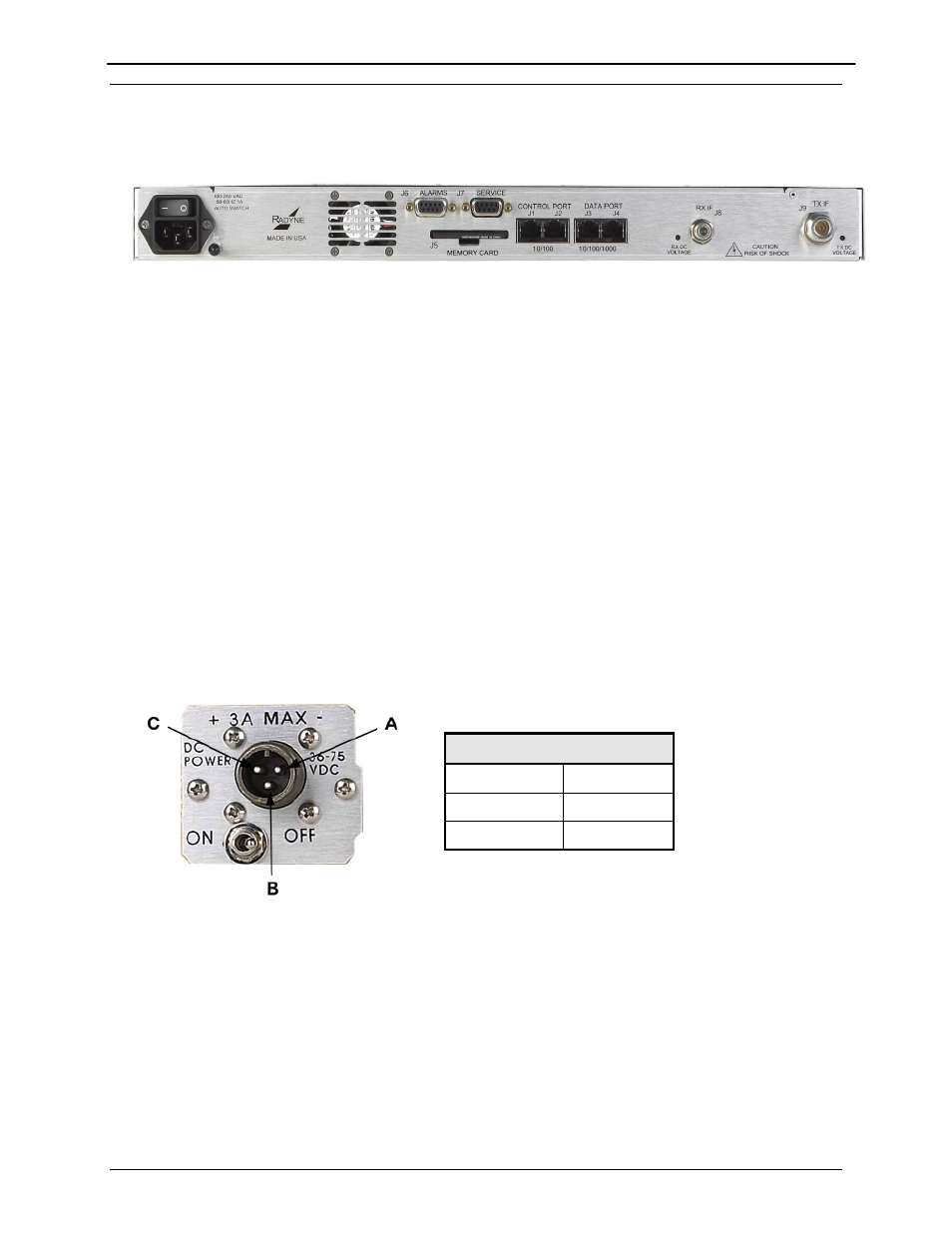
MDX420 SkyWire™ Satellite Network Gateway
Front & Rear Panel Interfaces
MN-MDX420 Revision 6
4–3
4.3
Rear Panel Connections
All connections are made on the rear panel of the gateway (refer to Figure 4-2). Any connection to the
gateway must be made with the appropriate mating connector.
Figure 4-2 MDX420 Satellite Gateway Rear Panel
4.3.1 Compact Flash (J5)
The compact flash slot is located on the back panel of the MDX420. The compact flash card stores all the
operational data and must be present when the gateway is operating.
4.3.2 Power Input Modules
4.3.2.1
AC Power Input Module
AC Input Module (Figure 4-2) is located on the left side of the gateway. Power applied to the port with the
supplied power cable is 100 – 240 VAC, 50 – 60 Hz. Integrated into the power input module is the power
ON/OFF rocker switch. Power consumption for the gateway is less than 40 watts for the base
configuration. Base unit with BUC Power: less than 200 Watts. A chassis ground connection (#10-32
threaded stud), is located to the lower right of the module.
4.3.2.2
DC Power Input (Optional)
The Optional DC Power Input and Switch (Figure 4-3) is available for the gateway. The gateway may be
powered from a 48v ± 5vdc VDC source with a power consumption of 1 A for the base configuration.
Refer to Table 4-2 for pinouts.
Figure 4-3 DC Power Connector
4.3.3 Chassis Connections (Standard)
4.3.3.1
TX IF (J9)
The transmit IF output port is a 50-Ohm N-Type female connector. The power level is programmable from
0 to -25 dBm, in 0.1 dBm steps. The IF frequency can be programmed to 950 – 1750 MHz in 1 Hz steps.
This interface has an optional capability of supporting BUC voltages and 10 MHz reference. A TX DC
Voltage LED indicator (below the J9 connector) is illuminated when DC power is being supplied to the
Table 4-2. DC Power
A –
B Ground
C +
