A.2 maintenance testing, A.2.1 test point samples, A.3 troubleshooting – Comtech EF Data KPA User Manual
Page 82
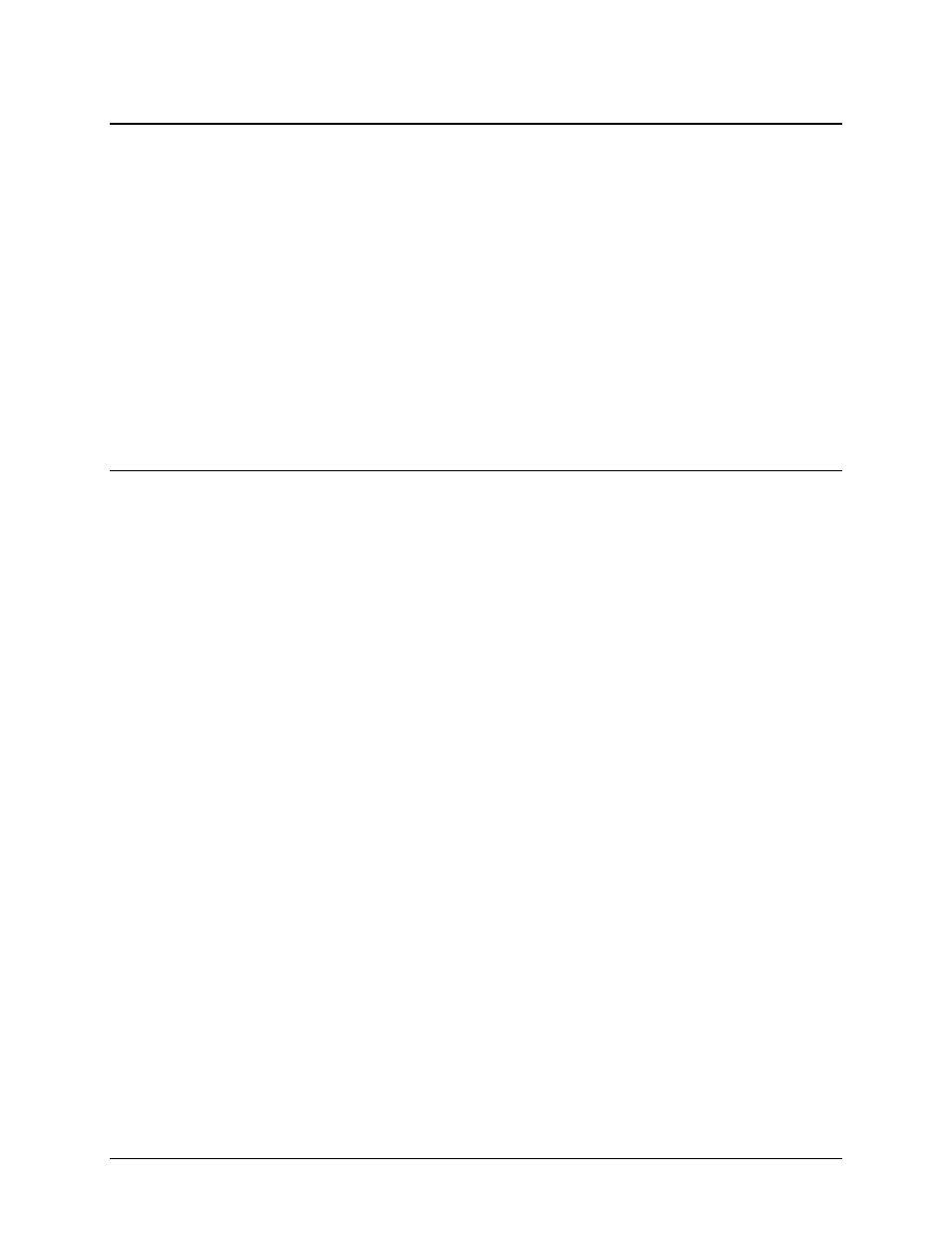
KPA Ku-Band Indoor Solid-State Power Amplifier
Revision 1
Appendix A
MN/KPA.IOM
A–2
A.2
Maintenance Testing
Note the following:
•
The KPA-080 is a Ku-Band SSPA having an RF output level of +48.5 dBm at 1 dB
compression.
•
The KPA-100 is a Ku-Band SSPA having an RF output level of +49.5 dBm at 1 dB
compression.
A.2.1
Test Point Samples
The RF input and output can be monitored at the front panel’s RF Sample Test Points (Type ‘N’
Input and Output connectors are provided). The sample RF input level is -20 dBc nominal, and
the RF output level is -40 dBc nominal. Actual measured data for these sample ports is located on
the front panel.
A.3
Troubleshooting
Operating problems can be identified by first observing the STATUS LED indicators on the KPA
front panel. When a fault condition is indicated, the specific fault or faults can be further
investigated by viewing the information provided via the front panel or, where applicable, the
Web Server Interface:
• From the front panel – Review the pertinent SELECT: MONITOR Æ Faults
submenus; further information can be obtained by viewing the stored events logs using
the SELECT: MONITOR Æ Stored Æ View menu. See Chapter 5. KPA FRONT
PANEL OPERATION for further information about KPA operations using the front
panel.
• From the Web Server Interface – Select the ‘Status | Events’ page. See Sect. 6.5.4.4.1
in Chapter 6. KPA ETHERNET MANAGEMENT for further information.
The user should also check the status of the mute condition, either by using the front panel
SELECT: CONFIG Æ Amp Æ Mute menu, or viewing the Web Server Interface’s ‘Config |
Amplifier’ page (i.e., ‘Mute = On’ means that the amplifier will be muted).
