2 home | support page – Comtech EF Data KPA User Manual
Page 69
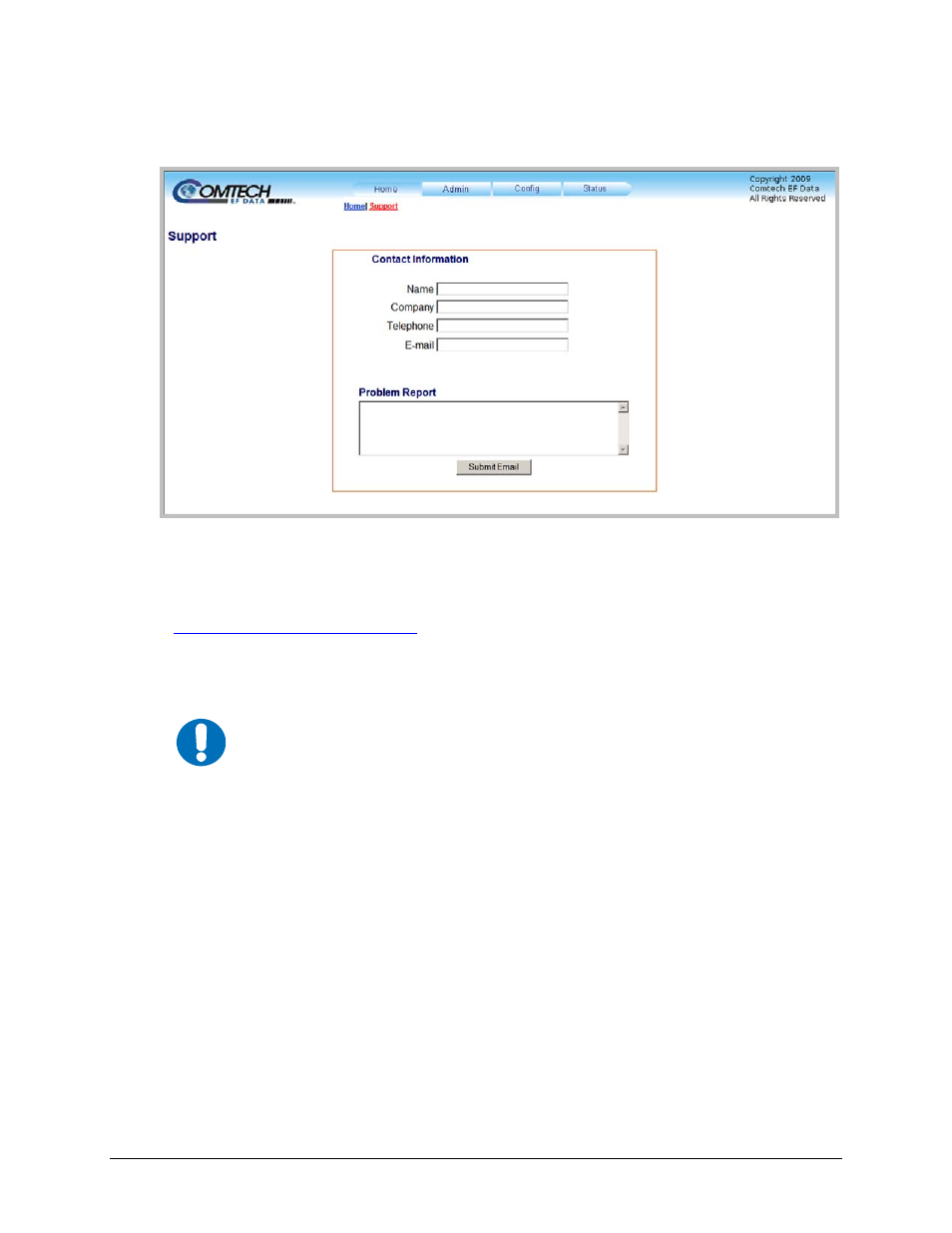
KPA Ku-Band Indoor Solid-State Power Amplifier
Revision 1
Ethernet Management
MN/KPA.IOM
6–7
6.5.4.1.2
Home | Support page
Figure 6-2. KPA Home | Support page
The ‘Home | Support’ page (Figure 6-2) uses SMTP (Simple Mail Transport Protocol) to submit
questions about or report problems with the KPA to Comtech EF Data Modem Support
(
).
The user should type in the pertinent contact information – Name, Company, Telephone, and
E-mail address – in the Contact Information section, then use the Problem Report section to
compose a message consisting of up to 256 characters maximum.
IMPORTANT
For this page to operate correctly, the modem’s administrator is required to
specify the SMTP server, domain name, and destination on the Admin | Access
page (see Sect. 6.5.4.2.1).
Once the Contact Information is entered and a message composed in the Problem Report text
window, click [Submit E-mail] to send the message.
- CDD-880 (124 pages)
- CDM-800 (130 pages)
- ODMR-840 (184 pages)
- CDM-750 (302 pages)
- CDM-840 (244 pages)
- SLM-5650A (420 pages)
- CTOG-250 (236 pages)
- CDM-700 (256 pages)
- CDM-760 (416 pages)
- CDM-710G (246 pages)
- CDM-600/600L (278 pages)
- CDMR-570L (512 pages)
- CDM-625 (684 pages)
- CDM-625A (756 pages)
- CDD-564A (240 pages)
- CDD-564L (254 pages)
- CLO-10 (134 pages)
- MCED-100 (96 pages)
- CDMR-570AL (618 pages)
- CDM-600 LDPC (2 pages)
- BUC Power Supply Ground Cable (2 pages)
- MPP70 Hardware Kit for CDM-570L (4 pages)
- MPP50 Hardware Kit for CDM-570L (4 pages)
- CDM-625 DC-AC Conversion (4 pages)
- CDM-625 DC-AC Conversion with IP Packet Processor (4 pages)
- DMDVR20 LBST Rev 1.1 (117 pages)
- DMD2050E (212 pages)
- DMD-2050 (342 pages)
- DMD1050 (188 pages)
- OM20 (220 pages)
- QAM256 (87 pages)
- DD240XR Rev Е (121 pages)
- MM200 ASI Field (5 pages)
- DM240-DVB (196 pages)
- MM200 (192 pages)
- CRS-150 (78 pages)
- CRS-280L (64 pages)
- CRS-170A (172 pages)
- CRS-180 (136 pages)
- SMS-301 (124 pages)
- CiM-25/8000 (186 pages)
- CiM-25 (26 pages)
- CRS-500 (218 pages)
- CRS-311 (196 pages)
- CIC-20 LVDS to HSSI (26 pages)
