1 utility: date/time, 2 utility: cid (circuit id), 3 utility: powermon – Comtech EF Data KPA User Manual
Page 60
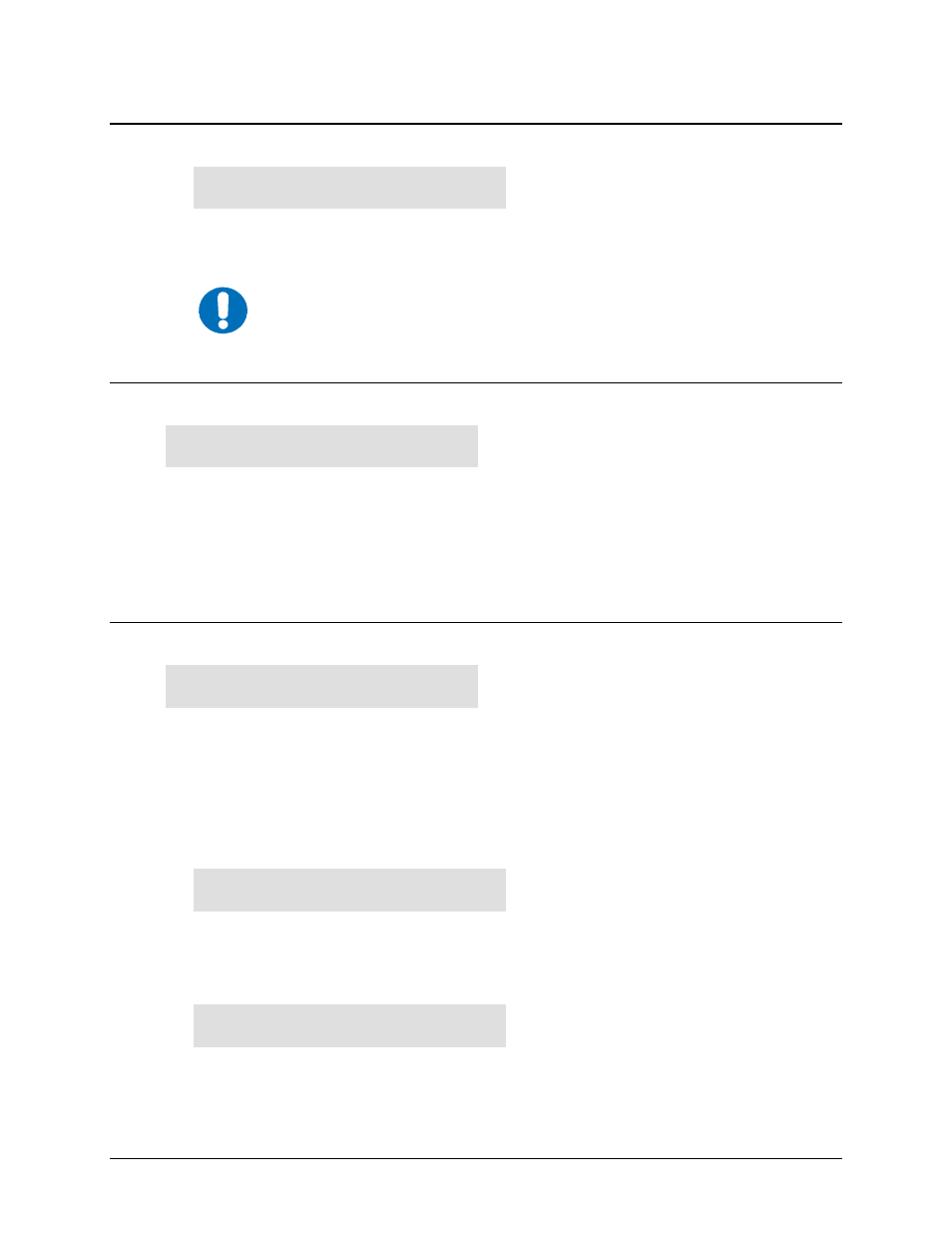
KPA Ku-Band Indoor Solid-State Power Amplifier
Revision 1
Front Panel Operation
MN/KPA.IOM
5–16
5.3.3.1 UTILITY: Date/Time
Edit Real-Time Clock:
12:00:00 24/09/10(◄ ►▲▼E)
Edit the time and date settings of the real-time clock by selecting the digit to be edited using
the ◄ ► arrow keys, then changing the value of the digit using the ▲ ▼ arrow keys. Press
ENTER when done.
IMPORTANT
Note that in accordance with European convention, the date is shown in
DAY-MONTH-YEAR format.
5.3.3.2 UTILITY: CID (Circuit ID)
Edit Circuit ID:(◄ ►,▲ ▼)
24 CHARACTER TST MESSAGE
Edit the Circuit ID string by using the ◄ ► and ▲ ▼ arrow keys. Only the bottom line is
available (24 characters). Set the cursor position on the bottom line using the ◄ ► arrow keys,
then edit the character using the ▲ ▼ keys. The following characters are available:
[Space] ( ) * + -, . / 0-9 and A-Z.
Once the Circuit ID string is composed, press ENTER.
5.3.3.3 UTILITY: PowerMon
Forward Power Mon Offset
Reverse Power Mon Offset
This function allows the user to calibrate (fine tune) the RF Power Monitor for a specific carrier
frequency. The RF Power Monitor is factory-calibrated at the KPA center frequency. The user
can adjust (offset) the display level using this function.
Select Forward Power Mon Offset or Reverse Power Mon Offset using the ◄ ► arrow keys,
then, press ENTER.
If Forward Power Mon Offset is selected:
Forward RF Power Monitor
Offset = +5.8 dBm
Set the cursor position on the bottom line using the ◄ ► arrow keys, then edit the numeric
value using the ▲ ▼ keys. The range is within -6.0 to +6.0 dBm, in 0.1 dBm steps.
If Reverse Power Mon Offset is selected:
Reverse RF Power Monitor
Offset = -5.8 dBm
Set the cursor position on the bottom line using the ◄ ► arrow keys, then edit the numeric
value using the ▲ ▼ keys. The range is within -6.0 to +6.0 dBm, in 0.1 dBm steps.
