C.7.2 old configuration commands – Comtech EF Data KPA User Manual
Page 116
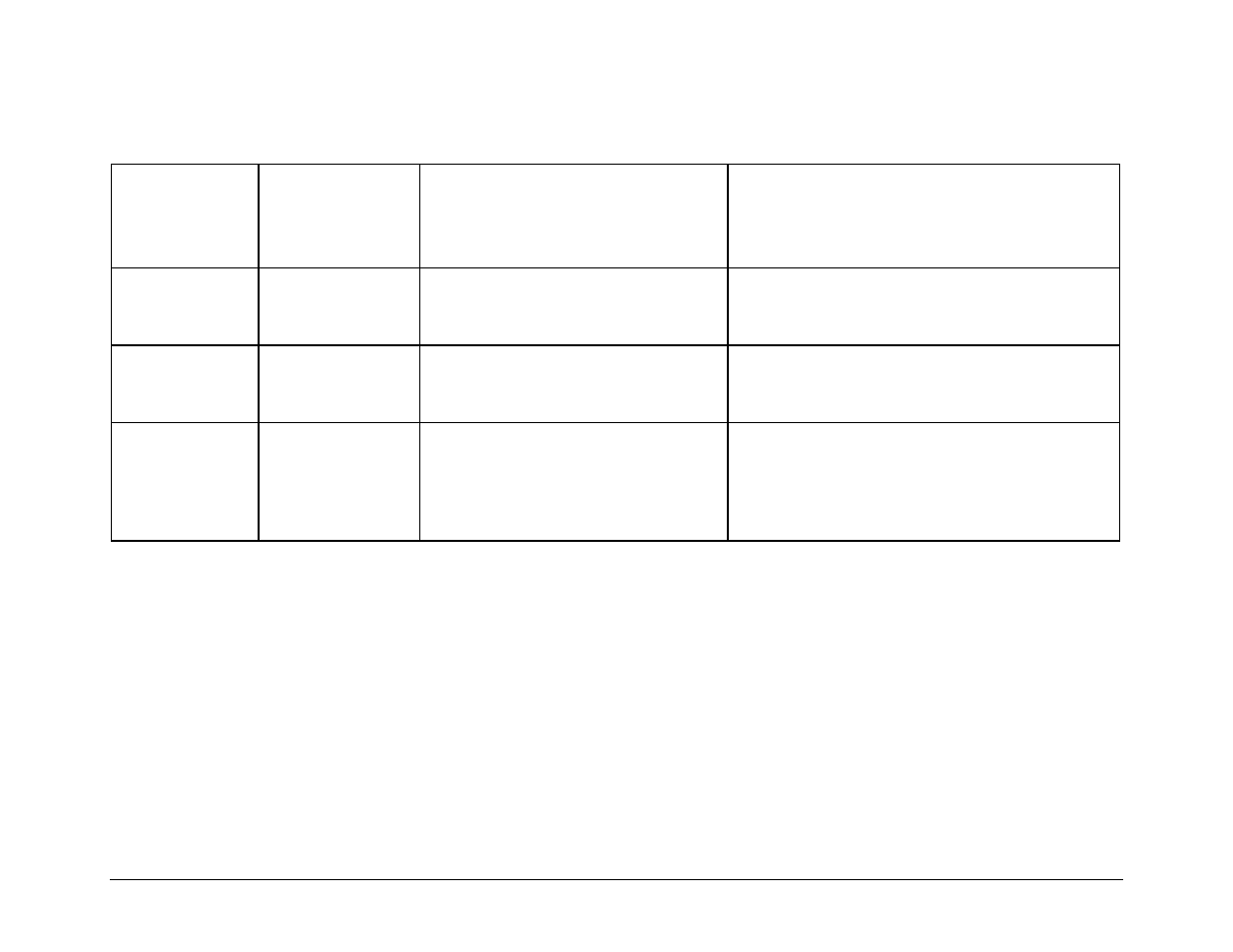
KPA Ku-Band Indoor Solid-State Power Amplifier
Revision 1
Appendix C
MN/KPA.IOM
C–20
C.7.2 Old Configuration Commands
Amplifier On/OFF
Amplifier Control:
Confirmation:
Retrieve AMP Status:
Confirmation:
Where: xxx = On or Off
The default is On.
The Comtech EF Data KPA provides the user direct control of the
9VDC supply voltage to the solid-state RF power FETs. This
feature provides the ability to put the KPA into a low power
consumption mode when the unit is offline.
Mute Mute
Output:
Confirmation:
Retrieve Mute Status:
Confirmation:
Where: xxx = On or Off
The default is On.
The user is provider output mute control via the remote interface
using this command.
Attenuator Set
Attenuator:
Confirmation:
Retrieve Attenuator:
Confirmation:
Where: yy.yy = 0.0 to 20.0 dB in 0.25 steps.
The default is 10 dB.
Auto Fault Recovery
Set Fault Recovery:
Confirmation:
Retrieve Status:
Confirmation:
Where xxx = On or Off
The default is Off.
The KPA output automatically muted in the event of a detected
fault. Auto Fault Recovery, if enabled, will cause the output signal to
go active (unmuted) if all faults clear. If disabled, the output will
remain muted even after all faults clear until a MUT_OFF command
is received.
