Comtech EF Data KPA User Manual
Page 106
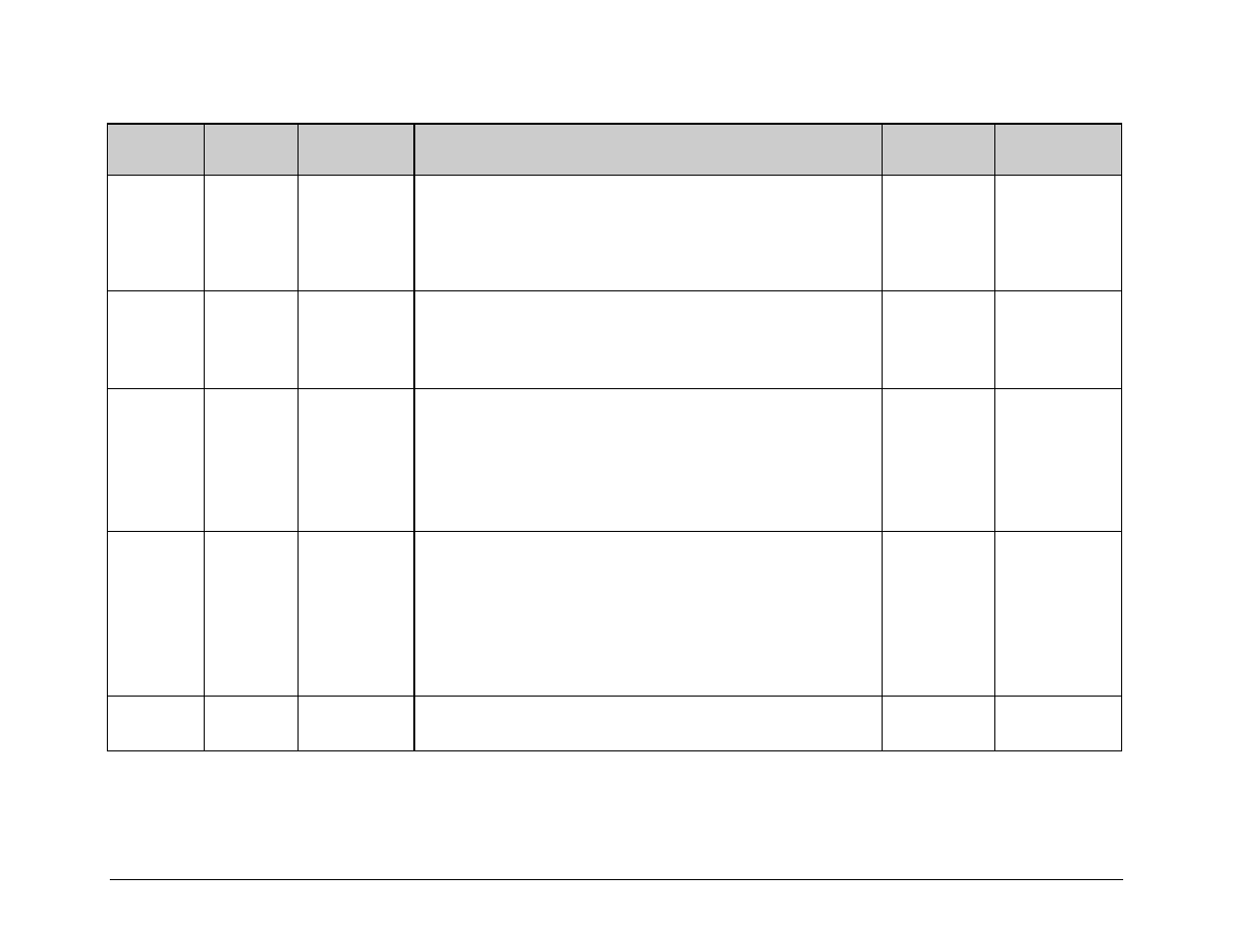
KPA Ku-Band Indoor Solid-State Power Amplifier
Revision 1
Appendix C
MN/KPA.IOM
C–10
Parameter Type
Command
(Instr Code and
Qualifier)
Arguments for
Command or
Response to Query
Description of Arguments
(Note that all arguments are ASCII numeric codes, i.e., ASCII codes between 48 and 57)
Query
(Instr Code and
Qualifier)
Response to Query
(Target to controller)
Enable
Redundancy
Switch Mode
ESW= 1
byte,
value of 0, 1, 2
Command or Query (backup unit only).
Turns ON or OFF the redundancy state, where:
0 = Off (Manual Mode)
1 = 1:1 Redundancy (Auto Mode)
2 = 1:2 Redundancy (Auto Mode)
Example: <1/ESW=1’cr’
>0001/ESW=’cr’’lf’
ESW?
ESW=x
Force Back-Up
State
FBU= 1
byte,
value of 0, 1, 2
Command or Query (backup unit only).
When ESW is off, force one of the online units to be a back-up for maintenance and test
purposes, where:
0 – no force back-up
1 – force KPA 1 to go offline
2 – force KPA 2 to go offline
FBU?
FBU=x
(see description)
Retrieve
Firmware Number
N/A
variable length, alpha
numerical
Query only.
Gets the Firmware Number of the unit.
Example: >0001/FRW=
Boot:
FW-0000085;2.0.0a;02/21/08
Bulk:
FW-0000086;2.0.0a;02/21/08
FW-0000087;2.0.0a;02/21/08
FW-0000088;2.0.0a;02/21/08
FRW?
(see Description of
Arguments)
Global Amplifier
Configuration
GAC=
variable length, alpha
numerical
Command or Query.
Used to set up and query the global status of the amplifier.
Example: GAC=aa.aabcdef‘cr’ where:
aa.aa = Customer Attenuation (ATT)
b = RF power amplifier state (AMP)
c = mute state (MUT)
d = online status (RED)
e = redundancy mode (ESW)
f = Auto Fault Recovery (AFR)
NOTE: If it is not applicable, it will display x.
GAC?
GAC=x….x
(see Description of
Arguments)
Initialize Events
Pointer
IEP= None
Command
only.
Resets internal pointer to allow RNE? Queries to start at the beginning of the stored events log.
Example: IEP=
N/A
N/A
