2 rack mounting the kpa, 1 installation of the optional rack slides – Comtech EF Data KPA User Manual
Page 30
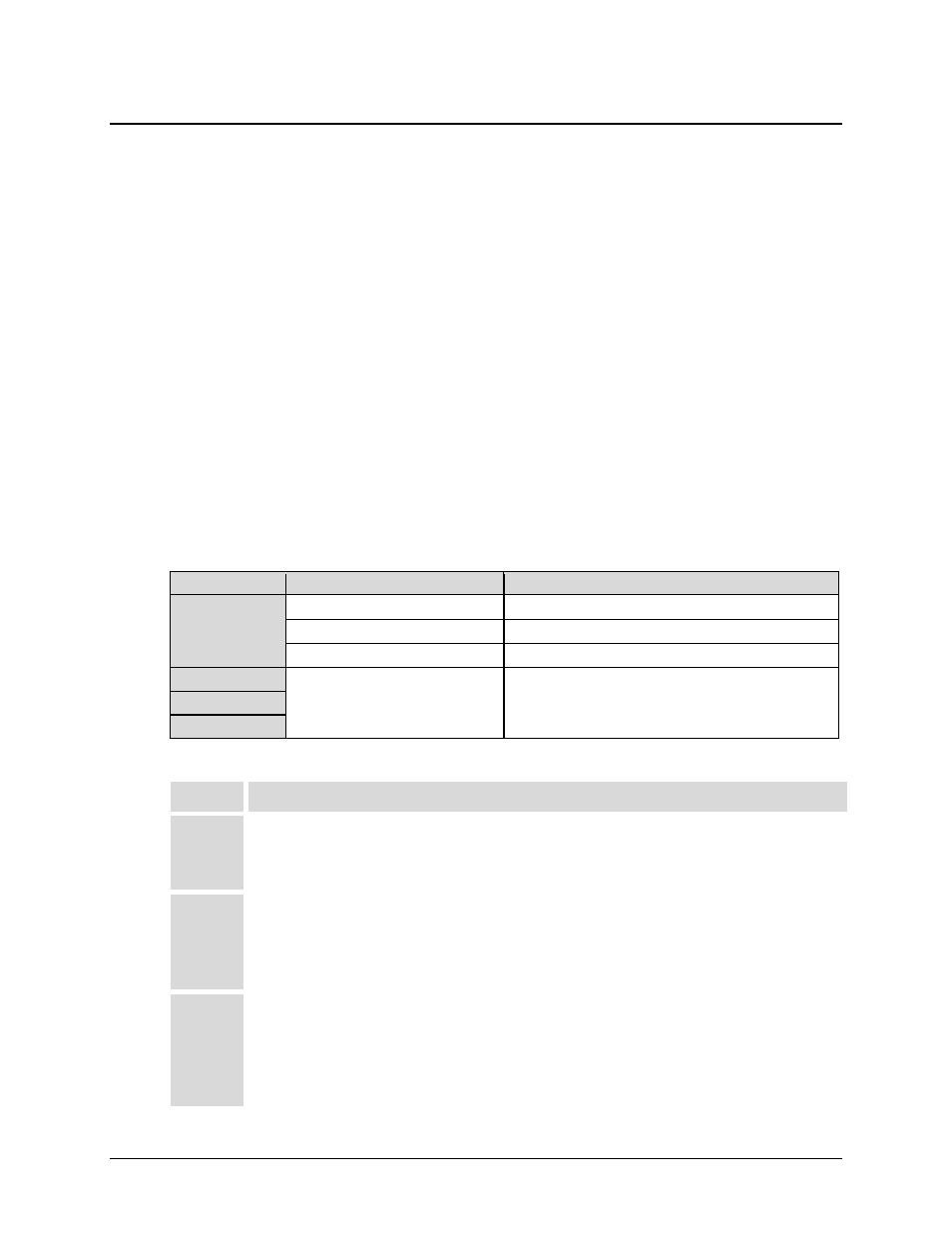
KPA Ku-Band Indoor Solid State Power Amplifier
Revision 1
Installation
MN/KPA.IOM
2–2
2.2 Rack Mounting the KPA
The KPA is designed to be rack-mounted in a standard 19-inch (48 cm) rack or cabinet by hard-
mounting the unit to the rack’s front mounting rails using the front panel mounting holes/
Handles at the front of the units facilitate easy installation into and removal from the rack.
Optionally, rack slides may be installed onto the chassis that allow servicing of the unit without
its removal from the rack.
The KPA-020IN chassis is a 3RU unit requiring 4 inches (10 cm) of panel height space. The
KPA-040/-080/-100 units are 5RU units requiring 8.75 inches (22 cm) of panel height space.
Two internally mounted exhaust fans provide cooling – cool air is taken in through the front panel
and exhausted out the rear panel. Locate the KPA so that the input and output airflow paths
are not obstructed or restricted. This will minimize the amplifier operating temperature.
It is important to ensure that there is adequate clearance for ventilation in the rack. In rack
systems where there is high heat dissipation, provide forced-air cooling by installing top- or
bottom-mounted fans or blowers.
2.2.1 Installation of the Optional Rack Slides
The following table identifies the rack slides options that may be purchased for use with the KPA
unit (take note that the 5RU units require a heavy duty, dual rail rack slide).
KPA Unit
Rack Slide (CEFD P/N)
Description
KPA-020IN
FP/SL0007
22” Rack Slide Set (single rail)
FP/SL0008
24” Rack Slide Set (single rail)
FP/SL0006
26” Rack Slide Set (single rail)
KPA-040
FP/SL0004
24” Heavy Duty Rack Slide Set (dual rail)
KPA-080
KPA-100
Install the rack slides as follows:
Step
Procedure
1
Typical for either side of the KPA chassis, install the “chassis section” of the rack slide to
the KPA chassis side, using the pan head machine screws provided with the rack slide
installation kit.
2
Typical for either side of the rack cabinet: using the mounting hardware provided
with the rack slide installation kit, install the “stationary section” of the rack slide,
either to the interior wall of the cabinet (for single rail rack slides) or, for the heavy-
duty rack slides, to the front and rear mounting rails of the cabinet as shown in
3
Install the KPA unit into position by mating the chassis-mounted rails into the cabinet-
mounted stationary portion of the rack slide. Be sure that the ball retainer for either slide
has first been positioned forward before installing the chassis section.
The user may leave the unit free in place (to slide on the rails freely) or, alternately, bolt
the unit into place via the slotted front panel mounting holes.
