Chapter 2. installation, 1 unpacking and inspection – Comtech EF Data KPA User Manual
Page 29
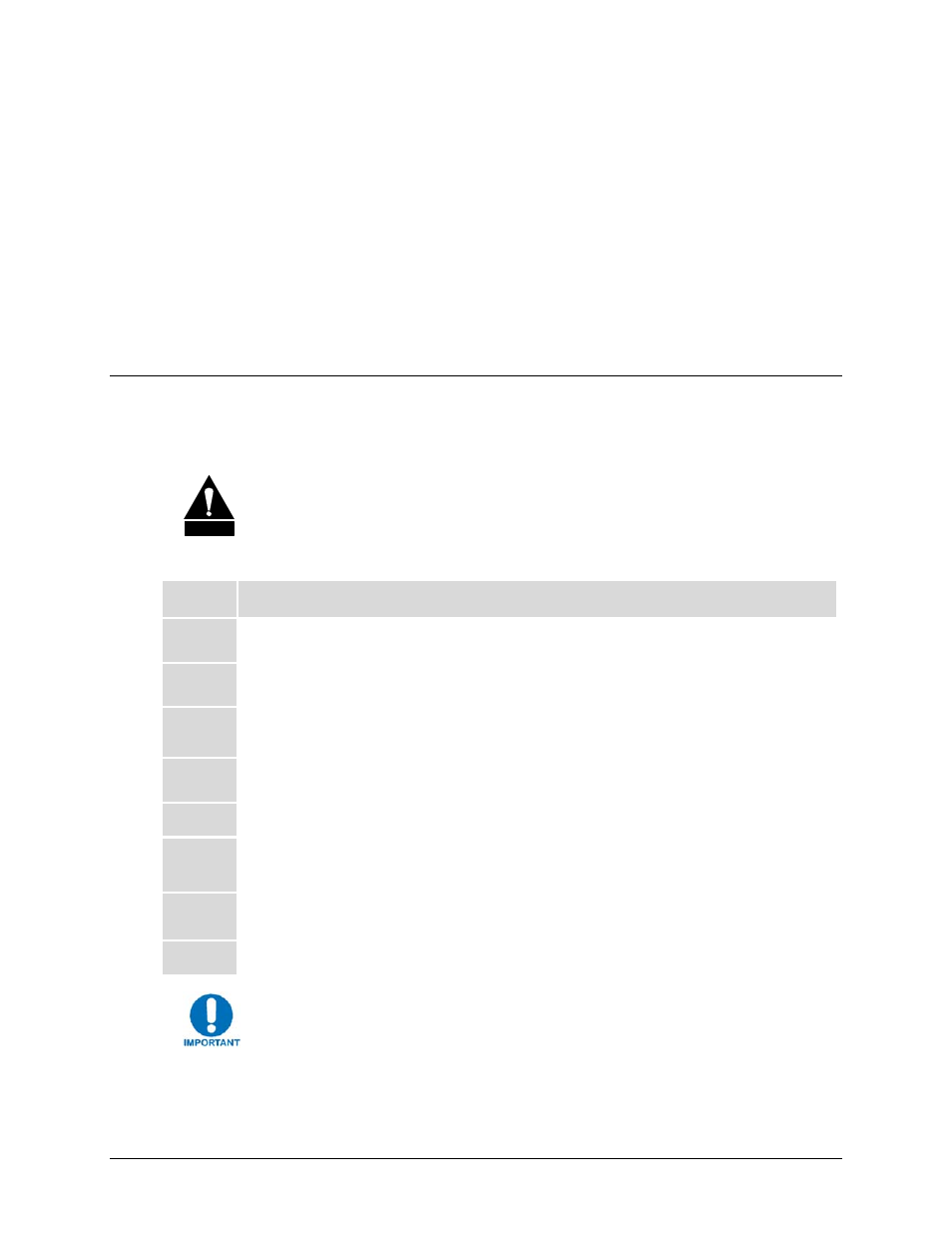
2–1
Chapter 2. INSTALLATION
2.1 Unpacking and Inspection
The KPA ISSPA and its Installation and Operation Manual are packaged and shipped in a pre-
formed, reusable cardboard carton containing foam spacing for maximum shipping protection.
CAUTION
Do not use any cutting tool that will extend more than 1 inch into the container.
This can cause damage to the unit.
Unpack and inspect the unit as follows:
Step
Procedure
1
Inspect shipping containers for damage.
2
If shipping containers are damaged, keep them until the contents of the shipment have
been carefully inspected and checked for normal operation.
3
Remove the packing list from the outside of the shipping carton.
4
Open the carton and remove the contents.
5
Check the contents against the packing list to verify completeness of the shipment.
6
If physical damage is evident, contact the carrier and Comtech EF Data immediately
and submit a damage report.
7
Test the unit for proper operation.
8
If the unit needs to be returned to Comtech EF Data, use the original shipping container.
Be sure to keep all shipping materials for the carrier's inspection.
