3 select: (main) menu – Comtech EF Data KPA User Manual
Page 49
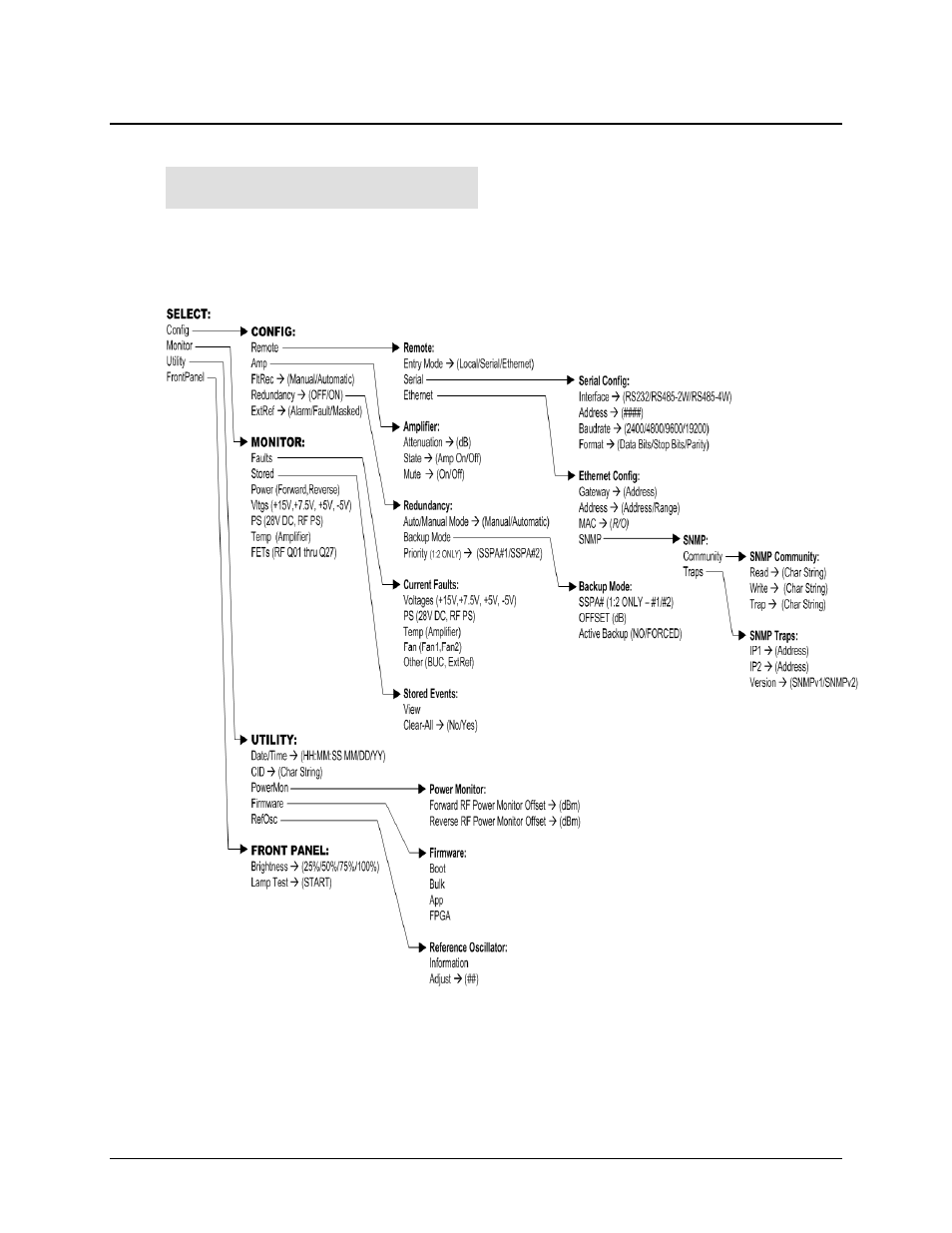
KPA Ku-Band Indoor Solid-State Power Amplifier
Revision 1
Front Panel Operation
MN/KPA.IOM
5–5
5.3
SELECT: (Main) Menu
SELECT: Config Monitor
Utility FrontPanel (◄ ► E)
Figure 5-4 illustrates the hierarchal structure of the front panel principle menu tree from the
SELECT: menu on down. The amplifier commands are in a tree structured menu format
designed for access and execution of all control functions, and to prevent the execution of an
invalid entry by the operator.
Figure 5-4. KPA Principle Menu Tree
The SELECT: menu screen is immediately accessible from the opening screen by pressing
ENTER or CLEAR or, from any other nested menu, by repeatedly pressing CLEAR as needed,
until it reappears.
See also other documents in the category Comtech EF Data Equipment:
- CDD-880 (124 pages)
- CDM-800 (130 pages)
- ODMR-840 (184 pages)
- CDM-750 (302 pages)
- CDM-840 (244 pages)
- SLM-5650A (420 pages)
- CTOG-250 (236 pages)
- CDM-700 (256 pages)
- CDM-760 (416 pages)
- CDM-710G (246 pages)
- CDM-600/600L (278 pages)
- CDMR-570L (512 pages)
- CDM-625 (684 pages)
- CDM-625A (756 pages)
- CDD-564A (240 pages)
- CDD-564L (254 pages)
- CLO-10 (134 pages)
- MCED-100 (96 pages)
- CDMR-570AL (618 pages)
- CDM-600 LDPC (2 pages)
- BUC Power Supply Ground Cable (2 pages)
- MPP70 Hardware Kit for CDM-570L (4 pages)
- MPP50 Hardware Kit for CDM-570L (4 pages)
- CDM-625 DC-AC Conversion (4 pages)
- CDM-625 DC-AC Conversion with IP Packet Processor (4 pages)
- DMDVR20 LBST Rev 1.1 (117 pages)
- DMD2050E (212 pages)
- DMD-2050 (342 pages)
- DMD1050 (188 pages)
- OM20 (220 pages)
- QAM256 (87 pages)
- DD240XR Rev Е (121 pages)
- MM200 ASI Field (5 pages)
- DM240-DVB (196 pages)
- MM200 (192 pages)
- CRS-150 (78 pages)
- CRS-280L (64 pages)
- CRS-170A (172 pages)
- CRS-180 (136 pages)
- SMS-301 (124 pages)
- CiM-25/8000 (186 pages)
- CiM-25 (26 pages)
- CRS-500 (218 pages)
- CRS-311 (196 pages)
- CIC-20 LVDS to HSSI (26 pages)
