Comtech EF Data MIDAS Management Information Base User Manual
Page 15
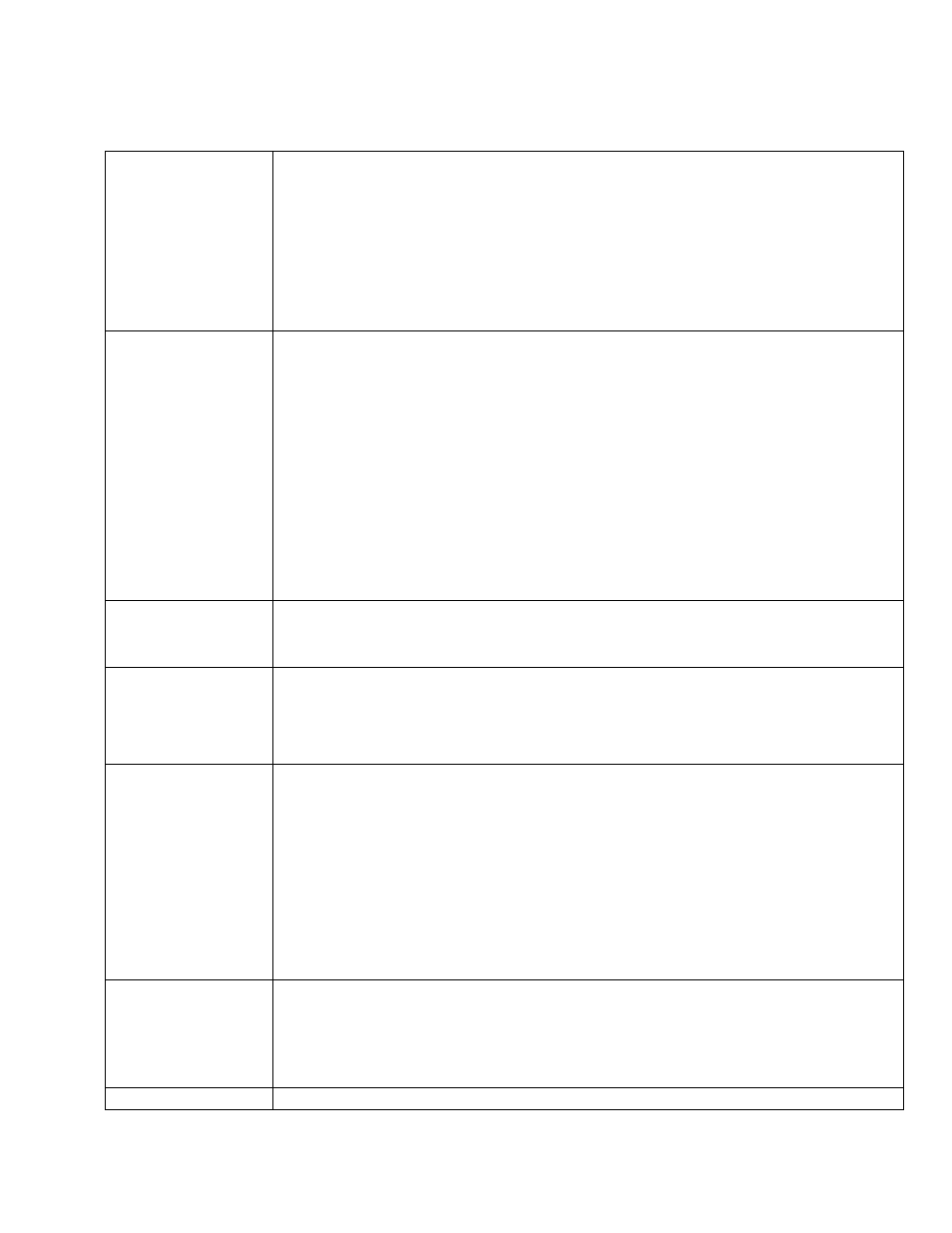
Management Information Base
,
Rev. 1
MIDAS SNMP Agent Help
2–3
Node Table
Operation
Site Table must be inserted before nodes under the site are inserted. All channels under
the node must be deleted before the node is deleted.
A node is created in the disabled state and does not become active until it is enabled.
Once enabled, the node will be polled and placed online. On an enabled (active) node,
channels can be set up and respond to calls. Enabled Node cannot be disabled if there
carry an active call. A node cannot be enabled/disabled when the controller mode is not
Normal.
Under node table entry, object nodeEnabled is used to enable/disable node, object
nodeOperationTag is used to delete item in node table.
Channel Table
Operation
Node shall be inserted prior to Channel table (under the node). Before a channel is deleted
all of the table rows which are associated with the channel such as circuit table, channel
hunt group table, directory table, and MultiPointMember table have to be deleted.
When deleting a channel:
1. Make sure there is no directory number associated with the particular channel.
2. Make sure there is no Hunt Groups contained in the channels.
3. Make sure there is no circuit that uses the channel.
Enabled Channels cannot be disabled if there is an active call related to them. Channels
cannot be enabled/disabled when the controller mode is not Normal.
Under channel table entry, object channelEnabled is used to enable/disable channel,
object channelOperationTag is used to delete item in channel table.
How to Enable the
Predefined Circuits
in MIDAS
To set object:
“MidasOID.connections.circuits.circuitTable.circuitTableEntry.circuitEnabled”
(.1.3.6.1.4.1.6247.2.4.4.1.1.9) to be true (2).
Directory Table
Operation
Before any item in the Directory table is deleted or updated, all of the items related to it in
other tables such as Circuit, Channel (DefaultHGrpDir), and MultiPointMember shall be
deleted or updated. The item in the Directory table can point to either channel or Hunt
Group. The HuntGroupID field is used to distinguish them. The field should be string '**
none **' if it points to channel, otherwise it shall be HuntGroup.
Hunt Group Table
Operation
Before any item in HuntGroup table is deleted or updated, all of the items related to it in
other tables such as Directory shall be deleted or updated and all of members in the Hunt
Group which are in ChannelHunt table shall be deleted.
Under the table object hgrpSelectDirect allows the operator to select the searchorder (the
order in which the channels will be called). Choices include: Forward, Reverse, or Pack.
Forward and Reverse options - the search algorithm will continue moving the index in the
forward or reverse direction for the next available channel. The index will remain at its last
available slot.
Pack option - will cause the search algorithm to always search from the top for the next
available channel.
How to Shut Down
the Controller or
Bring Controller to
Running Mode.
To shut down controller, set object MidasOID.system.controllerStatus.ctrlsMode to be
mode_shuttingdown if the object equals to mode_Normal.
To bring controller to running mode from shut down or exception mode, set object
MidasOID.system.controllerStatus.ctrlsMode to be mode_Normal.
How to Switch
To switch controller between online and standby, set: Object
