6 • adding postage/connecting to data center – Pitney Bowes DM475 User Manual
Page 91
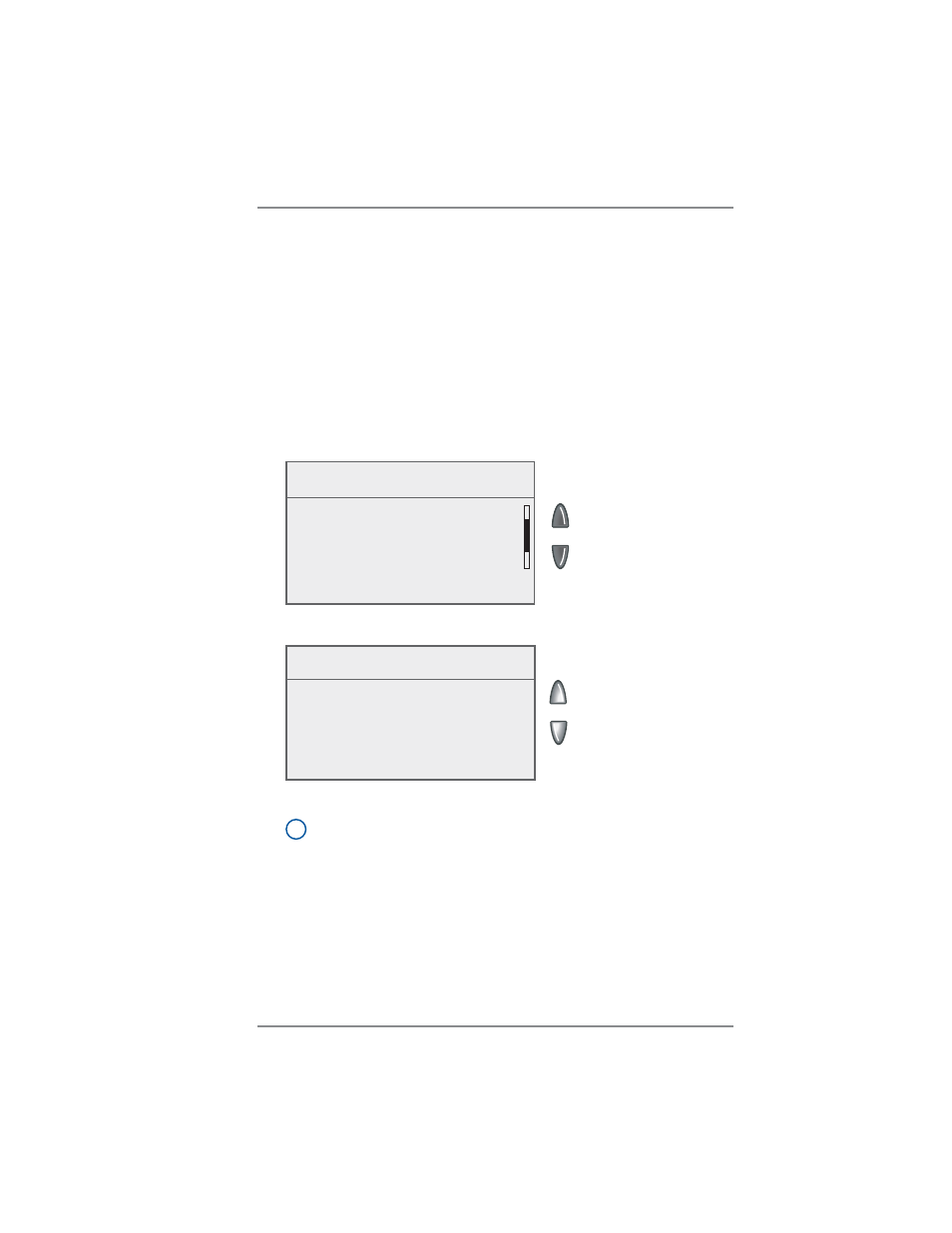
6-15
6 • Adding Postage/Connecting to Data Center
SV62261 Rev. F
Data Center Options
◄ Check for Updates
◄ Phone Settings
◄ Distributor Settings
◄ Network Settings
Downloading Files or Updating System
Use this option when you need to manually:
• Perform
USPS
®
meter inspections
•
Restart an interrupted download
• Download postal inscriptions, envelope ads, system updates, or
rate updates
1. Press
Menu
.
2. If necessary, press the green down arrow key to scroll through
the menu screens.
3. Select "Data Center Options".
4. Select "Check for Updates".
Main Menu
◄ Preset Options
◄ Text Messages
◄ Maintenance
◄ Data Center Options
The system automatically dials the center.
i
NOTE:
Make sure the system is connected in the proper
manner to communicate to the Pitney Bowes Data Center
(see page 6-2).
5. After connection is made, if some type of system or postal
update or download is available, a message stating so displays.
A. If a download is not mandatory, you will be prompted with
either “Download Now” or “Skip, Return Home.” Select the
one that makes sense to you at that time.
B. If a download is mandatory, only “Download Now" displays
and you must perform the download.
