13 • troubleshooting – Pitney Bowes DM475 User Manual
Page 200
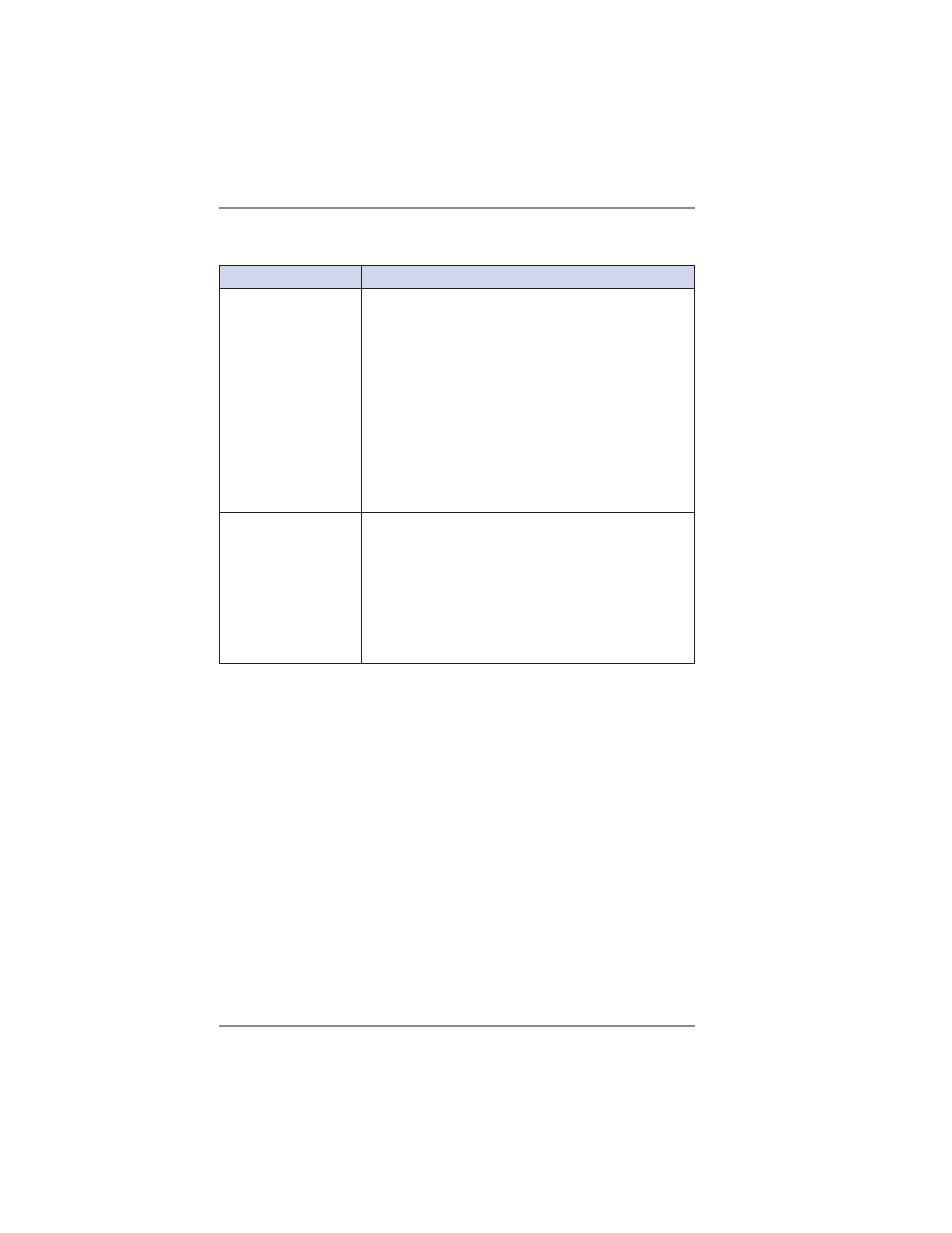
13-14
13 • Troubleshooting
SV62261 Rev. F
Symptom
Solution
Improper phone
line or phone line
not connected to
machine
• Make sure you've connected your mailing system
to a dedicated an a log phone line (the same type
you connect your home phone to). If you are
using a DSL line, you should use a DSL filter ob-
tained from your DSL provider.
• Verify that the phone line has a dial tone.
• Make sure the phone line con nec tors are firmly
seated in their re cep ta cles.
• Try using one of the alternate methods of com-
municate to the Data Center via the Internet (see
Chapter 6, Adding Postage/Connecting to the
Data Center
).
Incorrect setup of
system options
Go to the Chapter 7, System Options, and check
the following:
• Does your phone system require you to dial a
pre fix number to get an out side phone line? Make
sure to include this in the setup if needed.
• Is the dial method correct? You have to tell the
machine if your phone uses a pulse or tone for
di al ing.
Problems Connecting to the Data Center via Analog Line
Viewing System Configuration Levels
Sometimes in an effort to fix your problem over the phone, a Pitney
Bowes representative may request you to look up the system level
that is on your machine. Follow these steps to do this:
1. Press
Menu.
2. If necessary, press the green down arrow key to scroll through
the menu screens.
3. Select
"Maintenance".
4. Select "Printer Maintenance".
5. Select "View System Info".
6. There are multiple screens of information available about your
machine. Press the green down arrow key to scroll through all
the screens if needed.
7. Press
Enter
to return to the Maintenance menu.
